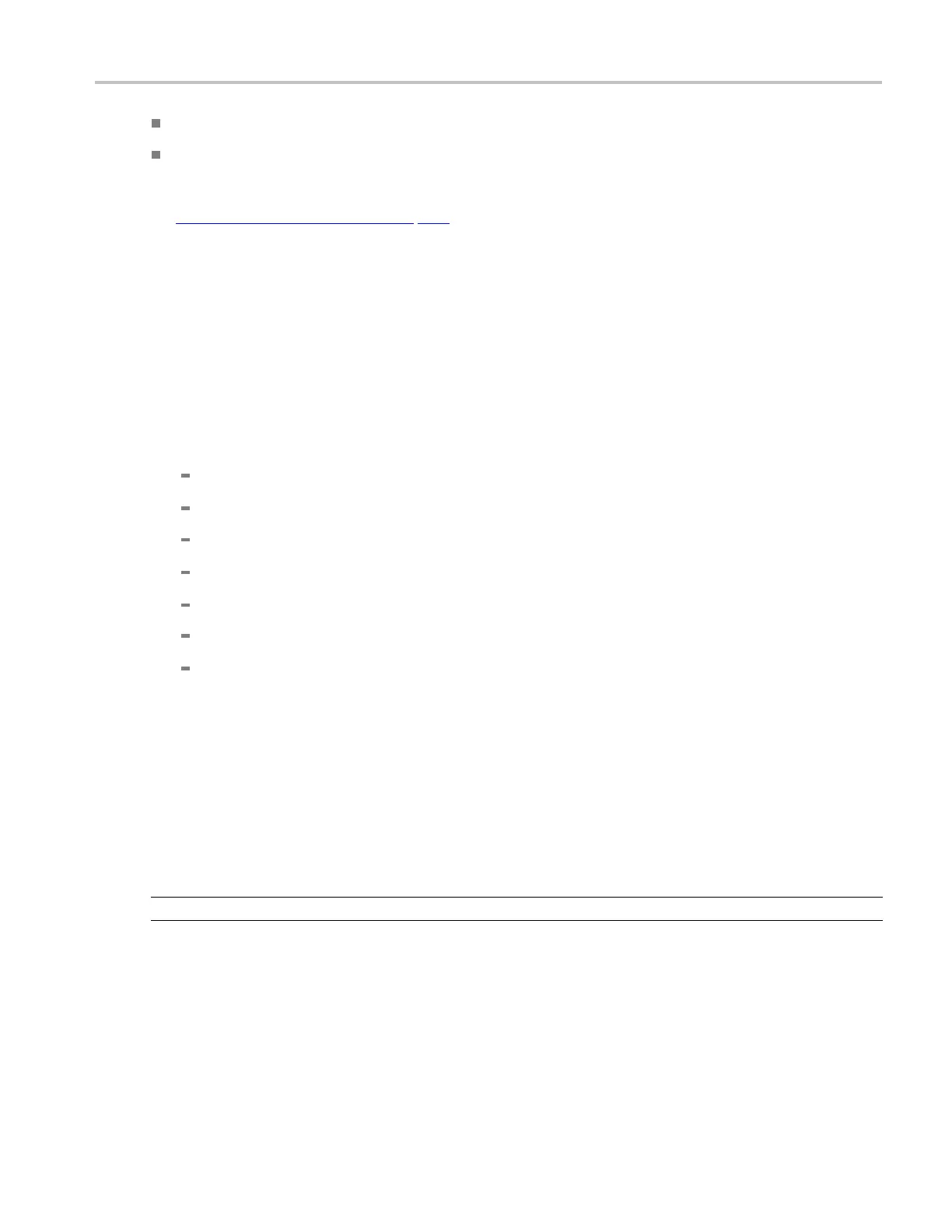Application Examples Selecting and Configuring Measurement-Pa cket Parameter Measurement
One P6248
1
or P6330 differential probe
Host Controller (Host controller card with the test mode software on a Microsoft Windows PC)
1
For best results, use 1X attenuation when using the P6248.
See typical equipment setup (see page 203) for the Packet Parameter measurement.
Selecting a
nd Configuring Measurement-Packet Parameter
Measuremen
t
Follow the
se steps to select measurements for Packet Para meter measurement:
1. From the application menu, select Measurement > Select > High speed tab.
2. Select the More button to display the following tests:
Receiver Sensitivity
Suspend
Reset from High Speed
Packet
Parameter
Chirp
Resume
Reset Suspend
3. Select Packet Parameter measurement.
Configuring the Measurement
Follow the steps to configure the selected measurements:
1. From the application menu, select Measurement > Configure > Configure tab.
2. Configure the following options:
Option Set to
Select DUT
Host, Device
xxx
3. Configure the following options:
TDSUSB2 Universal Serial Bus Measurements Package 91
