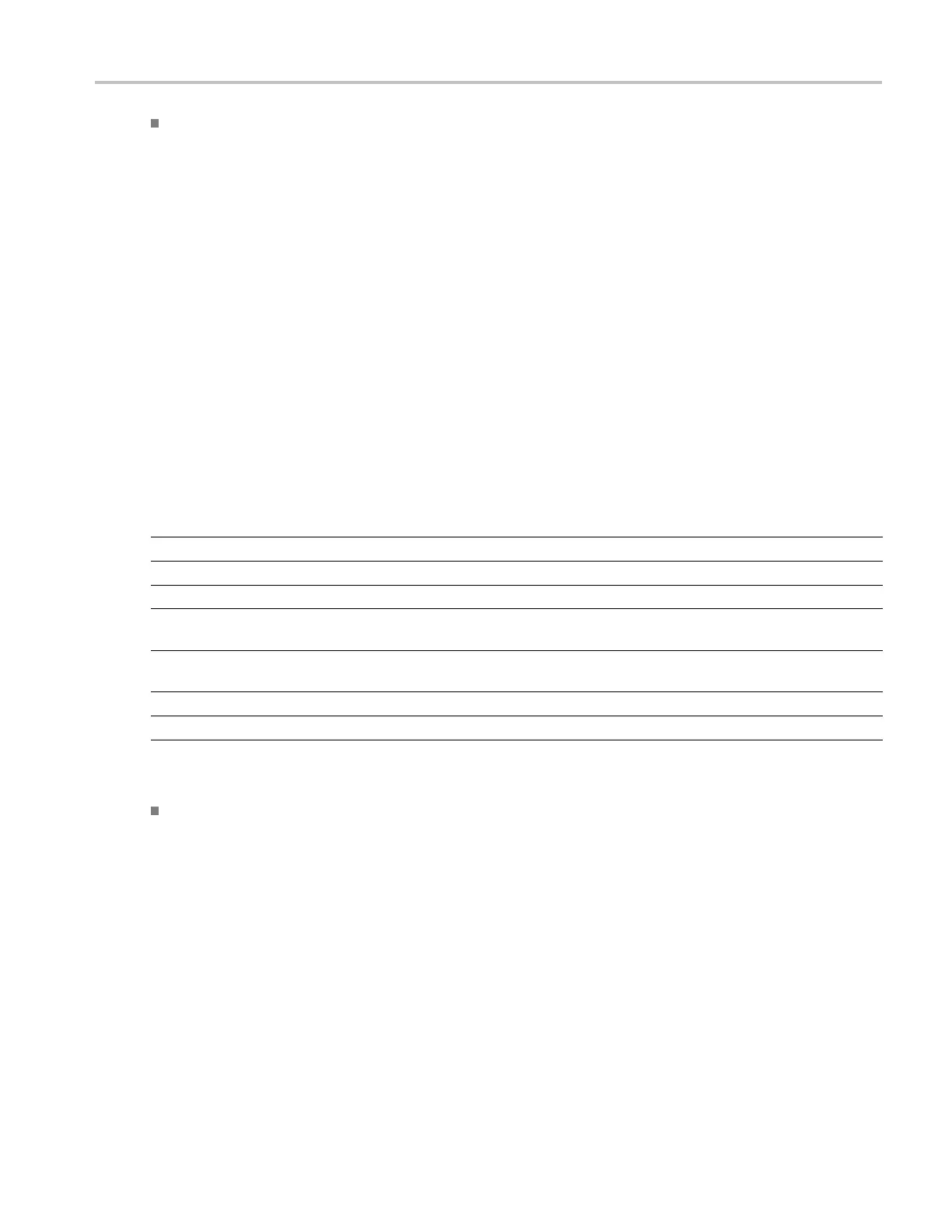Operating B asics Minimizing and Maximizing the Application
Returning to the Application
Minimizing and Maximizing the Application
To minimize the application, select File > Minimize. When you minimize the oscilloscope, the application
is continually displayed.
To maximize the application, select the TDSUSB2 icon in the Windows taskbar.
Application Directories and F ile Names
The application uses the directories for several functions, such as save and recall setup files, and uses the
extensions appended to the file names to identify the file type.
The following table lists default directory names for the supported instruments:
Directo
ry
Used for
C:\TekApplications\tdsusb2
Home lo
cation
C:\TekApplications\tdsusb2\report Report files
C:\TekApplications\tdsusb2\setup Setup files
C:\TekApplications\tdsusb2\tsvfilegenerator Default directory for the tsv file generated by the file
generator and for other csv files
C:\TekApplications\tdsusb2\datagen Digital signal generator pattern files for use in Receiver
Sens
itivity Test
C:\
TekApplications\tdsusb2\images
Ima
ges of the e ye diagram and waveform plots
C:
\TekApplications\tdsusb2\temp
Te
mporary files used in the application
xxx
See Also
File Name Extensions
TDSUSB2 Universal Serial Bus Measurements Package 21
