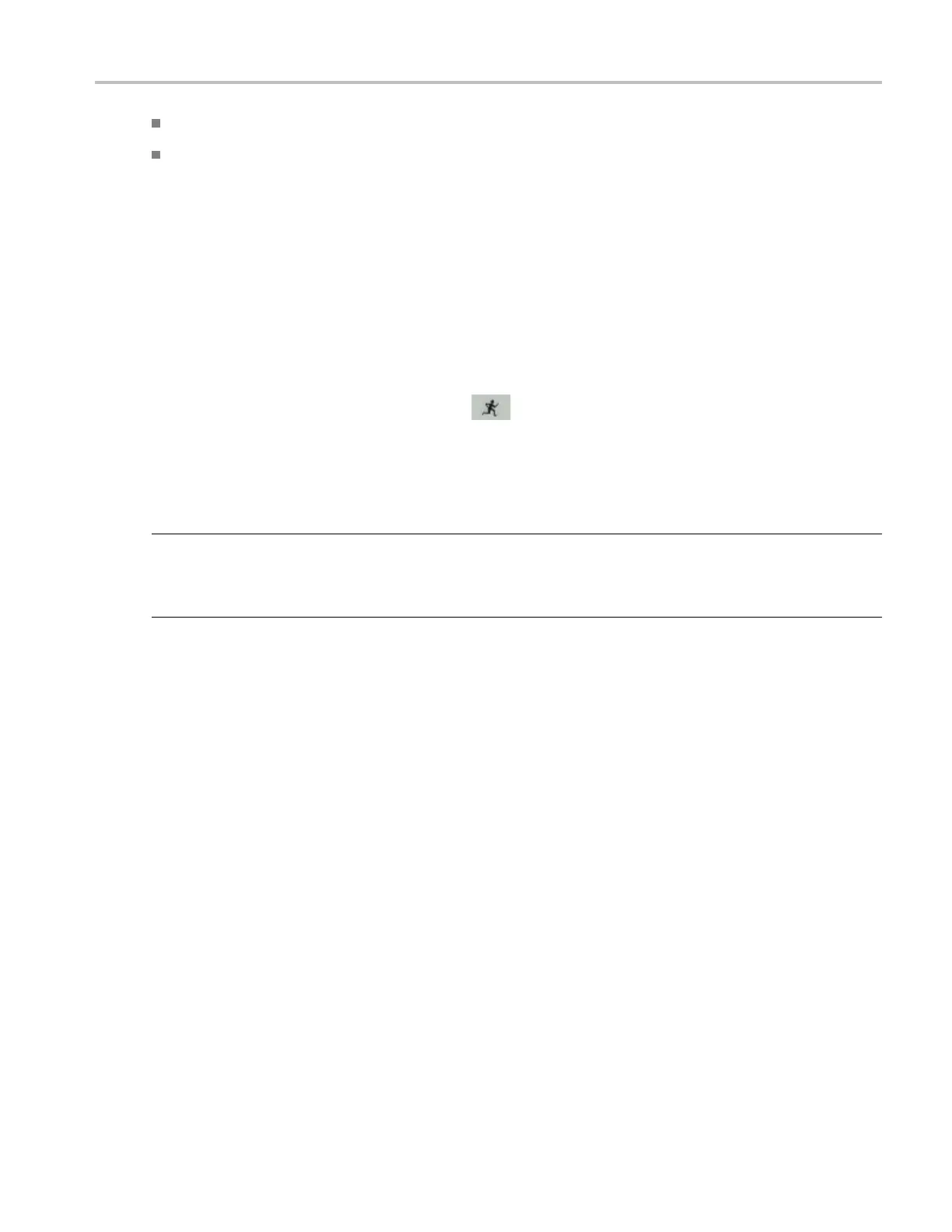Application Examples Typical Equipment Setup-Inrush Current Test
TDSUSBF compliance test fixture (Revision B)
One TCP202 or TCP0030 current probe
Typical Equipment Setup-Inrush Current Test
To set up the equipment for Inrush test, follow these steps:
1. Use the dongle on the Inrush section of the test fixture to connect it to the host system.
2. Connect th
e current probe between the V
BUS
loop wire on the Inrush section on the Test fixture
and Ch1 of the oscilloscope.
3. Configure the measurement and select the
command button to run the a pplication.
4. Connect the unit under test to the A Receptacle of the Inrush section of the test fixture and observe the
Inrush current signal.
5. Select OK after acquiring a waveform. Verify that it is a correct waveform.
NOTE. To avoid the triggering of Inrush signals and false inrush current by the discharge switch, place
the inr
ush discharge switch in the ON position and hot-plug the unit under test (device). In case a valid
Inrush signal is not acquired, use the cursor mode in File > Pre ferences or set up the oscilloscope to
get a valid waveform.
TDSUSB2 Universal Serial Bus Measurements Package 79
