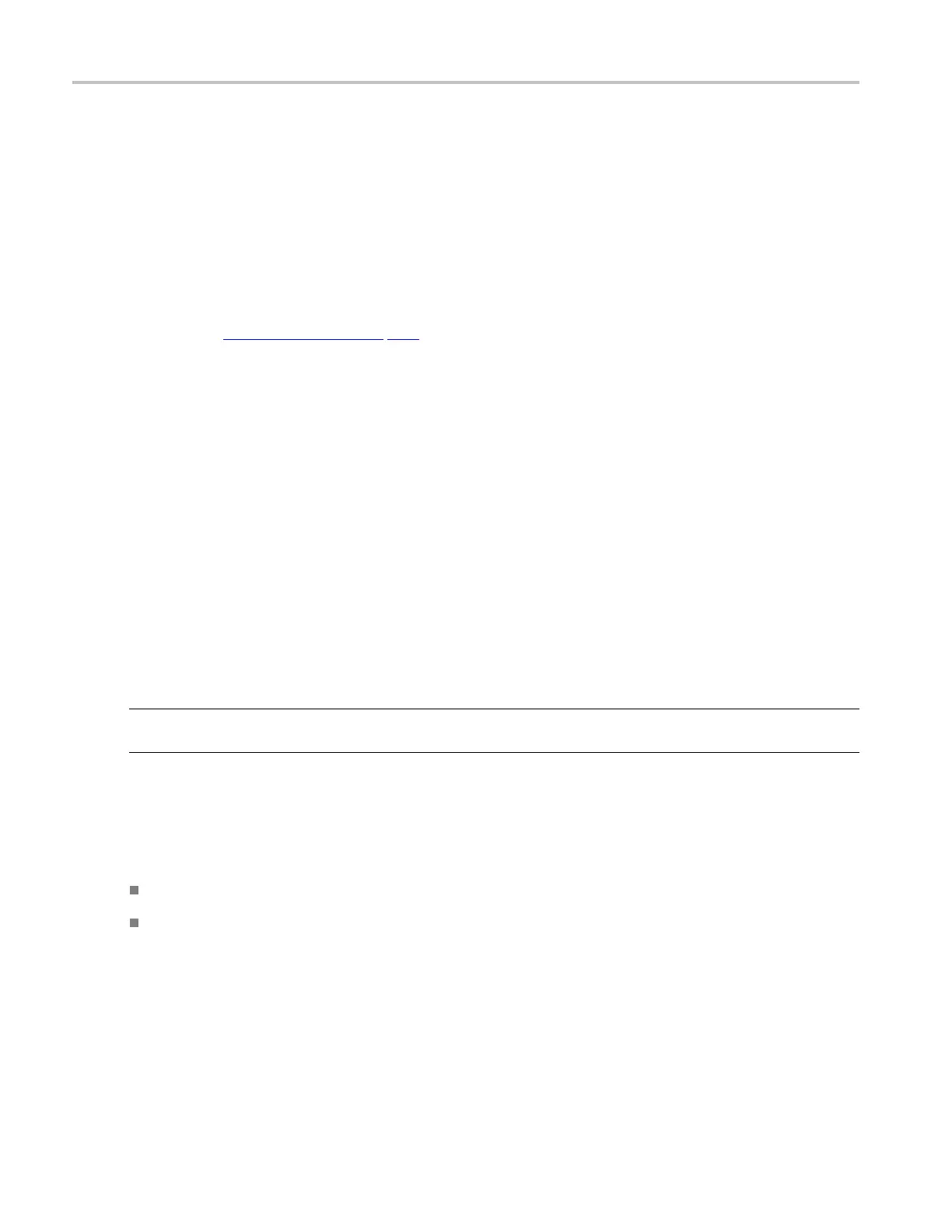Application Examples Viewing Results-Full Speed Signal Quality Tests for Upstream Testing
Viewing Results-Full Speed Signal Quality Tests for Upstream Testing
To view the results of the tests, follow these steps:
1. Run the application and from the application menu, select Results > Summary.
2. Click any of the test result buttons to get the details of that test.
3. From the application menu, select Results > Details.
4. Click the E
y
e Diagram ( see page 131) option in Results Summary or Results Details to view the Eye
Diagram.
5. Click the W
aveform Plot to view the annotated waveform plot.
Generating Reports-Full Speed Signal Quality Tests for Upstream
Testing
To generate reports of the test results, follow these steps:
1. From the application menu, select Utilities > Report Generator.
2. Select any one of the Report Formats: Tektronix, Plug-Fest SpecificorCSVformat.
3. Select the Manual option to generate the report.
4. Select the Generate button to display and view the selected report format.
NOTE. You can view the Plug-Fe st specific report format as HTML pages and the .csv format in Microsoft
Excel.
Specifying the Equipment-Full Speed Inrush Current Test
The following equipment is needed for Inrush Current Check on a Full Speed Device:
Tektronix digital oscilloscope
TD
SUSB2 application
78 TDSUSB2 Universal Serial Bus Measurements Package
