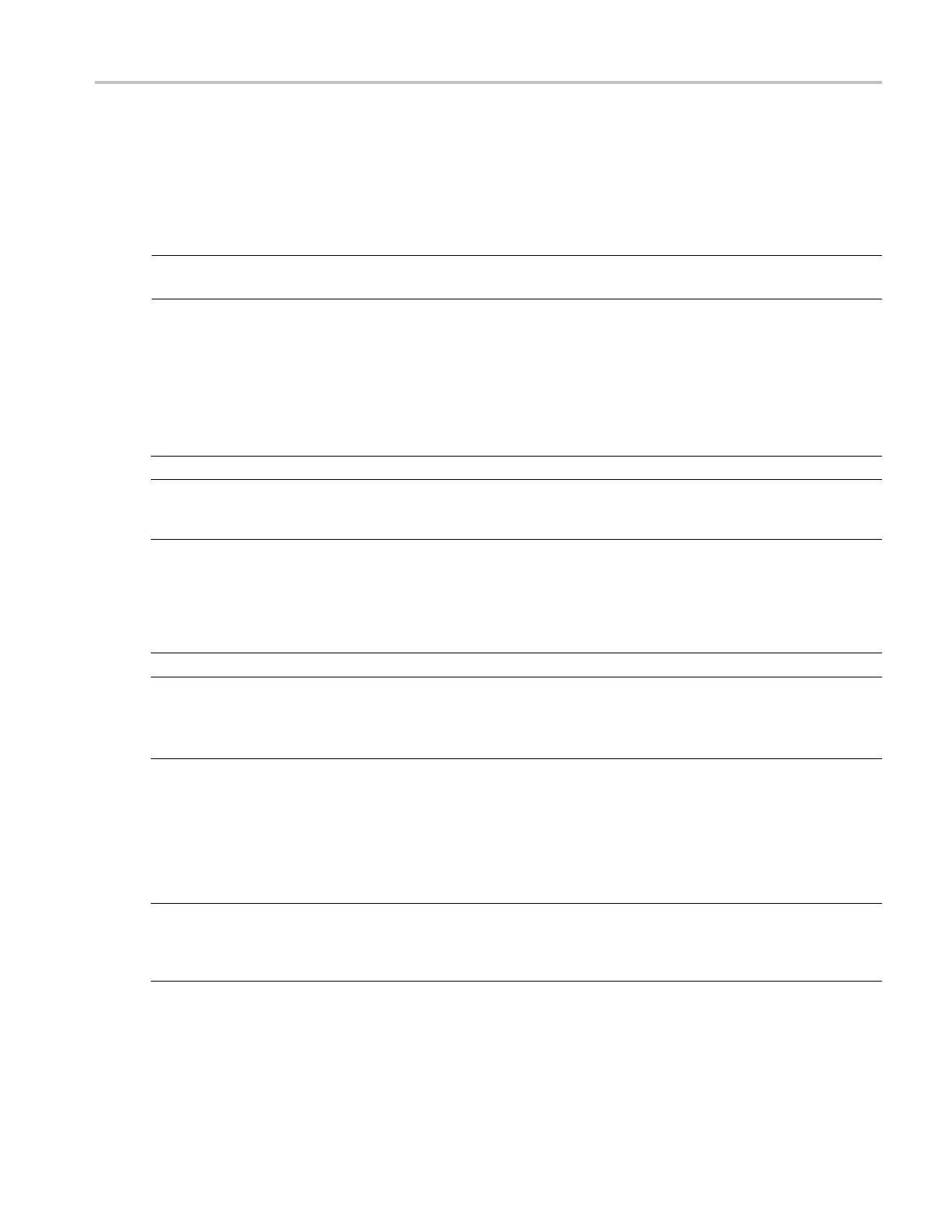R-GPIB Commands Variable: Value TDSUSB2 Command Arguments and Queries- Application
Syntax
VARIABLE:VALUE “<va riable name>”,“<variable value>”
the arguments <variable name> and <variable value> are required in the order indicated.
VARIABLE:VALUE? “<v ariable name>” for query.
NOTE. Commands are case and space sensitive. Your program will not operate correctly if you do not
follow the capitalization and spacing precisely.
Variable: Value TDSUSB2 Command Arguments and Queries-
Application
Variable
Name
Valid Val
ues
Function
Query Form
Terminat
ing the Application
application exit
Setting
the value will
terminate the running
application
Returns
the name of
the currently running
application
xxx
Varia
ble: Value TDSUSB2 Command Arguments and Queries- Sequencer
Variable Name Valid Values Function
Query
Form
Running Measurements
sequencerState {Sequencing}-for
Sequ
encing
{Ready, Sequencing}-for
Query
Sets the sequencer state
Returns the sequencer
state
xxx
Var
iable: Value TDSUSB2 Command Arguments and Queries-Confirm
Wa
veform
Variable Name Valid Values Function
Qu
ery Form
c
onfirmWaveform
O
K
S
ets the Confirm Waveform
message status to “OK”
to continue executing the
S
QC measurements
Returns the status message
f
or the Confirm Waveform
message dialog box for
SQC m easurements
xxx
TDSUSB2 Universal Serial Bus Measurements Package 137
