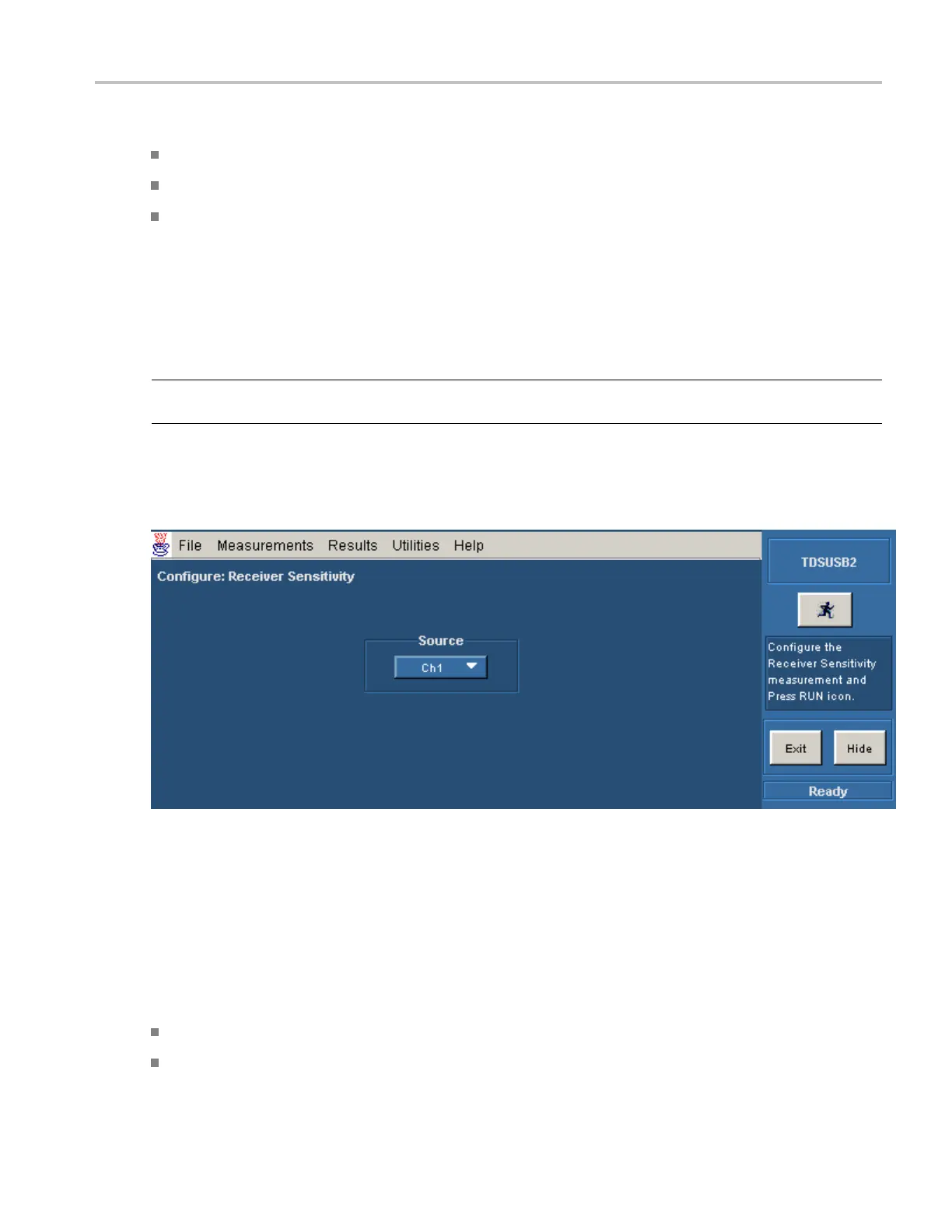Operating Basics Configuring Receiver Sensitivity Measurements
See Also
View Droop Test Configure Menu
Droop Test Configuration Options
Droop Test
Configuring Receiver Sensitivity Measurements
To configure receiver sensitivity measurements, follow these steps:
NOTE. Receiver Sensitivity Tests setup files for AWG and DTG models (AWG5k-HS-USB.zip or
DTG_setup.zip) are available for download from www.tektronix.com
1. Select the High Speed measurement tab > More button > Receiver Sensitivity measurement.
2. To access the Con fi gure Measurements menu, select Measurements> Configure.
3. Select the Source from Ch1 to Ch4.
4. Select the Run button.
5. Select O K and follow the on-screen prompts to p erform the tests.
6. To generate reports, select Utilities > Report Generator.
See Also
Generating Reports
Viewing Reports
TDSUSB2 Universal Serial Bus Measurements Package 39
