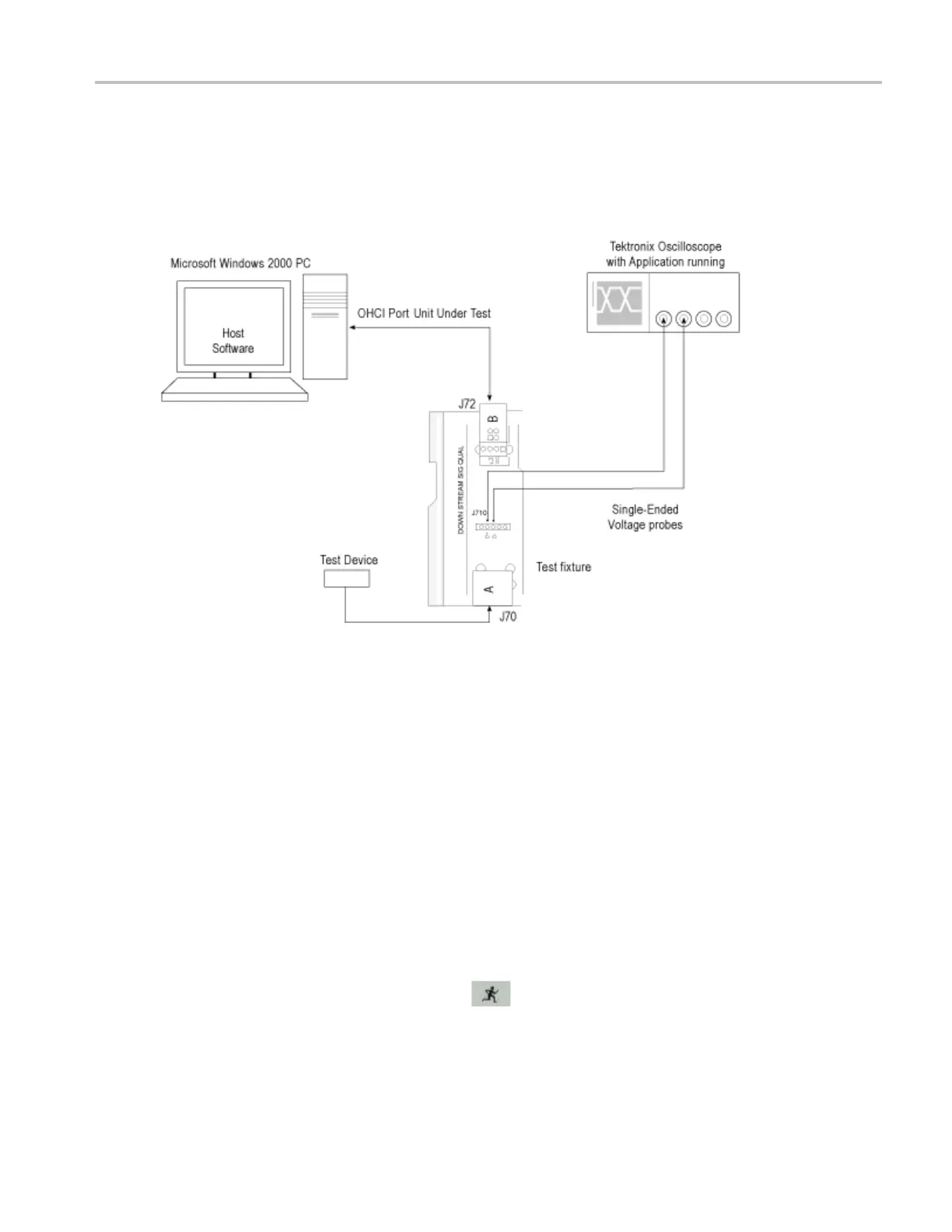Reference Low Speed Signal Quality for HUB Downstream
If the signal is clipped, follow these steps to increase the vertical scale:
1. In the oscilloscope menu, select Vertical>Vertical Setup to display the Channel screen.
2. In the Scale fi eld, increase the vertical
scale values until the waveform is completely displayed on
screen.
Low S
peed Signal Quality for HUB Downstream
To se
t up the equipment for Low Speed Signal Quality (hub) test, follow these steps:
1. Connect the A plug dongle from the Inrush section of the test fixture to the port of the unit under
test (hub).
2. Connect the low speed test device to the A receptacle on the Inrush section of the test fixture. Keep
the Discharge switch always in the ON position.
3. Connect Ch1 of the D+ probe to the D+ pins o n the Inrush section of the test fixture.
4. Connect Ch2 of the D– probe to the D– pins on the I
nrush section of the test fixture.
5. Configure the measurement and select the
command button to run the a pplication.
6. Select OK after acquiring a waveform. Verify that it is a correct waveform.
If the signal is clipped, follow these steps to increase the vertical scale:
TDSUSB2 Universal Serial Bus Measurements Package 191
