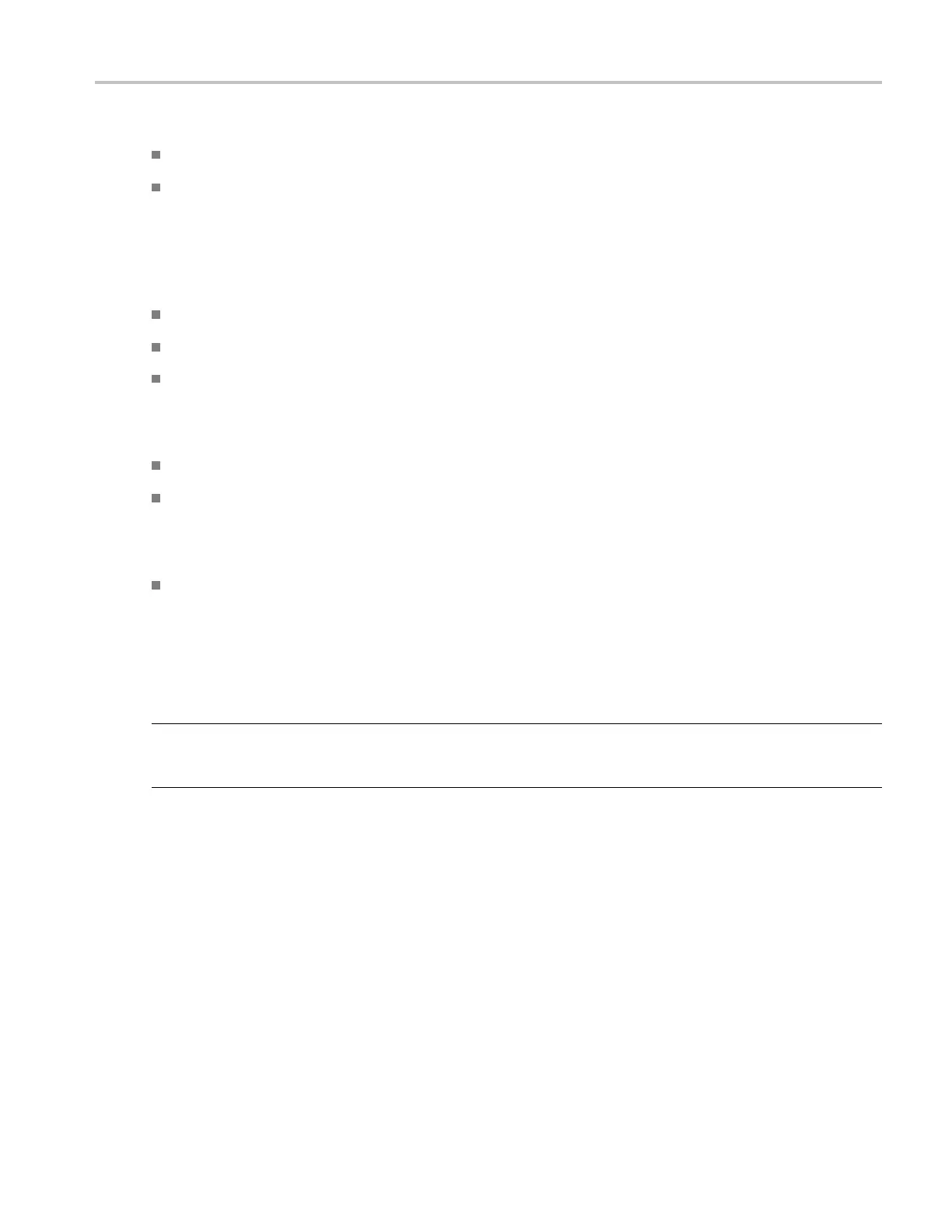Getting Started Setting up the Instrument to Take Measurements
Volta ge Probes:
HP6248
1
, P6330- High Bandwidth Differential Probe
H P6245 or P6243- High Bandwidth Single-ended Active Probe
1
The P6248 probe is approved for compliance testing, higher performance differential probes may be used for design applications. It is
recommended to have an attenuation of divide by 1 for better results.
For DPO7000 series:
TDP1500 or TDP3500
TAP1500
P6248, P6330, or P6245 (these require TPA-BNC Adapter on DPO7000 series models)
Current Probes:
TCP0030
TCP202 (requires TPA-BNC Adapter on DPO7000 series models)
TDR Measurements (for Impedance Measurement test):
Tektronix DSA8000 Sampling Oscilloscope with Time Domain Reflectometer (TDR) Sampling
Module
Deskew Fixture: for supported instrument-Probe Calibration and Deskew Fixture, Tektronix part number
(067-0405-XX)
6-inch AB Cable with USB-IF compliance logo tag
NOTE. Any references to standard cable or standard length of cable in all TDSUSB manuals refers to
"6-inch AB Cable (standard USB cable with USB-IF compliance logo tag)", and references to USB
cablerefersto"1-metreUSBcable”.
Setting up the Instrument to Take Measurements
To set up the oscilloscope, follow these steps:
1. You must power on the oscilloscope for twenty minutes before you can start to take measurements.
2. You m
ust run the compensation signal path on the oscilloscope.
3. You must make sure that the default factory setup is recalled before you start using the application in
the oscilloscope. To do so, push the recall default setup button on the front-panel of the oscilloscope
to recall the default factory settings.
4. You should always use calibrated probes and degauss the current probes.
TDSUSB2 Universal Serial Bus Measurements Package 11
