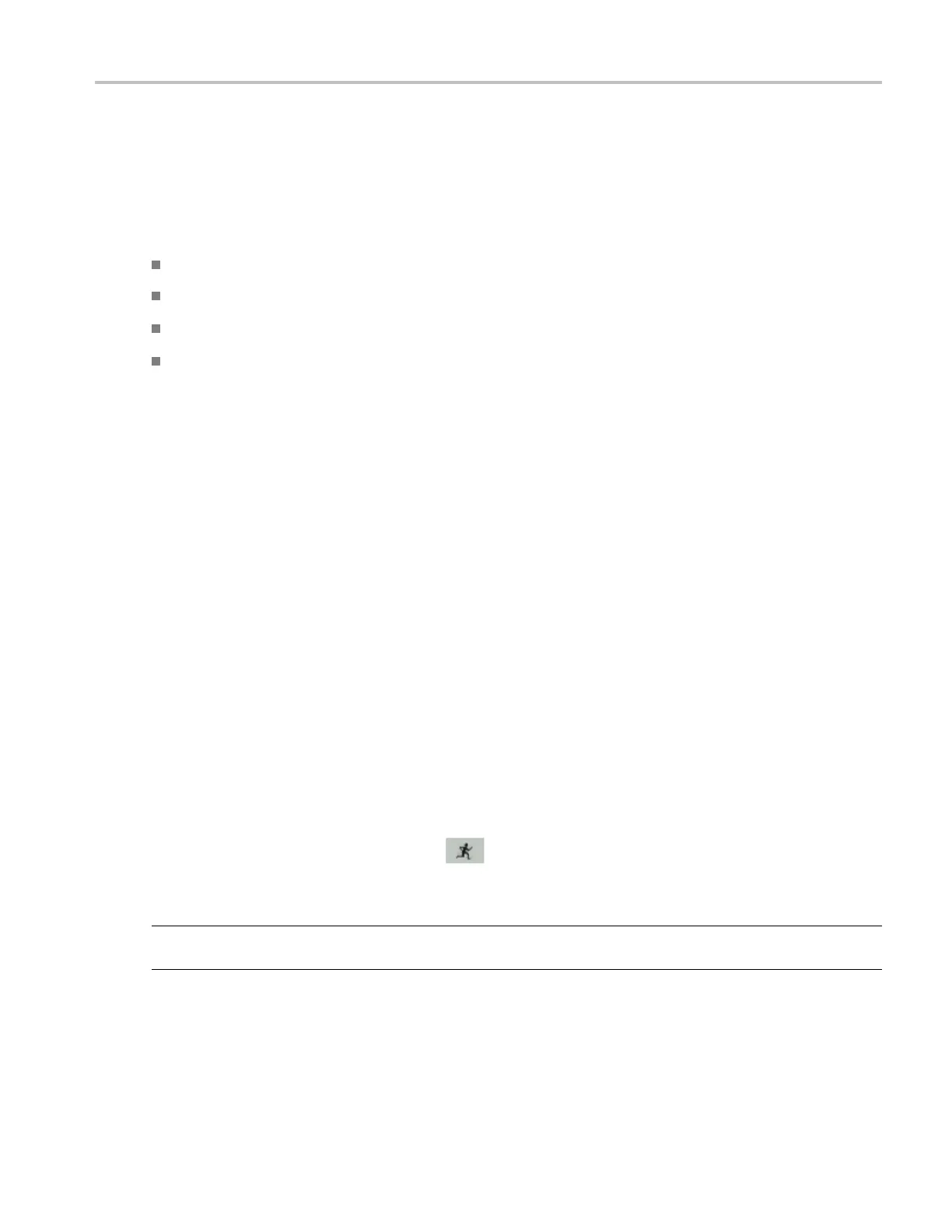Application Examples Specifying the Equipment-Full Speed Signal Quality Tests for Upstream Testing
Specifying the Equipment-Full Speed Signal Quality Tests for Upstream
Testing
The following equipment is needed for upstream signal quality check on a low or full s peed device:
Tektronix digital oscilloscope
TDSUSB2 application
TDSUSBF compliance test fixture (Revision B)
Three of th
e following single-ended voltage probes: P6245, P6243, TDP1500, TDP3500, or TAP1500.
Typical Equipment Setup-Full Speed Signal Quality Tests for Upstream
Testing
To set up the equipment for Full Speed Signal Quality test for Upstream, follow these steps:
1. Use the A receptacle to connect the USB unit under test (device) to the Inrush Droop section of
the test fixture.
2. Connect the Qualifier device to the Adjacent Trigger and Droop section o f the test fixtureasshownin
the next figure.
3. Connect Ch1 of the D+ probe to the D+ pins on the Inrush Droop section of the test fixture.
4. Connect Ch2 of the D– probe to the D– pins on the Inrush Droop s ection of the test fixture.
5. Connect the D+ (D- for Low speed) pin of the Adjacent Trigger and Droop Section of the test fixture
to Ch3 as shown in the next figure.
6. Use the connectors to connect the A pin dongle from the Adjacent Trigger and Droop section of the
test fixture to one port of the Hub 5. Use the A pin dongle from the Inrush Droop section of the test
fixture to another port of the Hub 5.
7. Select the measurement and select the
command button to run the application.
8. Select OK after acquiring a waveform. Verify that it is a correct waveform.
NOTE. Use the standard USB cables to connect between the hubs. Keep the Discharge switch in the
Inrush Droop section in the ON position.
TDSUSB2 Universal Serial Bus Measurements Package 75
