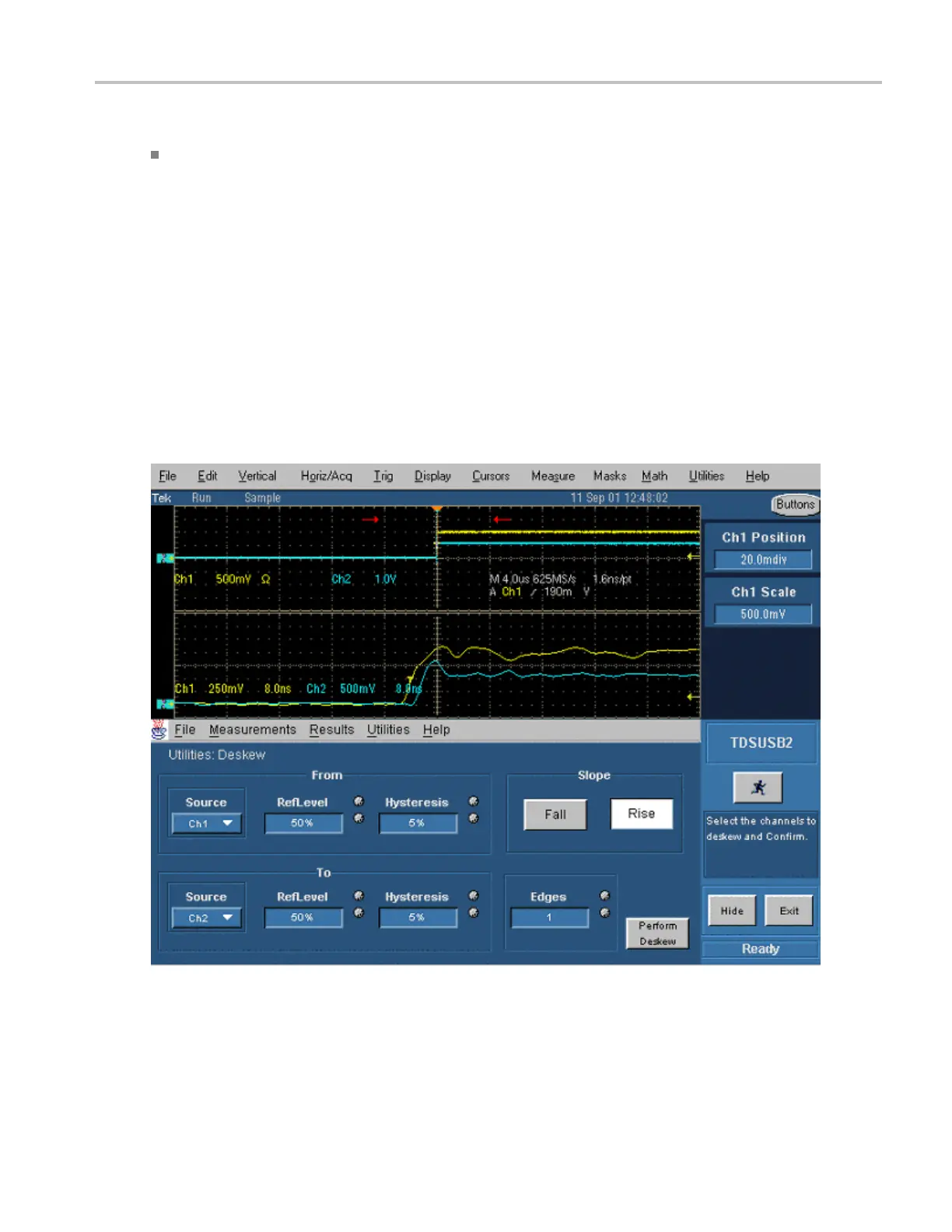Getting Started Deskewing Probes and Channels on the supported Instruments
See Also
Deskewing Probes and Channels on the supported Instruments
Deskewing Probes and Channels on the supported Instruments
To deskew probes and channels on the supported inst ruments, follow these steps:
1. Connect the probes to Ch1 and Ch2 on the oscilloscope.
2. Connect the probe compensation signal to the deskew fixture. You can use the probe compensation
signal from the oscilloscope as the source for the deskew fixture.
3. Follow the on-screen prompts for the deskew operation with a n external source.
The following figure shows signals before performing the deskew procedure with a single edge.
4. To start the application from a supported oscilloscope, select File > Run Application > USB2.0 Test
Package from the menu bar of the oscilloscope.
5. Select Utilities> Deskew.
TDSUSB2 Universal Serial Bus Measurements Package 13
