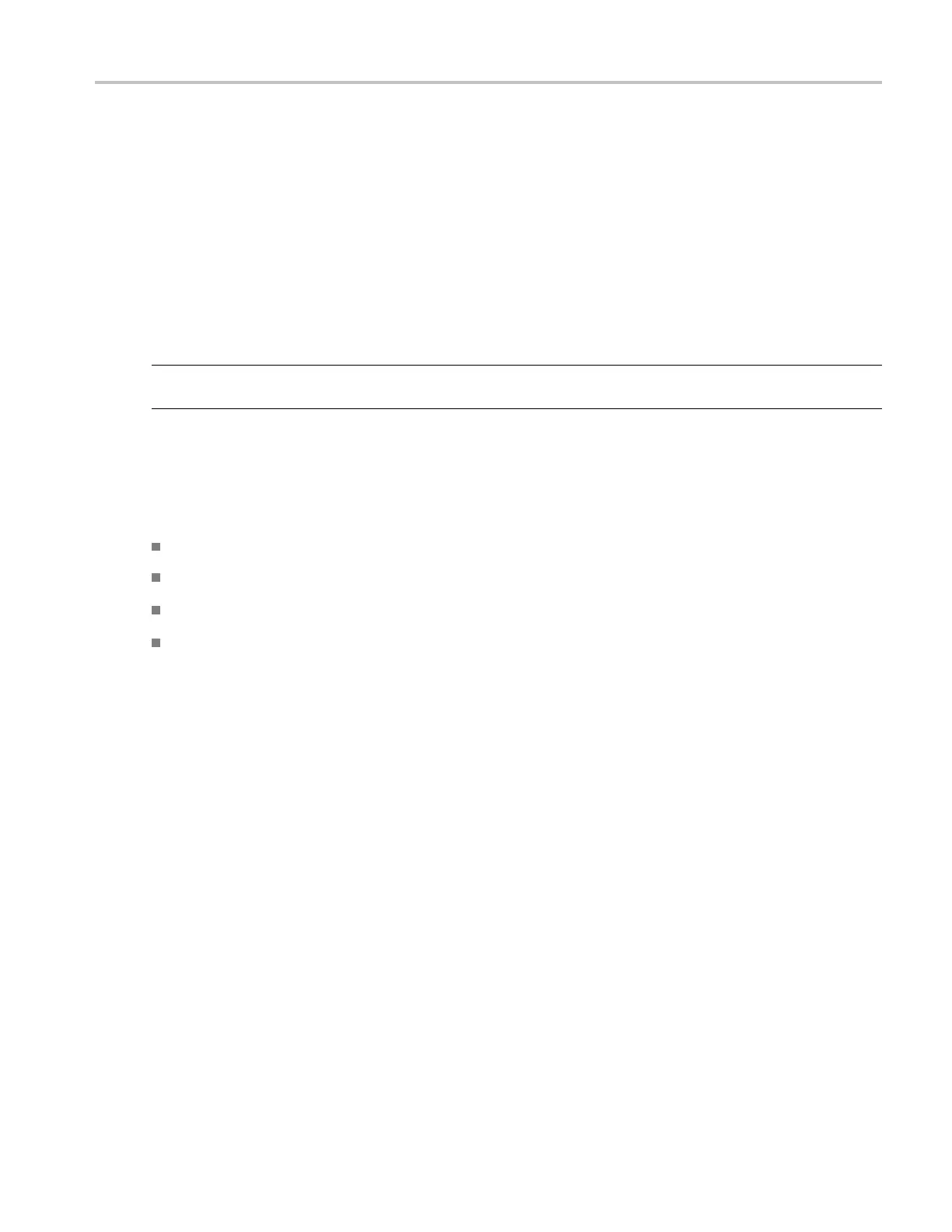Application Examples Generating Reports-Full Speed Signal Quality Tests
Generating Reports-Full Speed Signal Quality Tests
To generate reports of the test results, follow these steps:
1. From the application menu, select Utilities > Report Generator.
2. Select any one of the Report Formats: Tektronix Specific, Plug-Fest Specific or CSV format.
3. Select the manual generation m ode.
4. Select the Generate button to display and view the selected report format.
NOTE. You can view the Plug-Fest specific report format as HTML pages and the .csv format in Microsoft
Excel.
Specifying the Equipment-Low Speed Droop Tests
The following equipment is needed to perform a Droop Test for Low Speed device:
Tektronix digital oscilloscope
TDSUSB2 application
TDSUSBF compliance test fixture (Revision B)
Two of the following single-ended voltage probes: P6245, P6243, TDP1500, TDP3500, or TAP1500.
Typical Equipment Setup-Low Speed Droop Tests
To set up the equipment for Droop test, follow these steps:
1. Use the Droop and Adjacent Trigger section for the Droop test. Use standard USB cable to connect the
loads on the test fixture to the ports of the unit under test as shown in the next figure.
2. The setup requires two c hannels of the oscilloscope: one for the Droop Load Trigger Timer that is
on the Droop test load section, and the other for V
BUS
that is on the Adjacent Trigger and Droop Test
section of the test fixture. Use the load switch to select appropriate loads for Droop Test.
3. In the Droop and Adjacent Trigger section on the test fixture, probe Ch1 from the VBUS and ground
the pins.
4. In the Droop Test Load section on the test fixture, probe Ch2 from the oscillator (marked OSC)
and ground the pins.
5. Connect the Droop Trigger Test Load to the Port1 of the unit under test (hub).
6. Connect the Load1 to Port2 of the hub under test.
TDSUSB2 Universal Serial Bus Measurements Package 71
