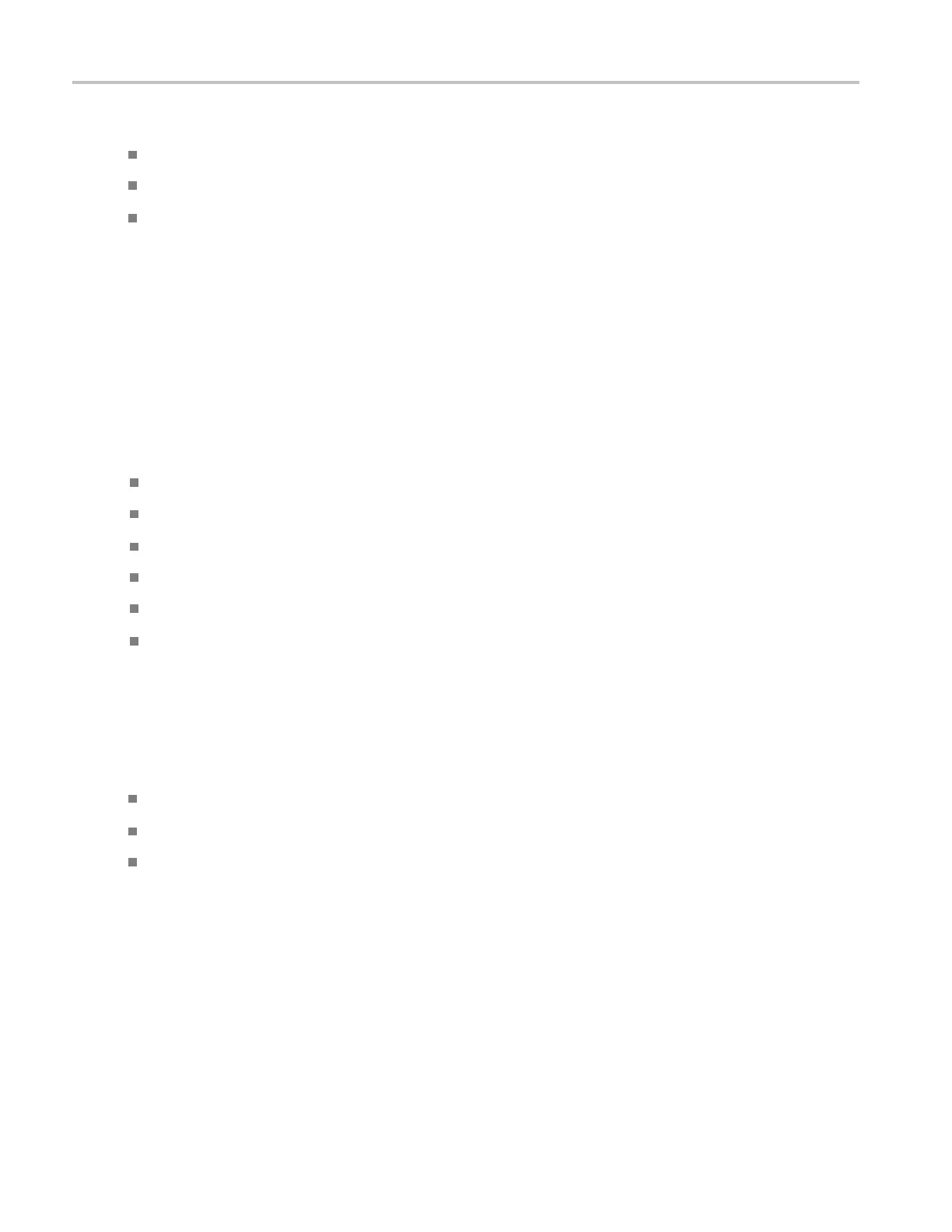Operating Basics Configuring Inrush Current Measurements
See Also
Configure Signal Quality Measurements Parameters
Signal Quality Configuration Options
Signal Quality Checks
Configuring Inrush Current Measurements
To acc ess the Measurements: Configure menu, go to the Measurements > Configure.
The Configure tab allows you to set the voltage value on V
bus
and the unit under test. The V
bus
can
be entered manually or probed from a channel that is captured from the test fixture. Select this option
from the Source tab of Inrush Configuration menu.
The Tier 1 is always used for testing. The unit under test can be any one of the following types:
Hot Plug Attach
Low Powered Configure
Low Powered Resume
High Powered Configure
High Powered Unconfigure
High Powered Resume
The Hot Plug Attach is the most common unit under test. The Source tab a llows you to select the s ource
of the signal: a live signal or the signal taken from a tsv file. If you choose to manually enter the V
BUS
voltage, you cannot select the V
BUS
voltage source.
See Also
Configure Inrush Current Measurement P arameters
Inrush Current Configuration Options
Inrush Current Check
Configuring Droop Measurements
Select the Droop measurement and configure it. To access the Configure: Measurements menu, go to
Measurements > Configure.
The Configure tab allows you to select the Port (Port 1 through 7), Hub and Source of the signal. The
source of the signal can be live or from a .tsv file. The hubs can either be Self powered or Bus powered.
38 TDSUSB2 Universal Serial Bus Measurements Package
