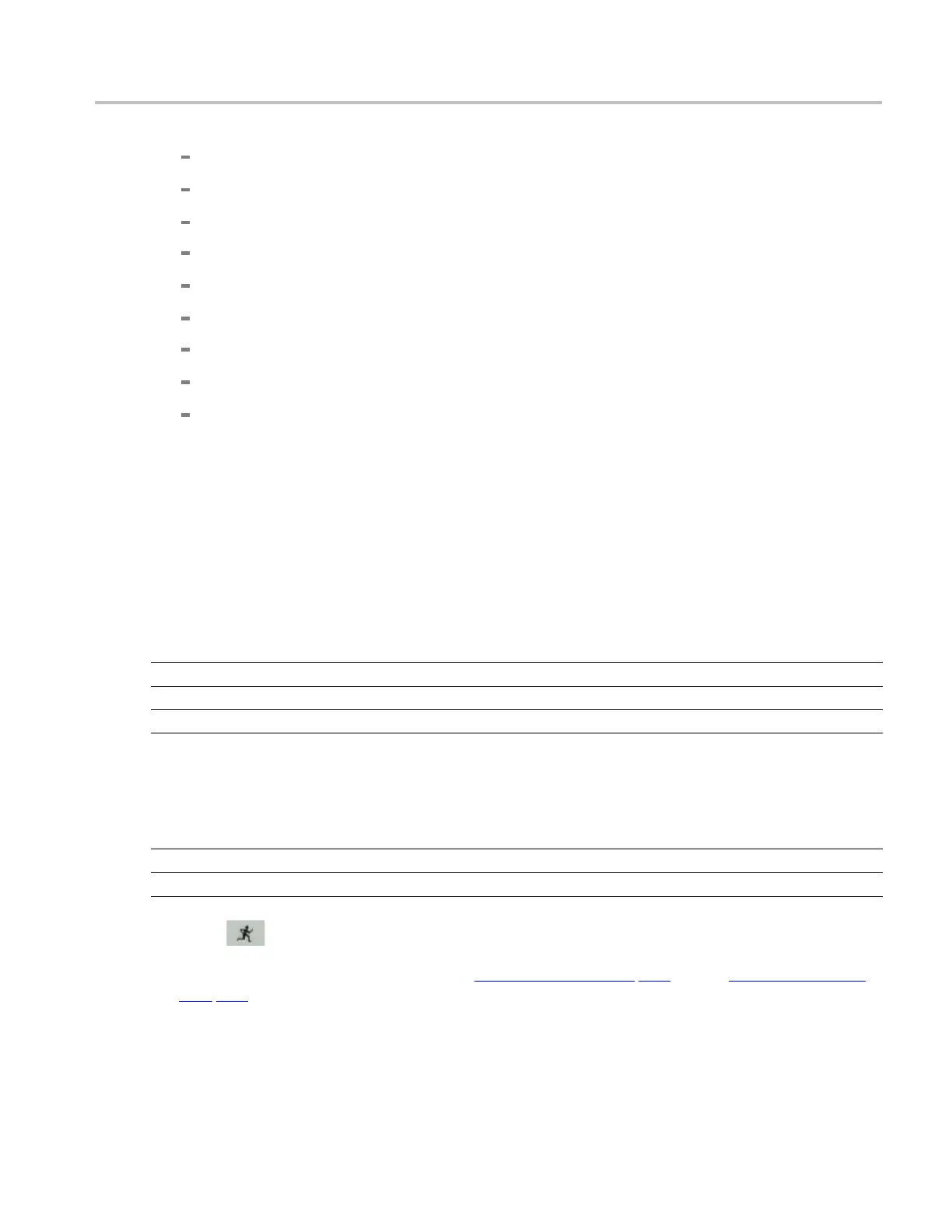Application Examples Selecting and
Configuring Mea
surements-Full Speed Signal Quality Tests for Upstream Testing
2. Select Signal Quality tests:
Eye Diagram Test
Signal Rate
Paired JK Jitter
Paired KJ Ji
tter
Consecutive Jitter
EOP Width
Cross-Over Voltage
Rising Edge Rate
Falling Edge Rate
3. Select t
he Select All toggle button to select all th e measurements simultaneously. Click any
measurement button to deselect it.
Configuring the Measurement
Follow the steps to configure the selected measurement:
1. From the application menu, select Measurement > Configure > Configure tab.
2. Confi
gure the following options:
Opti
on
Set t
o
Tier Tier6
Direction Upstream
Tes
tPoint
Far
End
xxx
3. Select the Source tab.
4. Configure the following options:
Option Set to
Live/Ref Single-ended Ch1, Ch2
Qualify Channel Ch3
xxx
5. Select to acquire the data.
6. The application automatically displays the E
ye Diagram (see page 127) and the Waveform Plot (see
page 128) of the signal a cquired from the unit under test.
TDSUSB2 Universal Serial Bus Measurements Package 77
