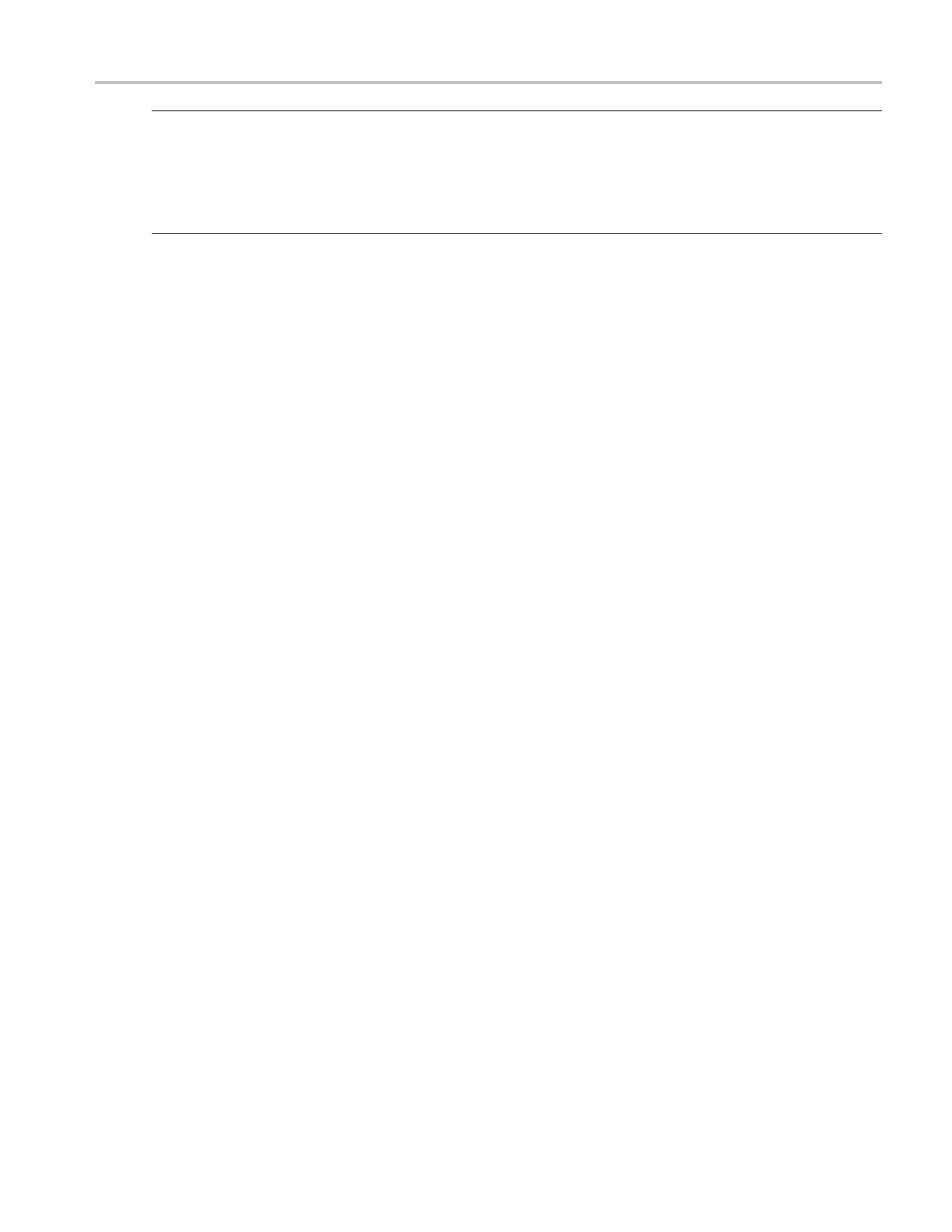Introduction Feedback
TIP. To include screen shots from the oscilloscope menu bar, select File> Export Setup> Image tab or File
> Save > Screen Capture. Save the screen shot in the default directory or you can choose a directory of
your choice. I
f you want the screen shots in color, select Edit> Copy setup> Images tab or select File
> Save > Screen Capture and select Options to get the Screen Capture Save Option dialog box. Select
the Color, Full Screen and the Normal option buttons. Select Copy. Copy the picture to any Paint editor
software. You can then attach the file to your email (depending on the capabilities of your email editor).
TDSUSB2 Universal Serial Bus Measurements Package 7
