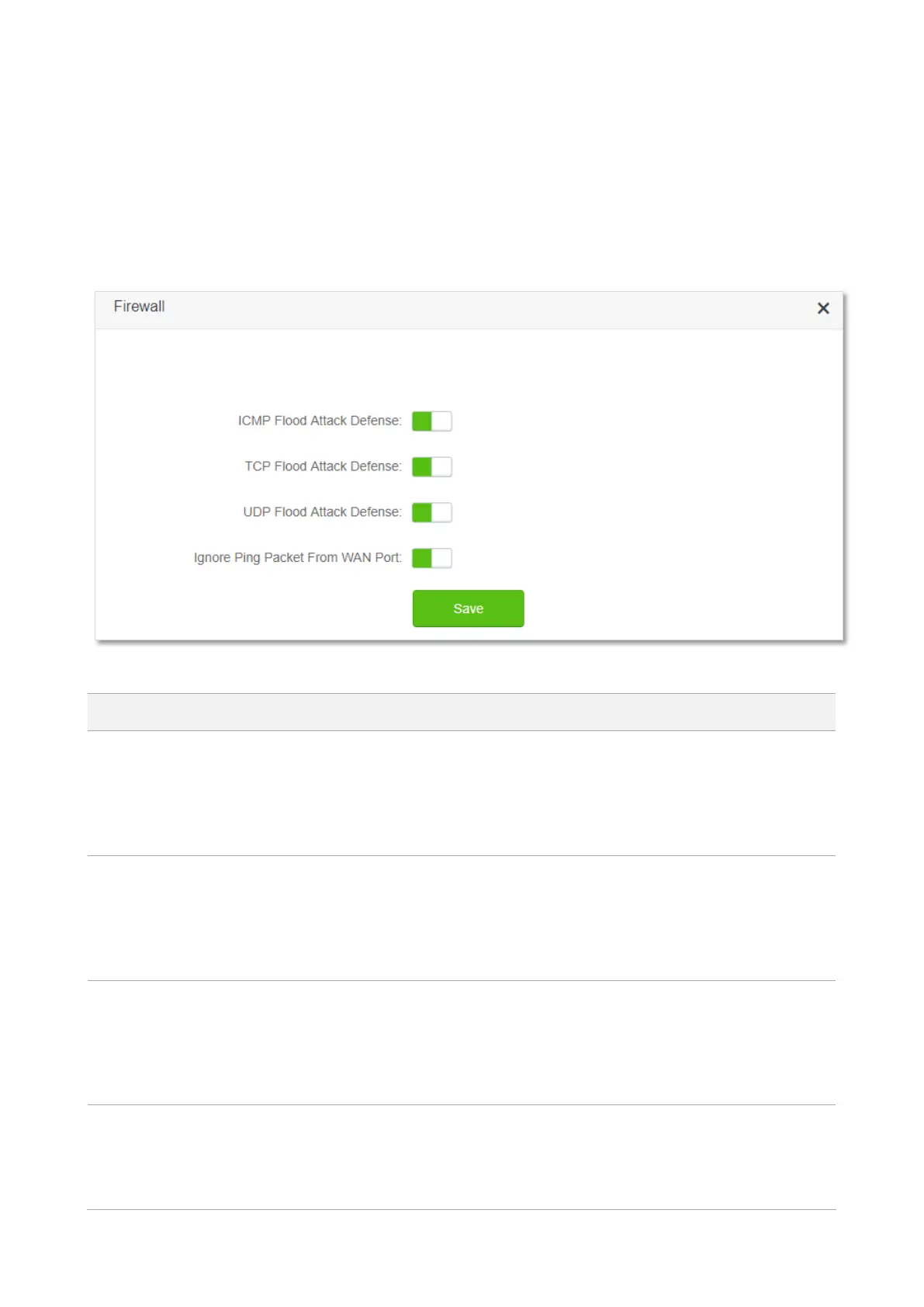133
11.7 Firewall
The firewall function helps the router detect and defend ICMP flood attack, TCP flood attack and
UDP flood attack, and ignore Ping packet from WAN port. It is recommended to keep the default
settings.
To access the configuration page, log in to the web UI of the router, and choose Advanced
Settings > Firewall.
Parameter description
ICMP Flood Attack
Defense
It is used to enable or disable the ICMP flood attack defense.
The ICMP flood attack means that, to implement attacks on the target host, the
attacker sends a large number of ICMP Echo messages to the target host, which
causes the target host to spend a lot of time and resources on processing ICMP
Echo messages, but cannot process normal requests or responses.
It is used to enable or disable the TCP flood attack defense.
The TCP flood attack means that, to implement attacks on the target host, the
attacker quickly initiates a large number of TCP connection requests in a short
period of time, and then suspends in a semi-connected state, thereby occupying a
large amount of server resources until the server denies any services.
It is used to enable or disable the UDP flood attack defense.
The UDP flood attack is implemented in a similar way with ICMP flood attack, during
which the attacker sends a large number of UDP packets to the target host, causing
the target host to be busy processing these UDP packets, but unable to process
normal packet requests or responses.
Ignore Ping Packet
From WAN Port
It is used to enable or disable the Ignore Ping packet from WAN Port function.
When it is enabled, the router automatically ignores the ping to its WAN from hosts
from the internet and prevent itself from being exposed, while preventing external
ping attacks.