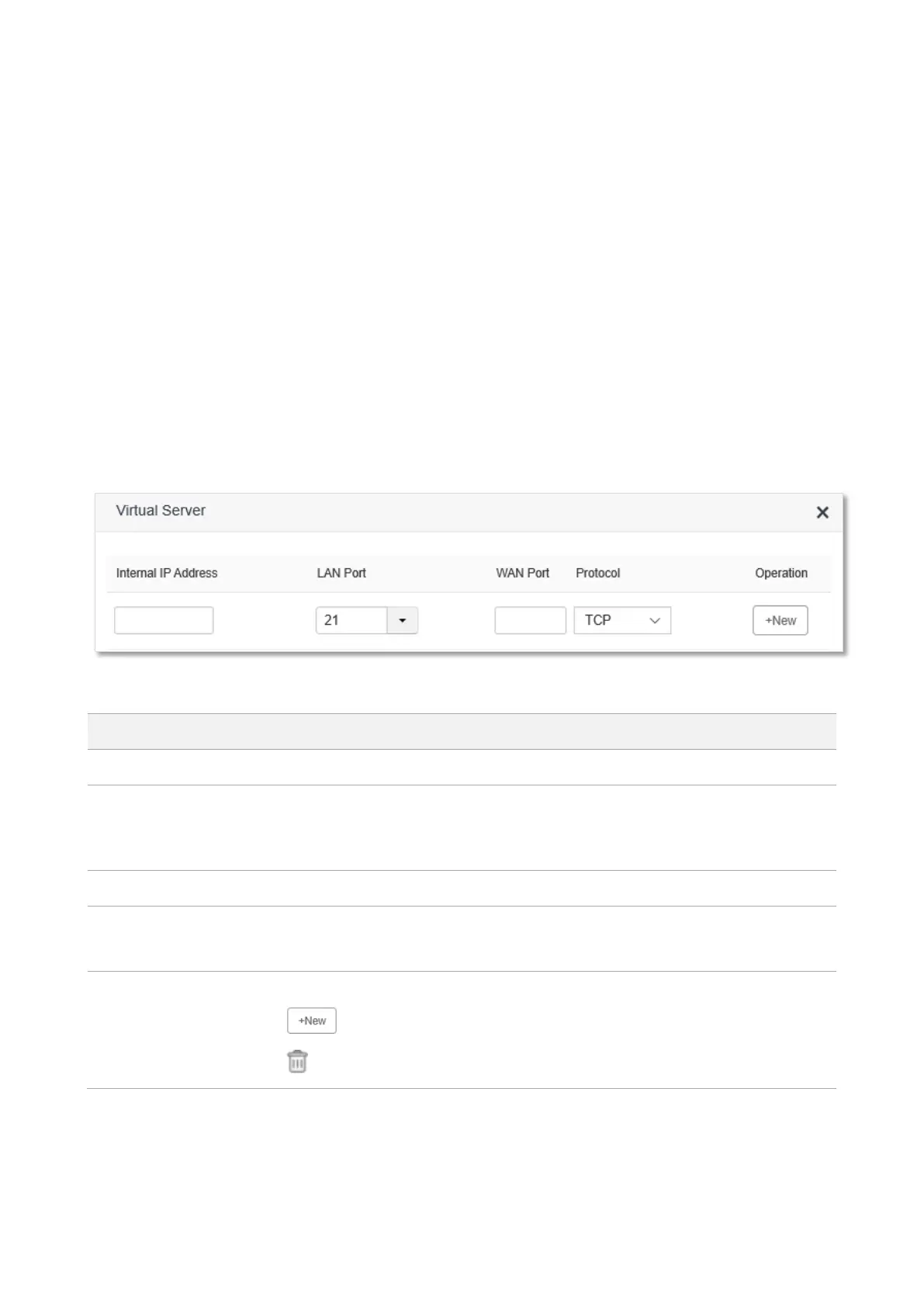141
11.10 Virtual server
11.10.1 Overview
By default, internet users cannot actively access the LAN of the router.
The virtual server function opens a port of the router, and binds the LAN server to the port using
the server’s IP address and intranet service port. All access requests to the WAN port of the router
will be directed to the server. Therefore, the server within the LAN can be accessed by internet
users and the LAN can be free from attacks from the internet.
For example, the virtual server function enables internet users to access web servers or FTP
servers within the LAN.
To access the configuration page, log in to the web UI of the router, and choose Advanced
Settings > Virtual Server.
Parameter description
It specifies the IP address of the server within the LAN of the router.
It specifies the service port number of the server under the LAN of the router.
You can either choose a service port number in the drop-down box, or enter a
service port number manually.
It specifies the port of the router which is opened and accessible to internet users.
It specifies the transport layer protocol of the service.
If you are not sure about this parameter, TCP&UDP is recommended.
Available operations include:
⚫
: It is used to add a new virtual server rule.
⚫
: It is used to delete existing virtual server rules.
11.10.2 Enable internet users to access LAN resources
Scenario: You have set up a FTP server within your LAN.
Goal: Open the FTP server to internet users and enable family members who are not at home to
