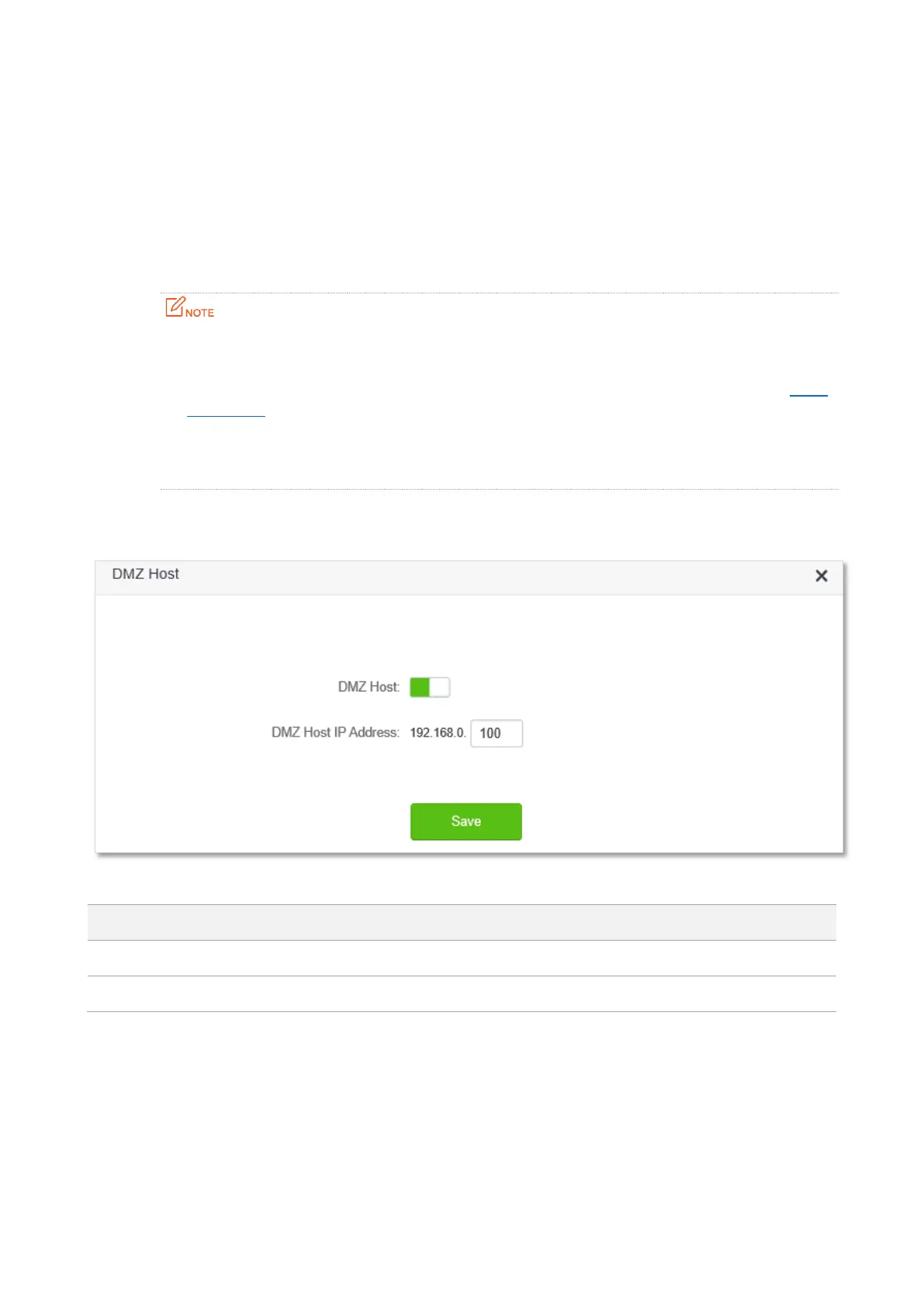145
11.11 DMZ host
11.11.1 Overview
A DMZ host on a LAN is free from restrictions in communicating with the internet. It is useful for
getting better and smoother experience in video conferences and online games. You can also set
the host of a server within the LAN as a DMZ host when in need of accessing the server from the
internet.
⚫
A DMZ host is not protected by the firewall of the router. A hacker may leverage the DMZ host to
attack your LAN. Therefore, enable the DMZ function only when necessary.
⚫
Manually set a fixed IP address of the LAN computer that functions as a DMZ host (Refer to DHCP
Reservation function), as a changeable IP address may result in DMZ function failures.
⚫
Security software, antivirus software, and the built-in OS firewall of the computer may cause DMZ
function failures. Disable them when using the DMZ function. If the DMZ function is not required,
you are recommended to disable it and enable your firewall, security, and antivirus software.
To access the configuration page, log in to the web UI of the router, and choose Advanced
Settings > DMZ Host.
Parameter description
11.11.2 Enable internet users to access LAN resources
Scenario: You have set up a FTP server within your LAN.
Goal: Open the FTP server to internet users and enable family members who are not at home to
access the resources of the FTP server from the internet.
Solution: You can configure the DMZ host function to reach the goal.
