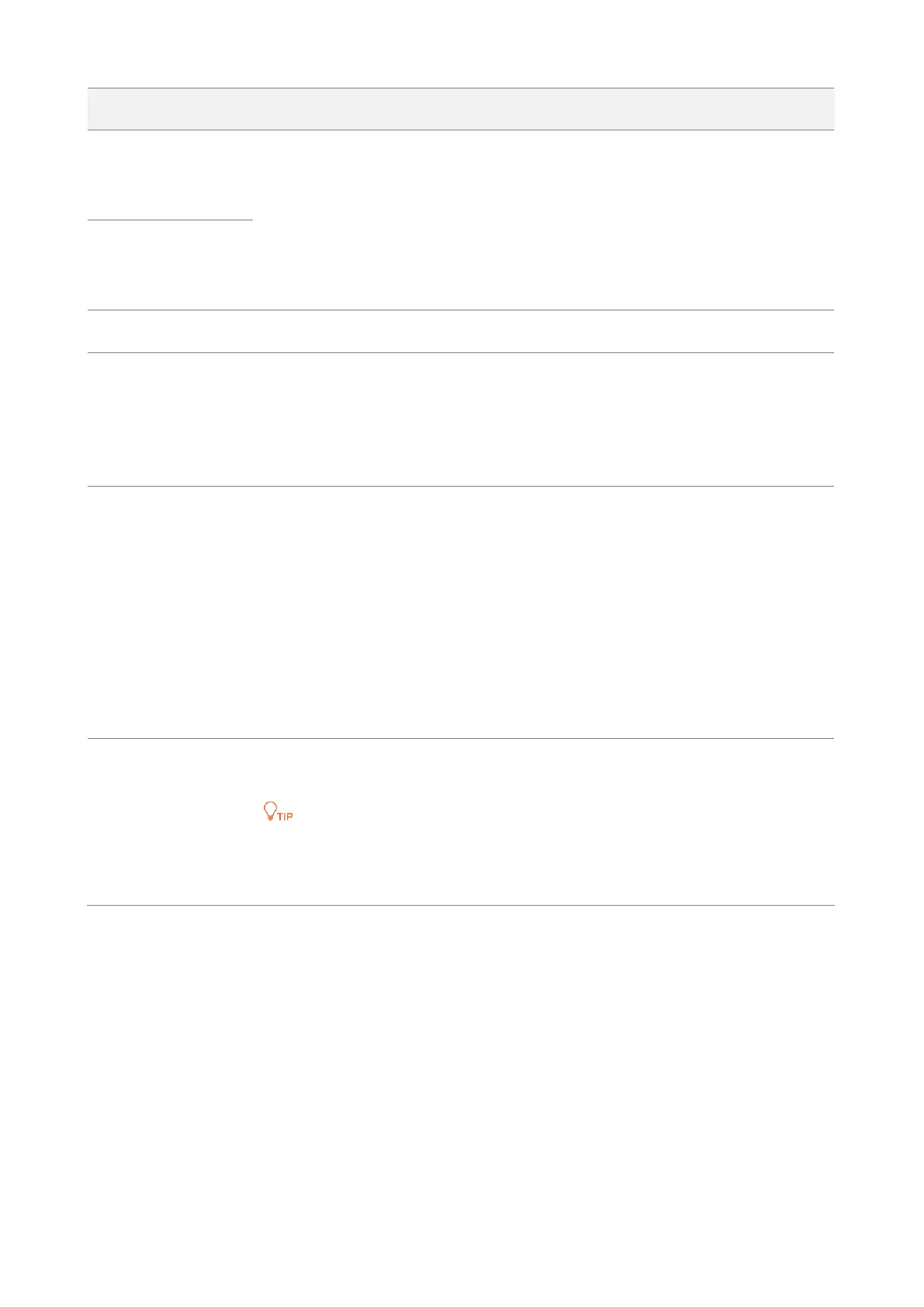You can enable or disable the 2.4 GHz network and 5 GHz network separately when
the Unify 2.4 GHz & 5 GHz function is disabled.
⚫
If the wireless devices such as mobile phones are far away from the router, or
blocked from the router by a wall, it is recommended to connect to the 2.4 GHz
network.
⚫
If the wireless devices are close to the router, it is recommended to connect to the
5 GHz network.
It specifies the WiFi network name (SSID) of the corresponding WiFi network.
It is used to hide the WiFi name of the WiFi network, so as to improve the security
level of the WiFi network.
When this function is enabled, the WiFi network is invisible to wireless devices. You
need to enter the WiFi name of the network on your wireless devices (such as a
smart phone) manually if you want to join the WiFi network.
It specifies the encryption modes supported by the router, including:
⚫
None: It indicates that the WiFi network is not encrypted and any clients can
access the network without a password. This option is not recommended as it
leads to low network security.
⚫
WPA-PSK: The network is encrypted with WPA-PSK/AES, which has a better
compatibility than WPA2-PSK.
⚫
WPA2-PSK: The network is encrypted with WPA2-PSK/AES, which has a higher
security level than WPA-PSK.
⚫
WPA/WPA2-PSK (recommended): It indicates that WPA-PSK and WPA2-PSK are
adopted to encrypt the network, providing both security and compatibility.
It specifies the password for connecting to the WiFi network. You are strongly
recommended to set a WiFi password for security.
It is recommended to use the combination of numbers, uppercase letters, lowercase
letters and special symbols in the password to enhance the security of the WiFi
network.
5.1.2 Separate the 2.4 GHz Wi-Fi name from 5 GHz Wi-Fi name
The router supports both 2.4 GHz and 5 GHz WiFi networks, which are unified and only one WiFi
name is displayed by default. If you want to separate the WiFi names of the two networks, follow
the procedures below.
Configuring procedure:
Step 1 Start a web browser on a device connected to the router and visit tendawifi.com to log in
to the web UI of the router.
Step 2 Choose WiFi Settings > WiFi Name & Password.
Step 3 Disable Unify 2.4 GHz & 5 GHz.
