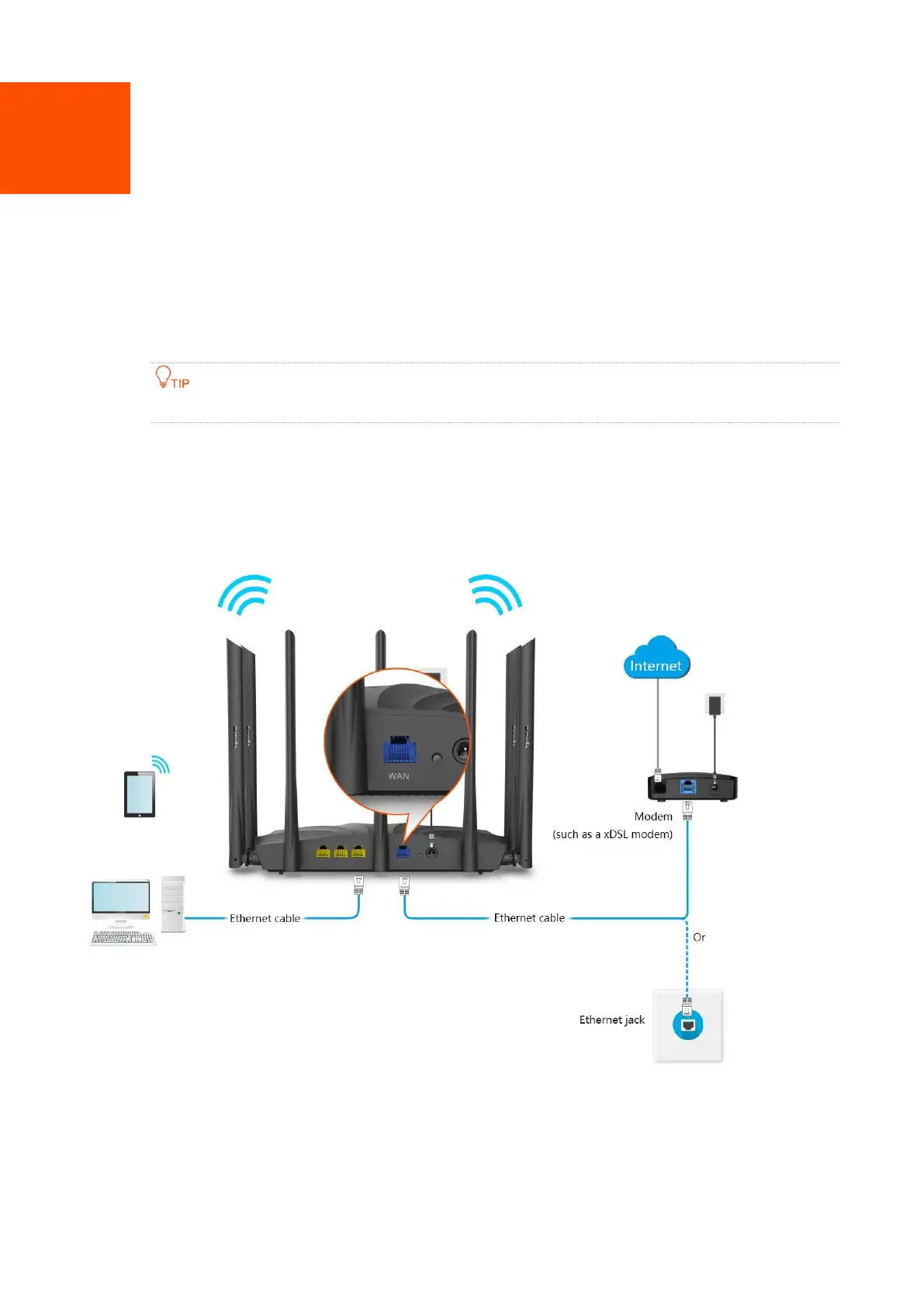4 Internet settings
By configuring the internet settings, you can achieve the shared internet access (IPv4) for multiple
users within the LAN.
If you are configuring the router for the first time or after restoring it to factory settings, refer to
the quick installation guide to configure the internet access. After then, you can change the
internet settings by following the instructions in this chapter.
Parameters for accessing the internet are provided by your ISP. Contact your ISP for any doubt.
4.1 Access the internet with a PPPoE account
If the ISP provides you with PPPoE user name and password, you can choose this connection type
to access the internet. The application scenario is shown below (AC23 is used for illustration here).
