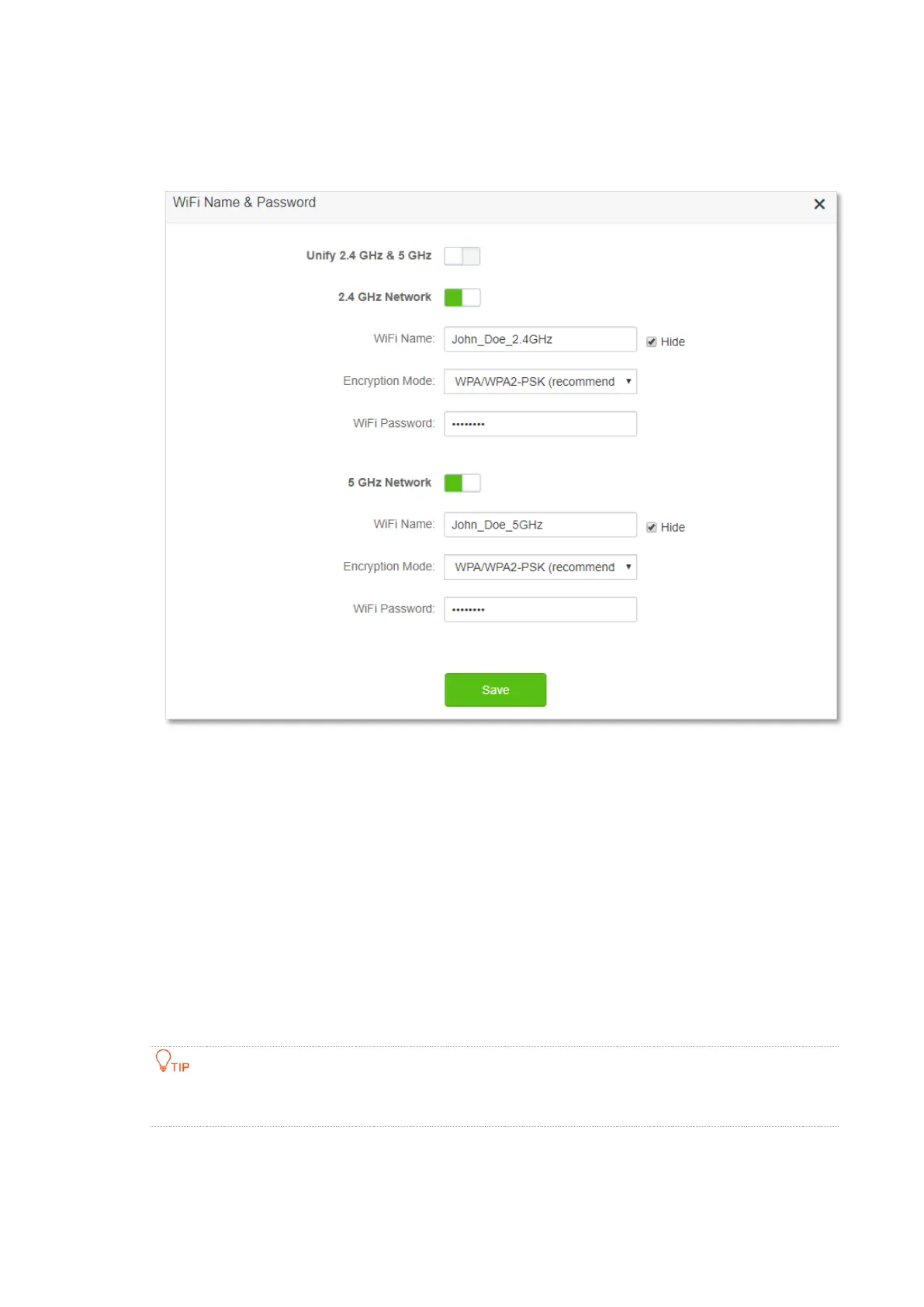33
Step 2 Choose WiFi Settings > WiFi Name & Password.
Step 3 Tick Hide of the target network.
Step 4 Click Save.
---End
When completing the configurations, the corresponding WiFi network is invisible to wireless
devices.
5.1.5 Connect to a hidden WiFi network
When a WiFi network is hidden, you need to enter the WiFi name manually and connect to it.
Assume that the Unify 2.4 GHz & 5 GHz function is enabled and the parameters are:
− WiFi name: Jone_Doe
− Encryption type: WPA/WPA2-PSK (recommended)
− WiFi password: Tenda+Wireless245
If you do not remember the wireless parameters of the Wi-Fi network, log in to the web UI of the
router and navigate to Wi-Fi Settings > Wi-Fi Name & Password to find it.
Procedures for connecting to the Wi-Fi network on your wireless device (Example: iPhone).
Step 1 Tap Settings on your phone, and find WLAN.
