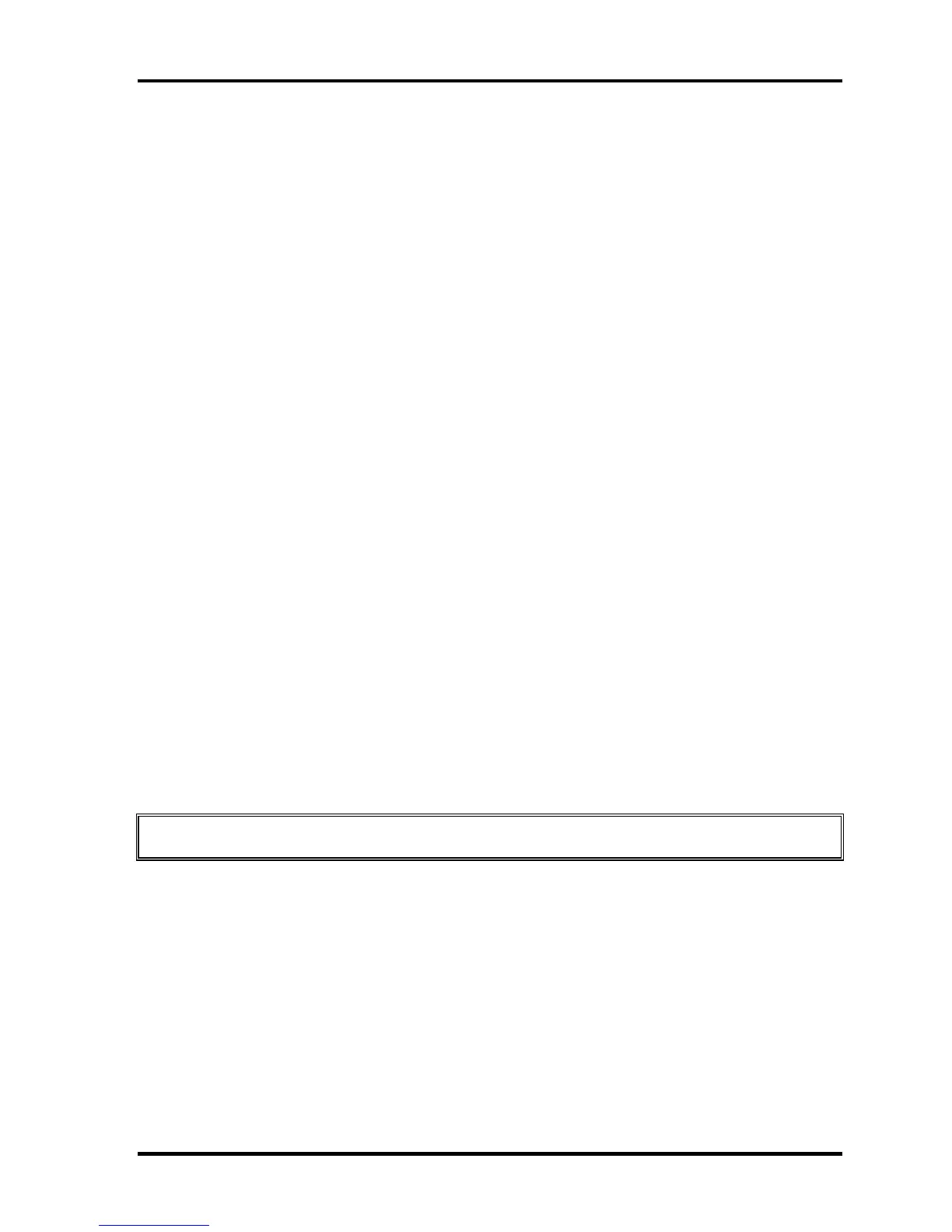3.30 Sound Test program 3 Tests and Diagnostics
QOSMIO G30 Maintenance Manual (960-546) [CONFIDENTIAL] 3-91
Subtest02 (Sine Wave)
This subtest is executed by loading the COM file (ADSIN.COM). The
program expands sine wave data table from 16KB to 64KB, and creates the
play data. Then it transfers the data between the DMA and the CODEC to
play the sine wave. (It sounds like a continuous beep). By using wave
measurable devices such as an oscilloscope, the data can be measured as a
sine wave.
When the subtest is executed, the sine wave is played while expanding sine
wave from 16KB to 64KB.
The display returns to the Sound (Standard) test menu after the test ends.
Subtest03 (Line IN recording & play)
This subtest executes the same test as the subtest01 by recorded sound from
the different port (Line-in port).
For more details on the subtest, refer to the subtest01 Microphone recording &
play.
The display returns to the Sound (Standard) test menu after the test ends.
3.30.2 Sound (Legacy)
To execute the Sound (Legacy) test, select 2 and press Enter.
CAUTION: Sound (Legacy) test is not supported in this model.