
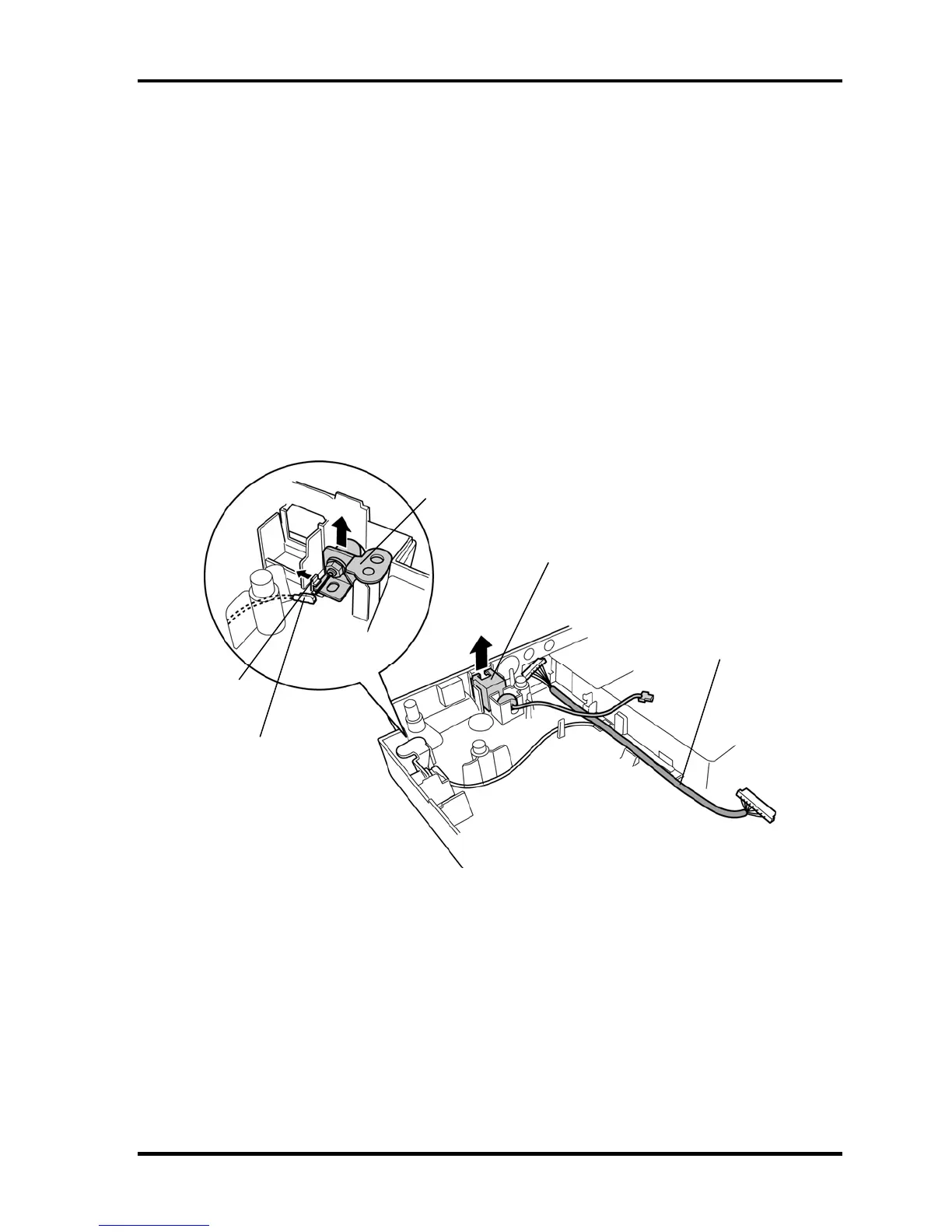
Do you have a question about the Toshiba Qosmio G30 and is the answer not in the manual?
| Chipset | Intel 945PM |
|---|---|
| Operating System | Windows XP Media Center Edition |
| Optical Drive | HD DVD-ROM drive |
| Bluetooth | Yes |
| Battery | 6-cell lithium-ion |
| Processor | Intel Core 2 Duo |
| RAM | Up to 4GB DDR2 SDRAM (533MHz) |
| Storage | 200GB HDD (5400 rpm) |
| Display | 17.0 inches, 1920 x 1200 pixels |
| Graphics | NVIDIA GeForce Go 7600 |
| Wireless | Intel PRO/Wireless 3945ABG |
| Webcam | Integrated 1.3 megapixel webcam |
| Connectivity | Ethernet, Modem |
| Ports | USB 2.0, HDMI, VGA |
| Audio | Harman Kardon speakers |











