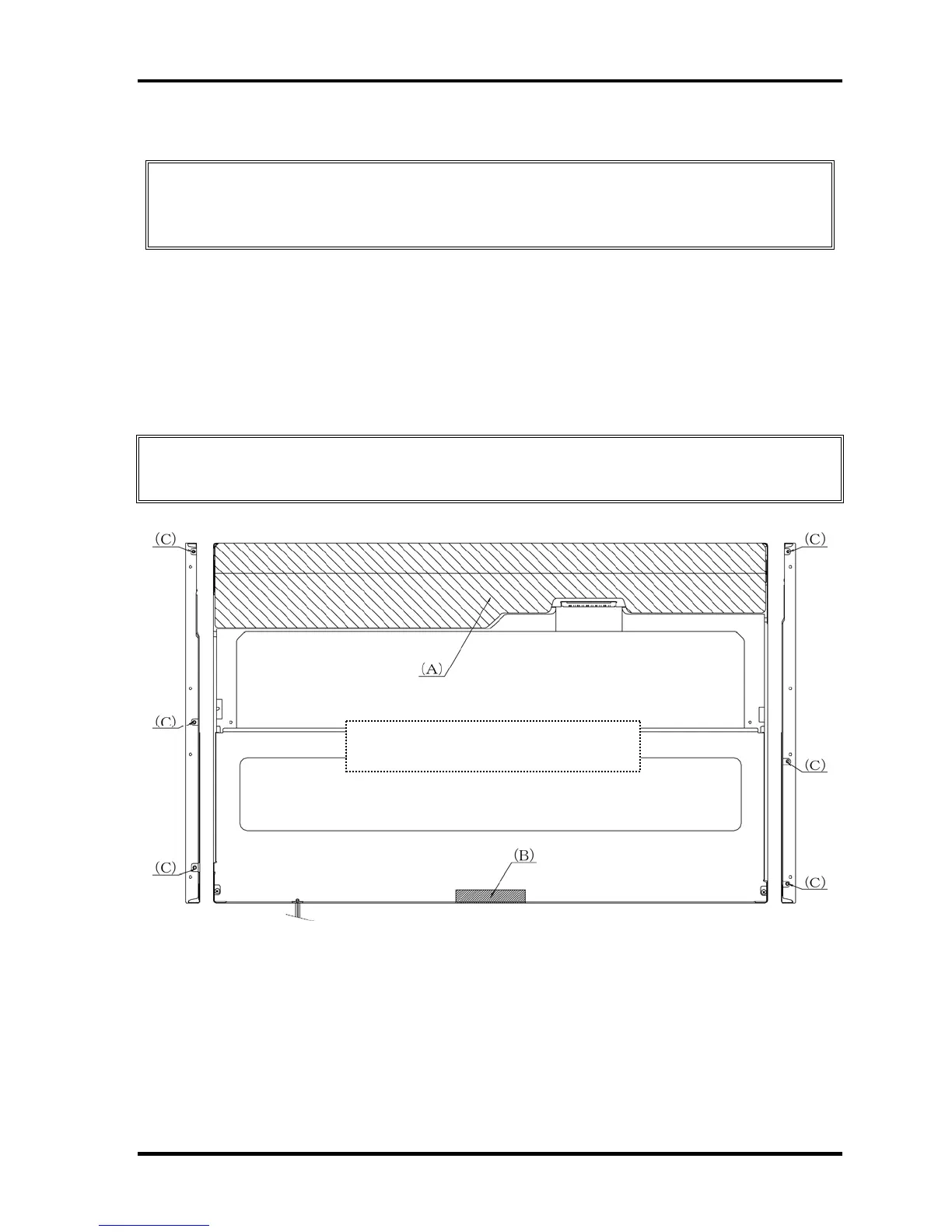4 Replacement Procedures 4.36 Fluorescent Lamp
4.36.2 Replacing the 17.1-inch Sharp Fluorescent Lamp
CAUTION: When replacing the fluorescent lamp, wear finger covers or gloves to avoid
contaminating or damaging the LCD panel. Be careful not to let dust or
other foreign substance into the module.
Removing the 17.1-inch Sharp fluorescent lamp
To remove the 17.1-inch Sharp Fluorescent Lamp, follow the steps below and refer to
Figures 4-60 to 4-67.
1. Turn the LCD module face down. Remove the protection cover (A), fixing tapes (B)
and 6 screws (D) on both sides.
CAUTION: 1) Be careful not to damage the driver and circuit board.
2) The removed tapes are reused. Do not throw away.
The torque loosing screws shall
be 0.12N m
Figure 4-60 Replacing 17.1 Inch Sharp fluorescent lamp (1)
4-90 [CONFIDENTIAL] QOSMIO G30 Maintenance Manual (960-546)