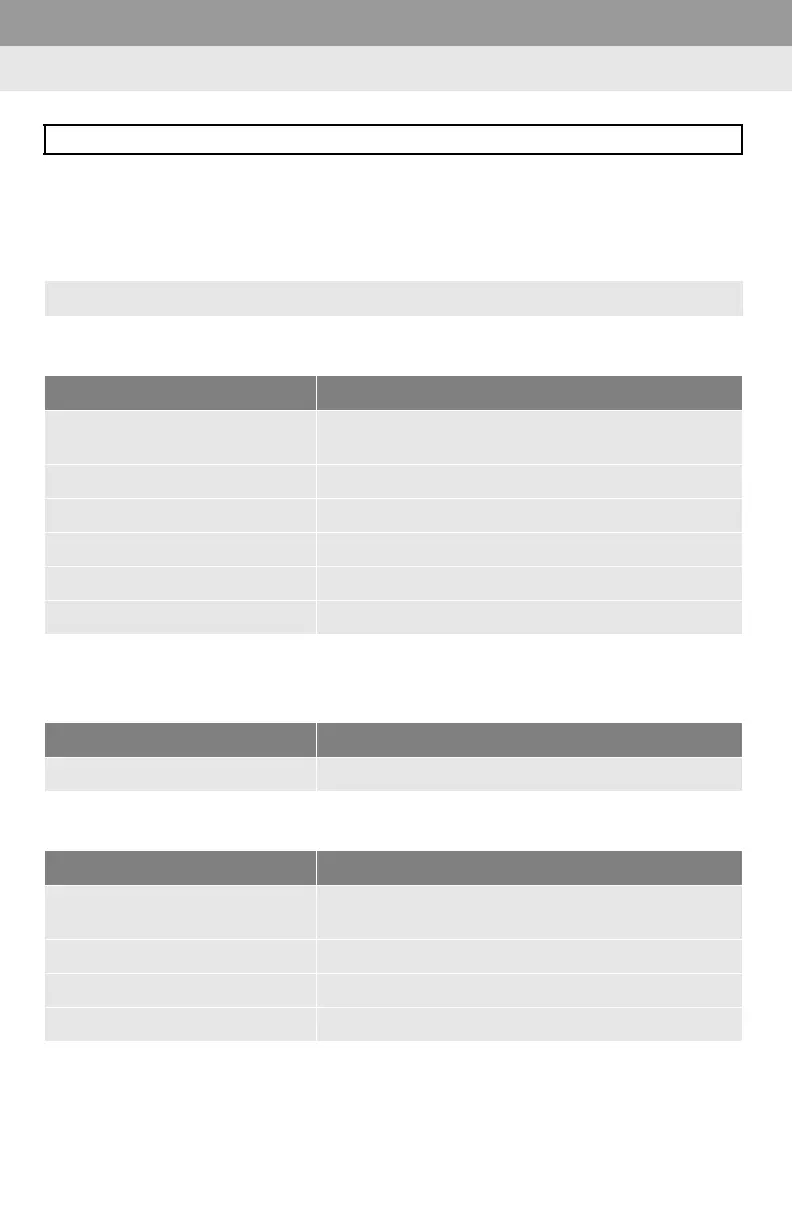126
1. VOICE COMMAND SYSTEM OPERATION
3. COMMAND LIST
Frequently used commands are listed in the following tables.
For devices that are not installed in the vehicle, the related commands will not be dis-
played in the screen. Also, according to conditions, other commands may not be dis-
played in the screen.
The functions available may vary according to the system installed.
Basic
Entune application*
1
When the voice recognition language is set to English.
Navigation*
1
Recognizable voice commands and their actions are shown below.
Voice recognition language can be changed. (P.53)
Command Action
“Help”
Prompts voice guidance to offer examples of commands
or operation methods
“Go Back” Returns to the previous screen
“Number one/two/three/four/five” Selects the number on the list screen
“Next Page” Displays the next page
“Previous Page” Displays the previous page
“Go to <tab>” Displays the command list of the selected tab
Command Action
“Launch <apps>” Activates the Entune application
Command Action
“Find Nearby <POI category>”
Displays a list of <POI category*
2
> near the current posi-
tion
“Enter an Address” Enables setting a destination by saying the address
“Go Home” Displays the route to home
“Cancel Route” Stops the route guidance
*
1
: Entune Premium Audio only
*
2
: For example; “Gas stations”, “Restaurants”, etc.
