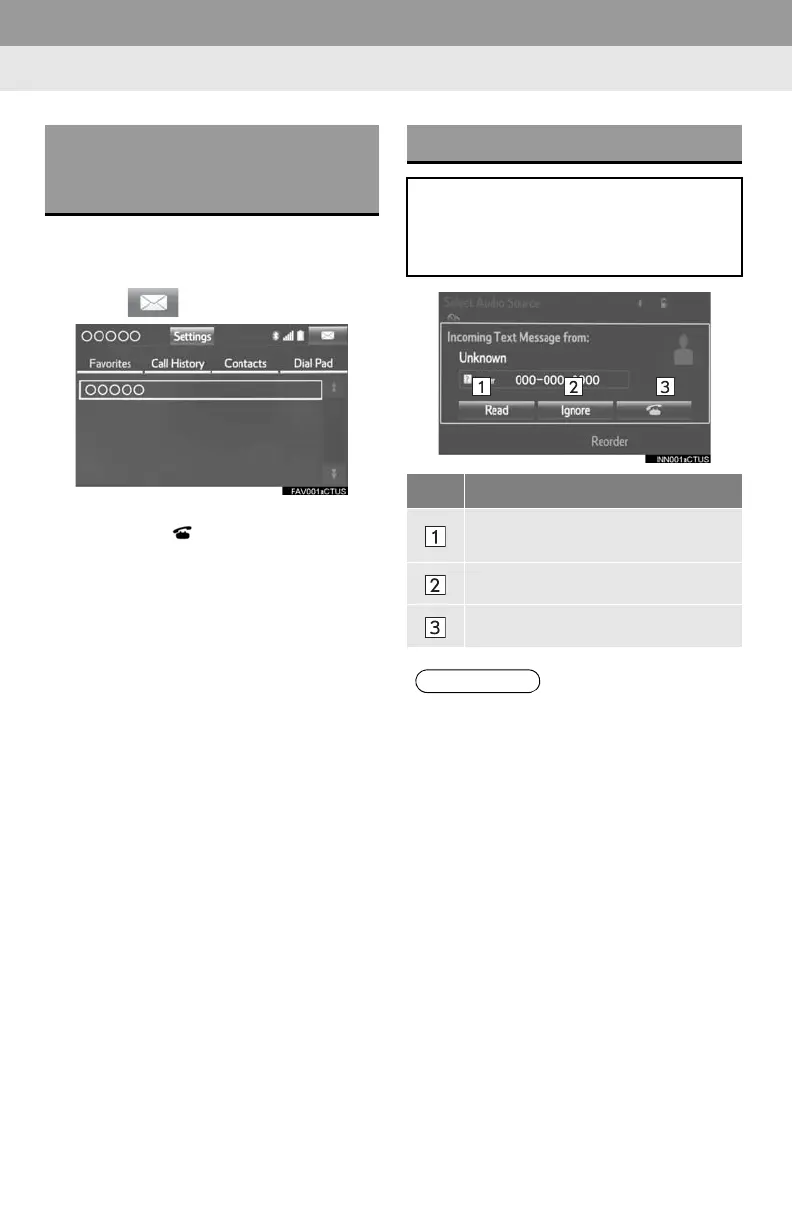158
1. PHONE OPERATION (HANDS-FREE SYSTEM FOR CELLULAR PHONES)
1 Display the phone top screen.
(P.148)
2 Select .
The phone top screen can be displayed by
pressing the
switch on the steering
wheel.
DISPLAYING THE MESSAGE
INBOX SCREEN IN A
DIFFERENT WAY
RECEIVING A MESSAGE
When an e-mail/SMS/MMS is re-
ceived, the incoming message screen
pops up with sound and is ready to be
operated on the screen.
No. Function
E-mail:
Select to check the message.
Select to not open the message.
Select to call the message sender.
● Depending on the cellular phone used
for receiving messages, or its registra-
tion status with the multimedia system,
some information may not be displayed.
● The pop up screen is separately avail-
able for incoming e-mail and SMS/MMS
messages under the following condi-
tions:
E-mail:
• “Incoming E-mail Display” is set to “Full
Screen”. (P.172)
• “E-mail Notification Popup” is set to on.
(P.172)
SMS/MMS:
• “Incoming SMS/MMS Display” is set to
“Full Screen”. (P.172)
• “SMS/MMS Notification Popup” is set
to on. (P.172)
