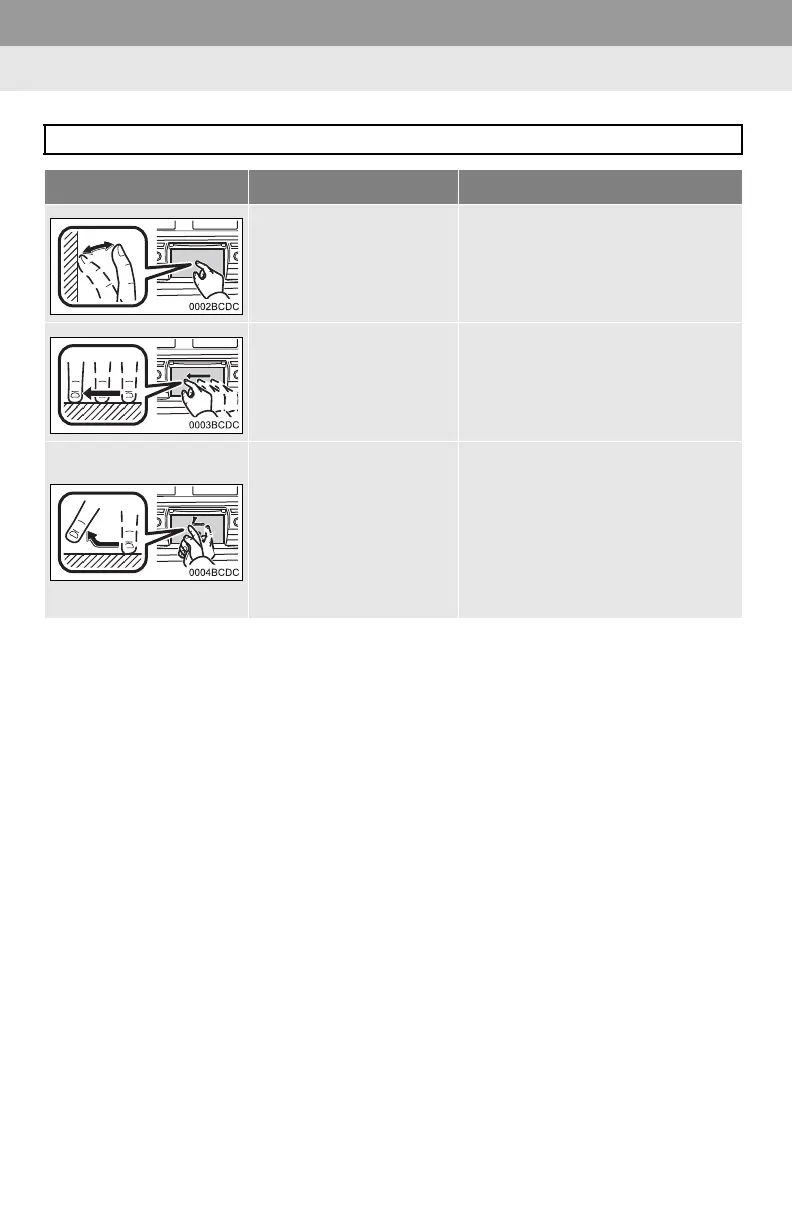32
1. BASIC INFORMATION BEFORE OPERATION
2. TOUCH SCREEN GESTURES
*
1
: The operations may not be performed on all screens.
*
2
: Entune Premium Audio only
Operations are performed by touching the touch screen directly with your finger.
Operation method Outline Main use
Touch
Quickly touch and release
once.
Changing and selecting various set-
tings.
Drag*
1
Touch the screen with
your finger, and move the
screen to the desired posi-
tion.
Scrolling the lists
Adjusting the zoom bar of the
map*
2
Moving position of elements in the
stopover/destination list*
2
Flick*
1
Quickly move the screen
by flicking with your finger.
Scrolling the main screen page
Returning to the menu screen from
the sub-menu screen (screen one
level below)
Going to the next/previous traffic
message in the details view*
2
Going to the next/previous route
segment in the full screen view
(turn list)*
2
