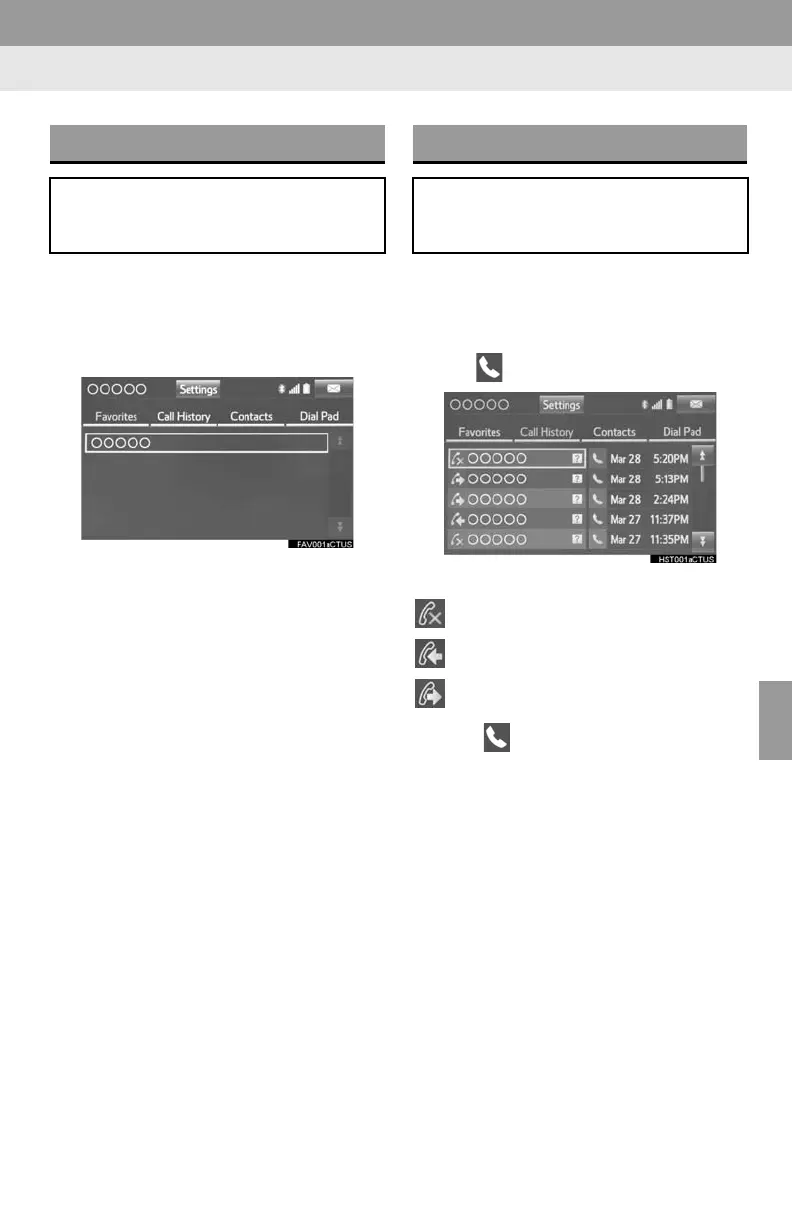7
PHONE
149
1. PHONE OPERATION (HANDS-FREE SYSTEM FOR CELLULAR PHONES)
1 Display the phone top screen.
(P.148)
2 Select the “Favorites” tab and select
the desired contact.
3 Select the desired number.
4 Check that the “Call” screen is dis-
played.
1 Display the phone top screen.
(P.148)
2 Select the “Call History” tab and se-
lect or the desired contact.
The icons of call type are displayed.
: Missed call
: Incoming call
: Outgoing call
When is selected
3 Check that the “Call” screen is dis-
played.
When the desired contact is selected
3 Select the desired number.
4 Check that the “Call” screen is dis-
played.
BY FAVORITES LIST
Calls can be made using registered
contacts which can be selected from a
contact list. (P.169)
BY CALL HISTORY
Up to 30 of the latest call history items
(missed, incoming and outgoing) can
be selected from the “Call History” tab.
