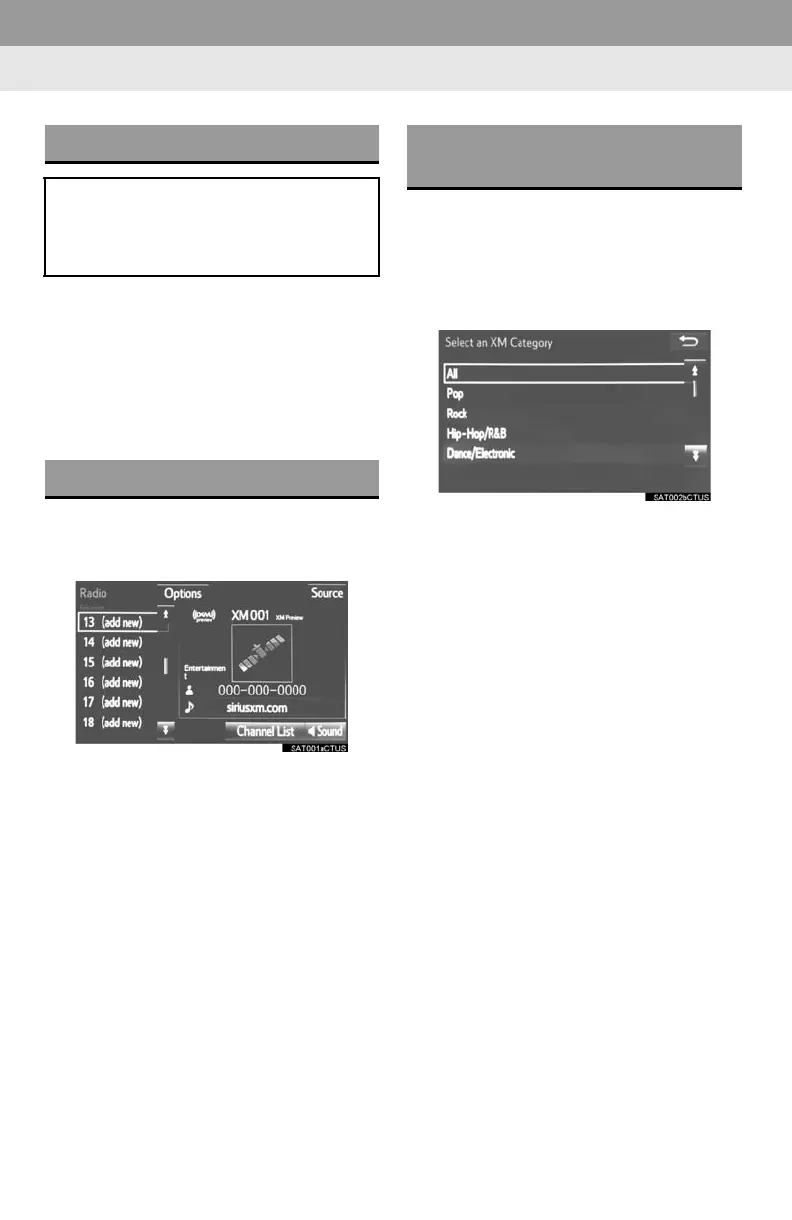86
2. RADIO OPERATION
If “Ch 000” is selected using the
“TUNE·SCROLL” knob, the ID code,
which is 8 alphanumeric characters, will
be displayed. If another channel is
selected, the ID code will no longer be dis-
played. The channel (000) alternates
between displaying the radio ID and the
specific radio code.
1 Tune in the desired channel.
2 Select “(add new)”.
To change the preset channel to a differ-
ent one, select and hold the preset station/
channel.
3 Select “Yes” on the confirmation
screen.
4 Select “OK” after setting the new pre-
set channel.
1 Select “Channel List”.
2 Select the desired program genre.
3 Select the desired channel and select
“OK”.
DISPLAYING THE RADIO ID
Each XM tuner is identified with a
unique radio ID. The radio ID is re-
quired when activating an XM service
or when reporting a problem.
PRESETTING A CHANNEL
SELECTING A CHANNEL
FROM THE LIST
