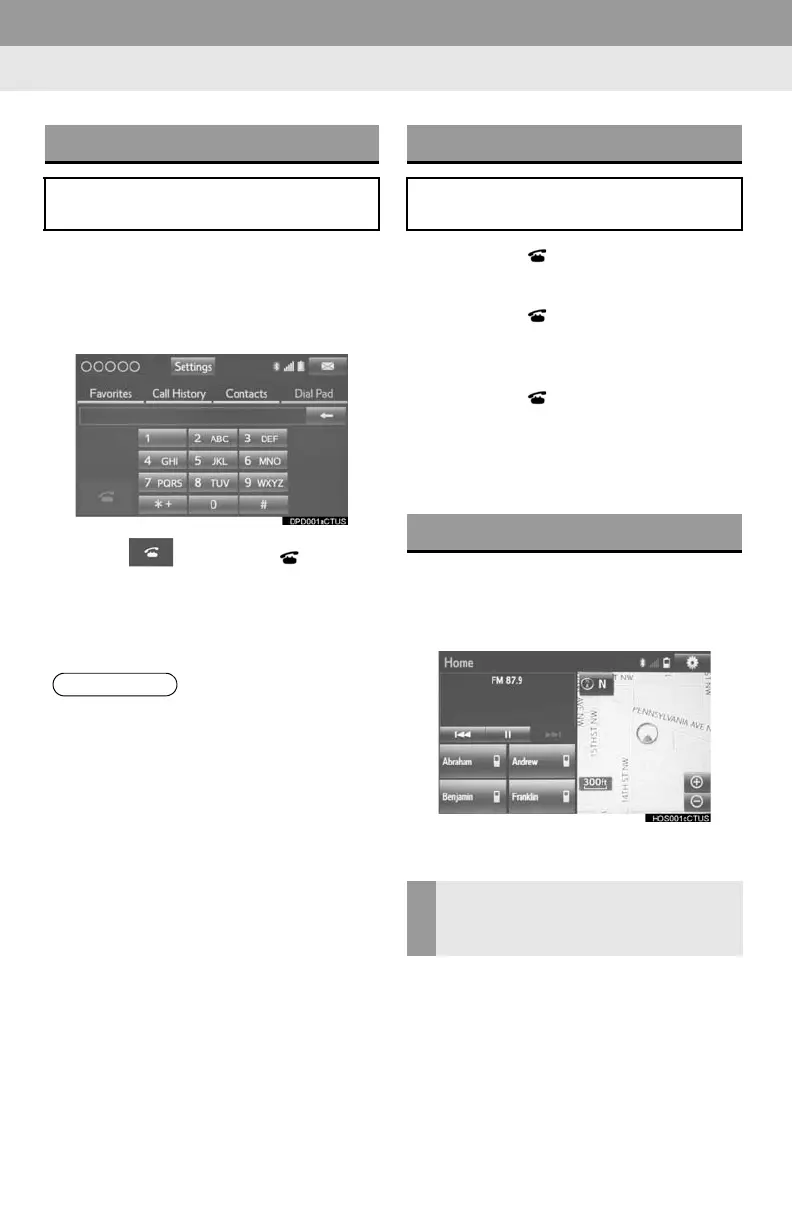152
1. PHONE OPERATION (HANDS-FREE SYSTEM FOR CELLULAR PHONES)
1 Display the phone top screen.
(P.148)
2 Select the “Dial Pad” tab and enter the
phone number.
3 Select or press the switch on
the steering wheel.
4 Check that the “Call” screen is dis-
played.
1 Press the switch on the steering
wheel to display the phone top screen.
2 Press the switch on the steering
wheel to display the “Call History”
screen.
3 Press the switch on the steering
wheel to call the latest history item.
4 Check that the “Call” screen is dis-
played.
When the phone screen is on the
“Home” screen.
1 Press the “HOME” button.
2 Select the desired contact.
1 Select and hold one of the contact but-
ton on the screen.
2 Enter the name and phone number.
BY DIAL PAD
This operation cannot be performed
while driving.
● Depending on the type of Bluetooth
®
phone being connected, it may be nec-
essary to perform additional steps on
the phone.
BY OFF HOOK SWITCH
Calls can be made using the latest call
history item.
BY “Home” SCREEN
REGISTERING A NEW
CONTACT ON THE “Home”
SCREEN
