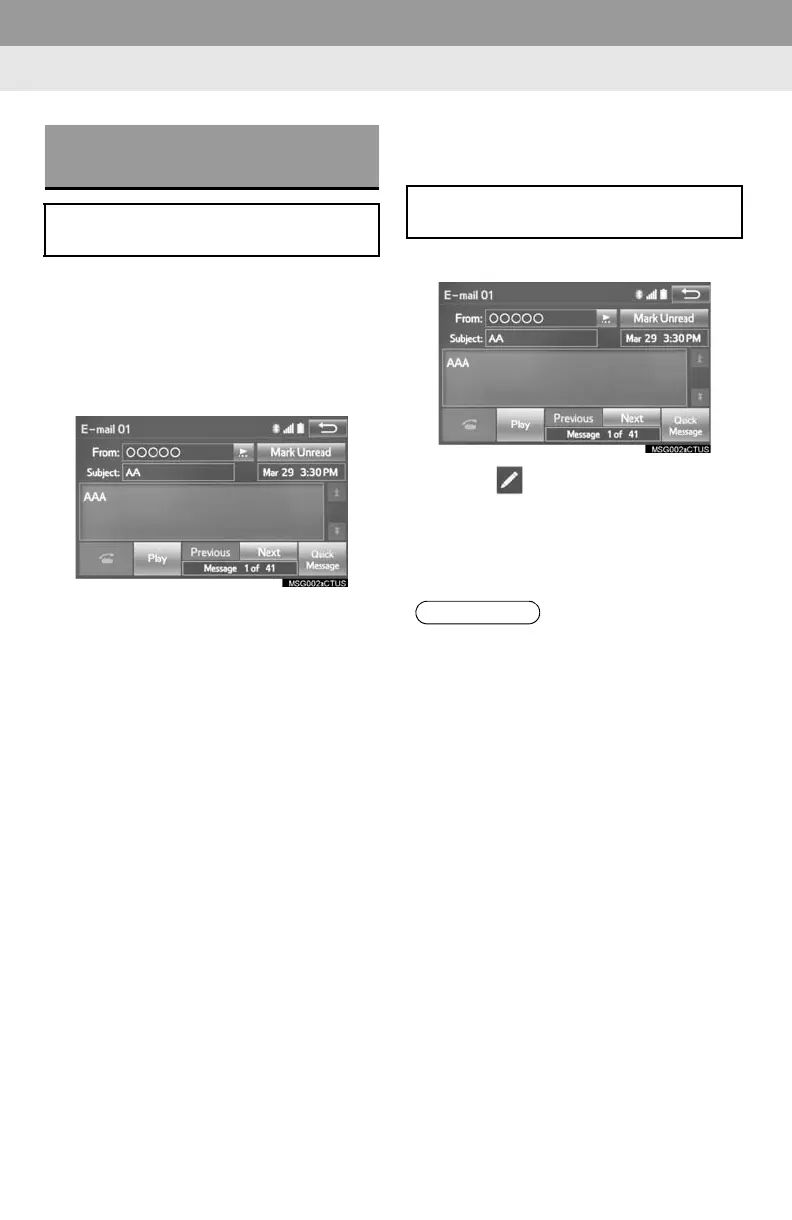160
1. PHONE OPERATION (HANDS-FREE SYSTEM FOR CELLULAR PHONES)
1 Display the message inbox screen.
(P.157)
2 Select the desired message from the
list.
3 Select “Quick Message”.
4 Select the desired message.
5 Select “Send”.
While the message is being sent, a send-
ing message screen is displayed.
To cancel sending the message, select
“Cancel”.
■EDITING QUICK REPLY MESSAG-
ES
1 Select “Quick Message”.
2 Select corresponding to the de-
sired message to edit.
3 Select “OK” when editing is complet-
ed.
REPLYING TO A MESSAGE
(QUICK REPLY)
15 messages have already been
stored.
This operation cannot be performed
while driving.
● To reset the edited quick reply
messages, select “Default”.
Entune Premium Audio
● “Quick Message 1” (“I am driving and
will arrive in approximately [ETA]
minutes.”):
This message cannot be edited and will
automatically fill in [ETA] with the
navigation calculated estimated time of
arrival on the confirm message screen.
If there are waypoints set, [ETA] to the
next waypoint will be shown.
If there is no route currently set in the
navigation system, “Quick Message 1”
cannot be selected.
