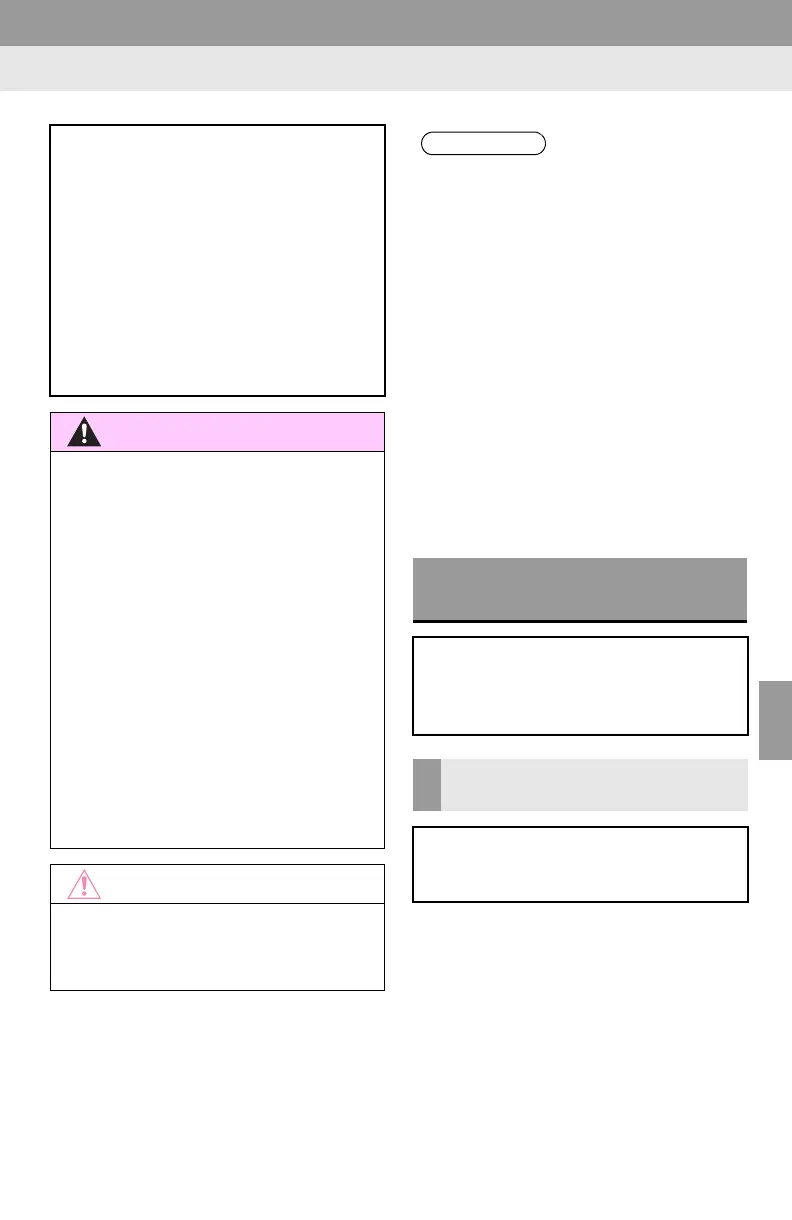145
1. PHONE OPERATION (HANDS-FREE SYSTEM FOR CELLULAR PHONES)
7
PHONE
2. SOME BASICS
The hands-free system enables calls
to be made and received without hav-
ing to take your hands off the steering
wheel.
This system supports Bluetooth
®
.
Bluetooth
®
is a wireless data system
that enables cellular phones to be used
without being connected by a cable or
placed in a cradle.
The operating procedure of the phone
is explained here.
● While driving, do not use a cellular
phone or connect the Bluetooth
®
phone.
● Your audio unit is fitted with Bluetooth
®
antennas. People with implanted pace-
makers or cardiac defibrillators should
maintain a reasonable distance between
themselves and the Bluetooth
®
anten-
nas. The radio waves may affect the
operation of such devices.
● Before using Bluetooth
®
devices, users
of any electrical medical device other
than implanted pacemakers and
implanted cardiac defibrillators should
consult the manufacturer of the device
for information about its operation under
the influence of radio waves. Radio
waves could have unexpected effects on
the operation of such medical devices.
● Do not leave your cellular phone in the
vehicle. The temperature inside may rise
to a level that could damage the phone.
● If your cellular phone does not support
Bluetooth
®
, this system cannot function.
● In the following conditions, the system
may not function:
• The cellular phone is turned off.
• The current position is outside the
communication area.
• The cellular phone is not connected.
• The cellular phone has a low battery.
● When using Bluetooth
®
audio and
hands-free at the same time, the follow-
ing problems may occur:
• The Bluetooth
®
connection may be
cut.
• Noise may be heard on the Bluetooth
®
audio playback.
REGISTERING/CONNECTING
A Bluetooth
®
PHONE
To use the hands-free system for cellu-
lar phones, it is necessary to register a
cellular phone with the system.
(P.41)
Bluetooth
®
PHONE CONDITION
DISPLAY
The condition of the Bluetooth
®
phone
appears on the upper right side of the
screen. (P.18)
