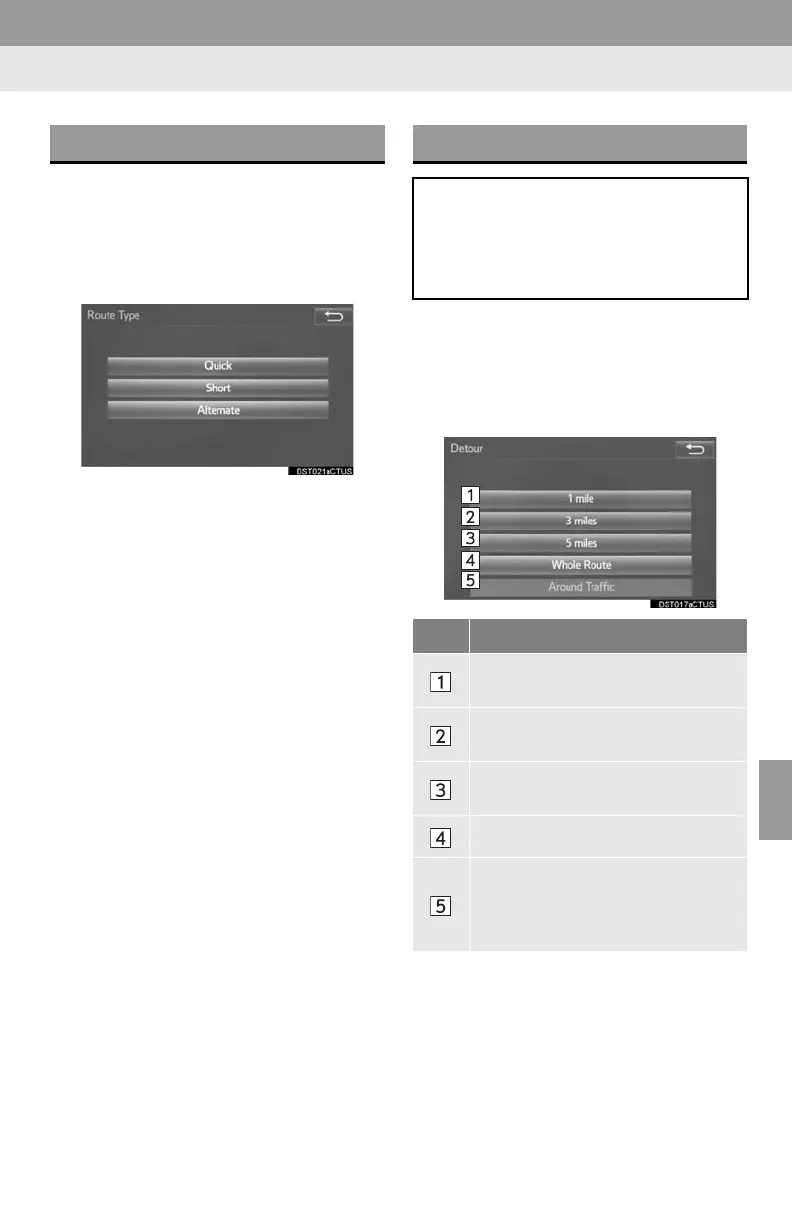223
3. ROUTE GUIDANCE
8
NAVIGATION SYSTEM
1 Display the “Edit Route” screen.
(P.221)
2 Select “Route Type”.
3 Select the desired route type.
During driving, the route guidance starts
after selecting the desired route type.
4 The entire route from the starting point
to the destination is displayed.
For details about this screen: P. 211
1 Display the “Edit Route” screen.
(P.221)
2 Select “Detour”.
3 Select the desired detour distance.
SELECTING ROUTE TYPE DETOUR SETTING
During the route guidance, the route
can be changed to detour around a
section of the route where a delay is
caused by road repairs, an accident,
etc.
No.
Function
Select to detour within 1 mile of the
current position.
Select to detour within 3 miles of the
current position.
Select to detour within 5 miles of the
current position.
Select to detour on the entire route.
Select to make the system search
for the route based on traffic con-
gestion information received from
traffic information. (P.195)
