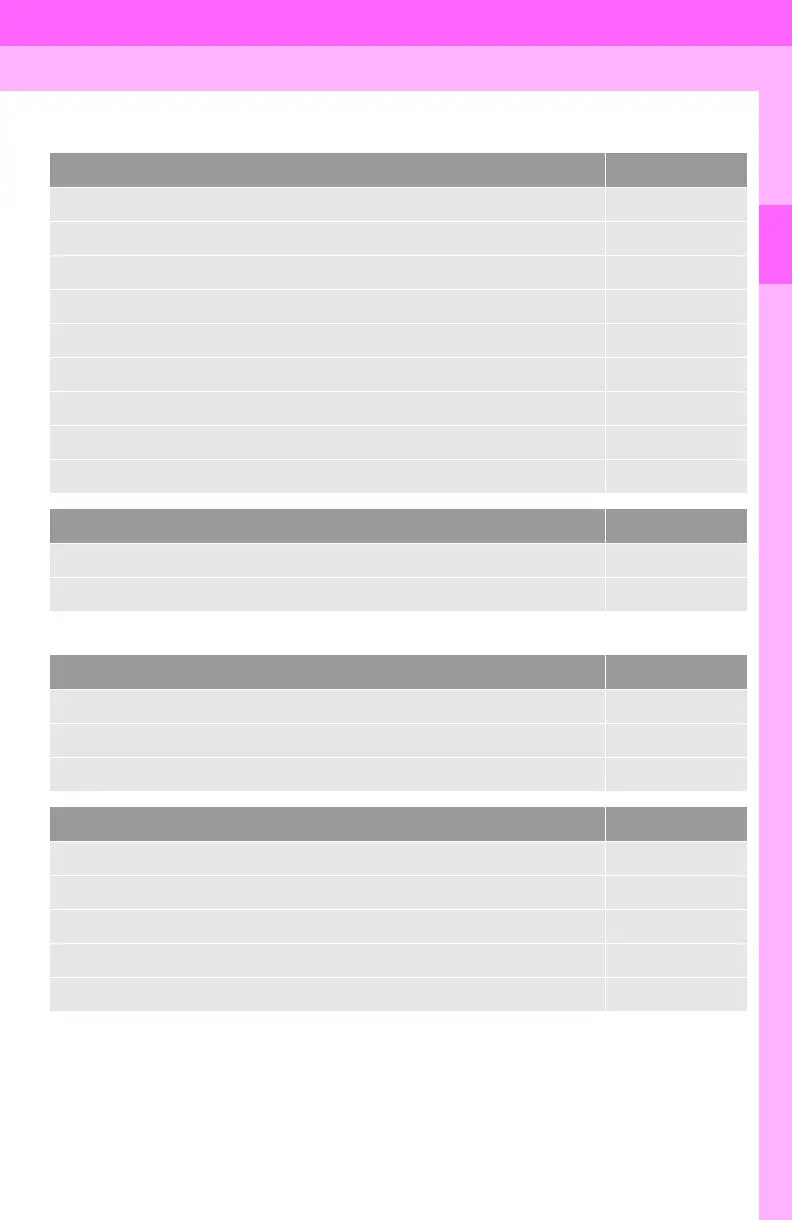27
1
QUICK GUIDE
3. FUNCTION INDEX
1. FUNCTION INDEX*
Map
Route guidance
Displaying maps Page
Viewing the map screen 182
Displaying the current position 185
Viewing the current position vicinity map 189
Changing the scale 185
Changing the map orientation 186
Displaying Points of Interest 191
Displaying the estimated travel/arrival time to the destination 215
Selecting the map mode 187
Displaying traffic information 195
Searching for destinations Page
Searching for the destination 200
Changing the selected search area 201
Before starting or during route guidance Page
Starting route guide 211
Editing the route 221
Viewing the entire route map 216
Address book Page
Registering address book entries 229
Marking icons on the map 230
Pausing guidance 214
Adjusting route guidance volume 58
Deleting the destination 222
*:Entune Premium Audio only
