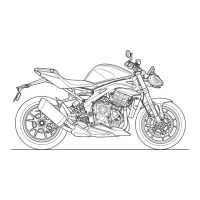31
General Information
Data Recording Mode
1. L a p d i s p l a y
2. Stop watch icon
3. Lap time
Note:
• The data recording mode and the
data retrieval mode will only
operate when the lap timer (lap) is
turned on.
To select the data recording mode, turn the
ignition to the ON position.
Press and release button 'A' until Lap is visible
in the screen then press button 'B'. L01 and a
stop watch icon will be visible in the
speedometer display, and the lap timer will
be visible in the display screen.
Pressing the starter button (with the engine
running only) will start the lap timer. The
display will show the lap time in minutes,
seconds and hundredths of a second, and the
stop watch icon is on.
New Lap Recording
1. Starter button
At the end of the lap, pressing the starter
button again will register the start of a new
lap. The display will show the last lap time for
5 seconds, then the new lap number for
5 seconds. After this time, the speedometer
display will show the current lap number and
the display screen will show the current lap
time.

