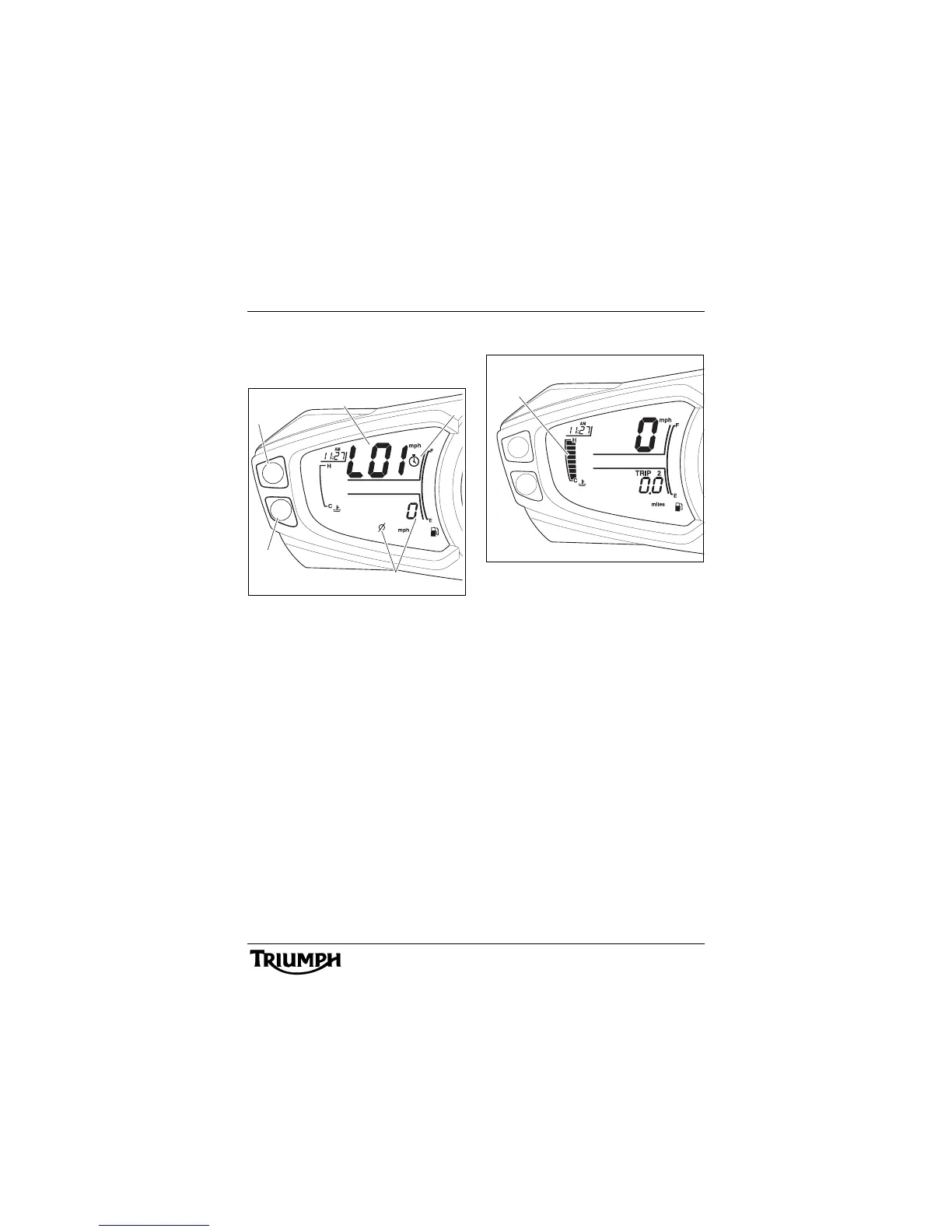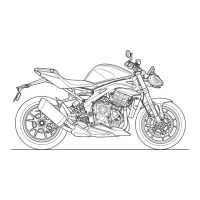33
General Information
• Distance Travelled (per lap or total of
all laps)
•Lap Time
1. Lap number
2. Stop watch icon
3. Data Retrieval Mode (average speed
shown)
4. Button A
5. Button B
The speed and distance will be displayed in
kilometres or miles, according to the units
displayed by the speedometer.
Lap Timer Reset and Exit
To reset the lap timer and exit lap timer, press
button 'B' for 2 seconds. After 2 seconds, the
lap timer will reset and Lap will be shown in
the display screen. This will delete the stored
data for all stored laps.
To exit the data retrieval mode without
resetting the lap timer, press button 'A' for
2 second, Lap will be visible in the display
screen. Press and release button 'A' to the
desired display.
Coolant Temperature Gauge
1. Coolant temperature gauge
The coolant temperature gauge indicates the
temperature of the engine coolant.
When the ignition is switched on, all 8 bars of
the display will be shown. When the engine is
started from cold the display will show 1 bar.
As the temperature increases more bars will
be shown in the display. When the engine is
started from hot the display will show the
relevant number of bars, dependant on
engine temperature.
The normal temperature range is between
3and 5 bars.
If the coolant temperature becomes too high
the display will show 8 bars and will start to
flash. The high coolant temperature warning
light in the tachometer will also be
illuminated.
