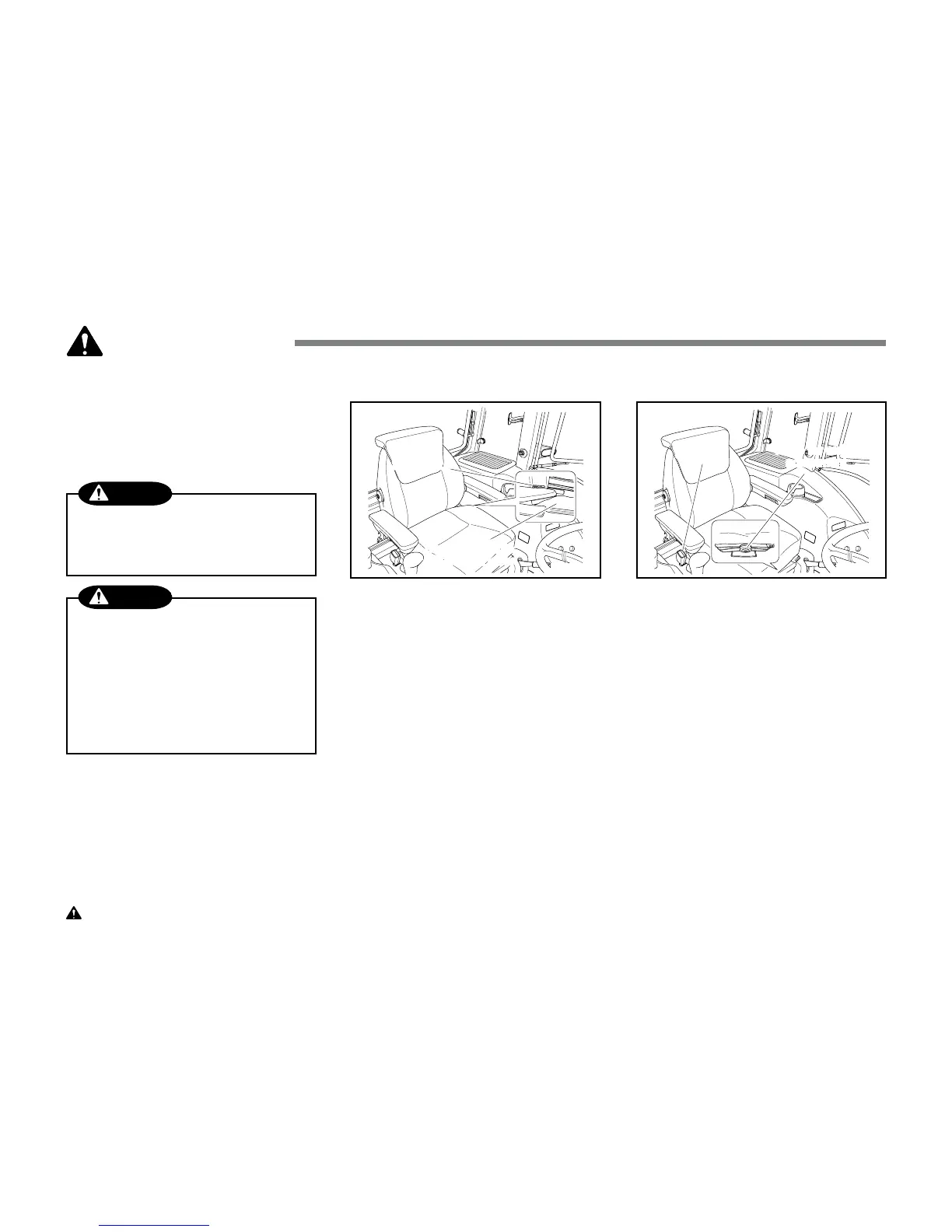To select Seat position, move Ad-
justing lever and slide Seat closer to
or away from Dash panel and con-
trols.
Check whether the seat prop-
erly locked in its position be-
fore driving the tractor.
•
DANGER
Always us e t h e seat belt
when the ROPS is installed.
Do not use the seat belt if a
foldable ROPS is down or
there is no ROPS. Check the
seat belt regularly and re-
place if frayed or damaged.
•
DANGER
To change the seatback angle, raise
The lever on the left of the seat.
Then, adjust the seatback angle
with The lever pulled. Release the
lever After adjustment . Make sure
that the Lever is returned and the
seat is rmly xed after adjustment.
The seat cushion can be adjusted
According to the weight of the driver.
Turning the cushion adjustment le-
ver Counterclockwise to the 50kg
position Makes the cushion lighter,
and turning the lever clockwise to
the 130kg position makes the cush-
ion heavier.
J10O102A T72O107A
SEAT BACK RECLINING
CUSHION STRENGTH ADJUSTMENT
Seat Belt
Seat back angle
adjustment lever
Seat Belt
Knob for weight
adjustment