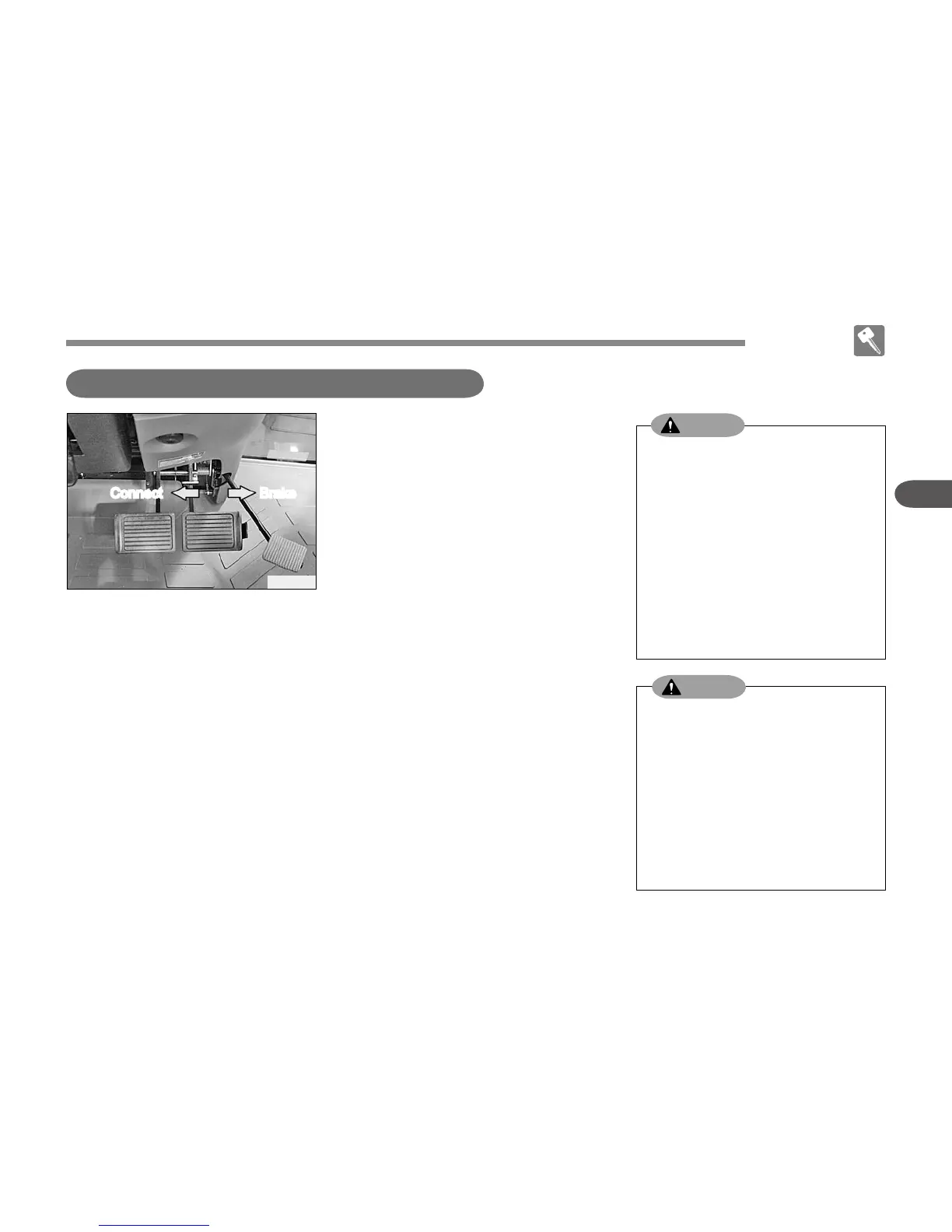J10O403A
Connect Brake
5. STARTING OFF, SHIFTING AND DRIVING
STARTING OFF
① Confirm that the left and right
brake pedals are interlocked.
Make sure to interlock the left
and right brake pedals unless
working in a eld.
② Lift an implement.
③ Place the main shift lever, range
shift lever and shuttle shift lever
into the desired positions.
④ Depress the brake pedal to re
-
lease the parking brake.
►
⑤ Release the clutch pedal slow
-
ly while depressing the throt-
tle pedal to increase the engine
speed.
SHIFTING AND DRIVING
To shift during driving, depress the
clutch pedal to stop the vehicle in
advance.
Depressing pedal - It cuts off power.
Releasing pedal - It delivers power.
However, the 1st, 2nd, 3rd and 4th
gears in the main shift system are a
synchromesh type, so it is possible
to shift with the main shift lever dur-
ing driving.
Make sure to depress the clutch
pedal rmly during shifting.
►
Engage the left and right brake
pedals when driving on a road.
Be careful with shoulders while
driving in a rural area.
When driving with a large imple-
ment attached, be careful with the
surroundings.
Never let anyone, except yourself
as a driver, ride the tractor.
•
•
•
•
The driving speed in the reverse
direction is almost the same to
the speed in the forward direction.
Make sure to check the surround-
ings carefully when driving back-
ward.
Especially, never drive backwards
with the range shift lever in the po-
sition H. The driving speed be-
comes faster and it can cause an
accident.
•
•
WARNING
WARNING