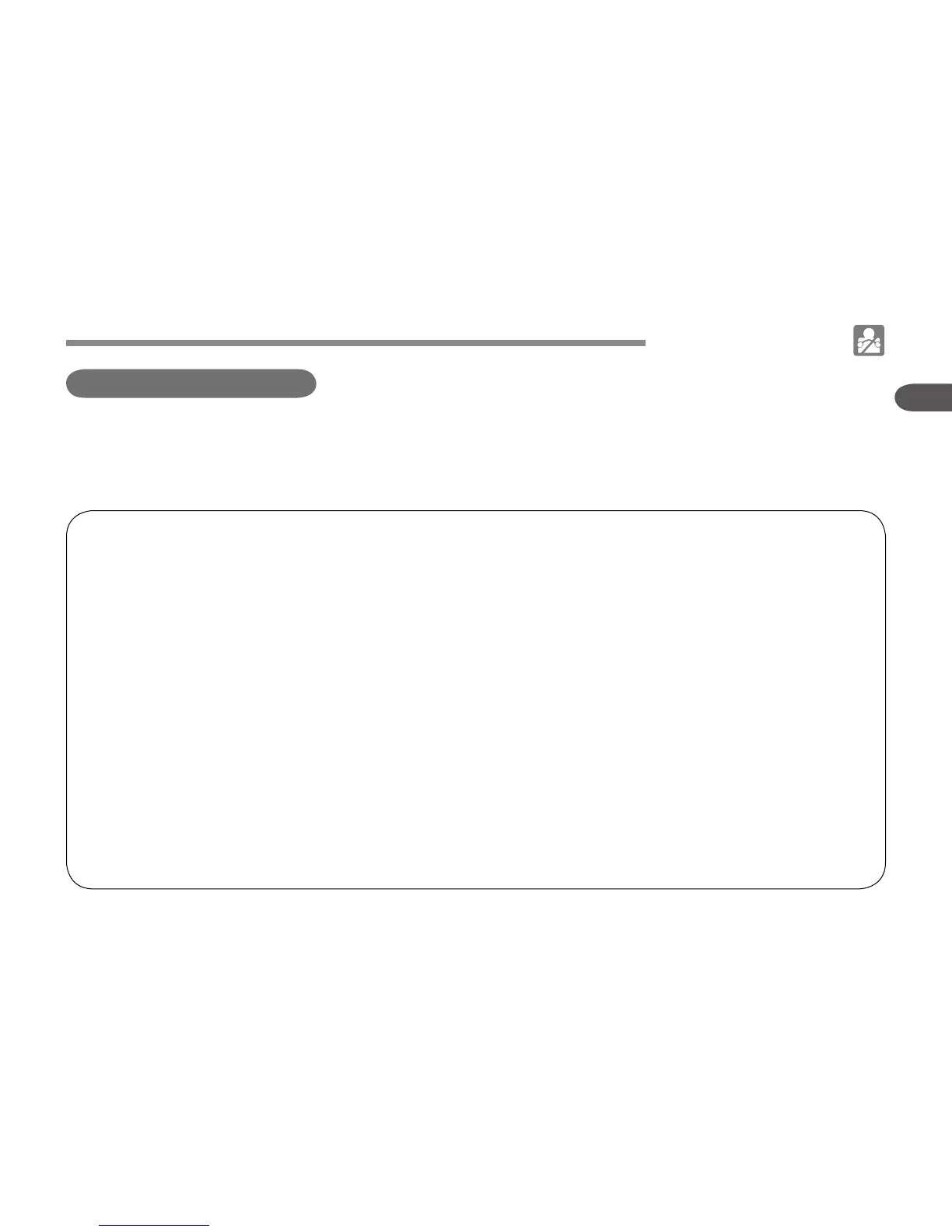■ Keep the warning labels clean and not damaged at all times.
If a decal on the machine is dirty, wash it with soapy water and wipe it off with a soft cloth.
Never use solution such as thinner or acetone because these can erase characters or pic-
tures.
■ If washed with high-pressured water, a decal may be peeled off.
Do not apply high-pressured water directly onto decals.
■ If a safety decal is damaged or lost, order a new one immediately and place it
on the machine.
When putting a new decal, wipe off the place to post the decal thoroughly and wait till it is
dried. Then post the decal.
Each decal has a part number on the bottom.
■ When replacing a part attached with a decal with a new part, replace the de-
cal as well.
2. SAFETY DECALS
In order to work with the machine safely, safety decals are placed on the machine.
Make sure to read and follow the directions.
•
•