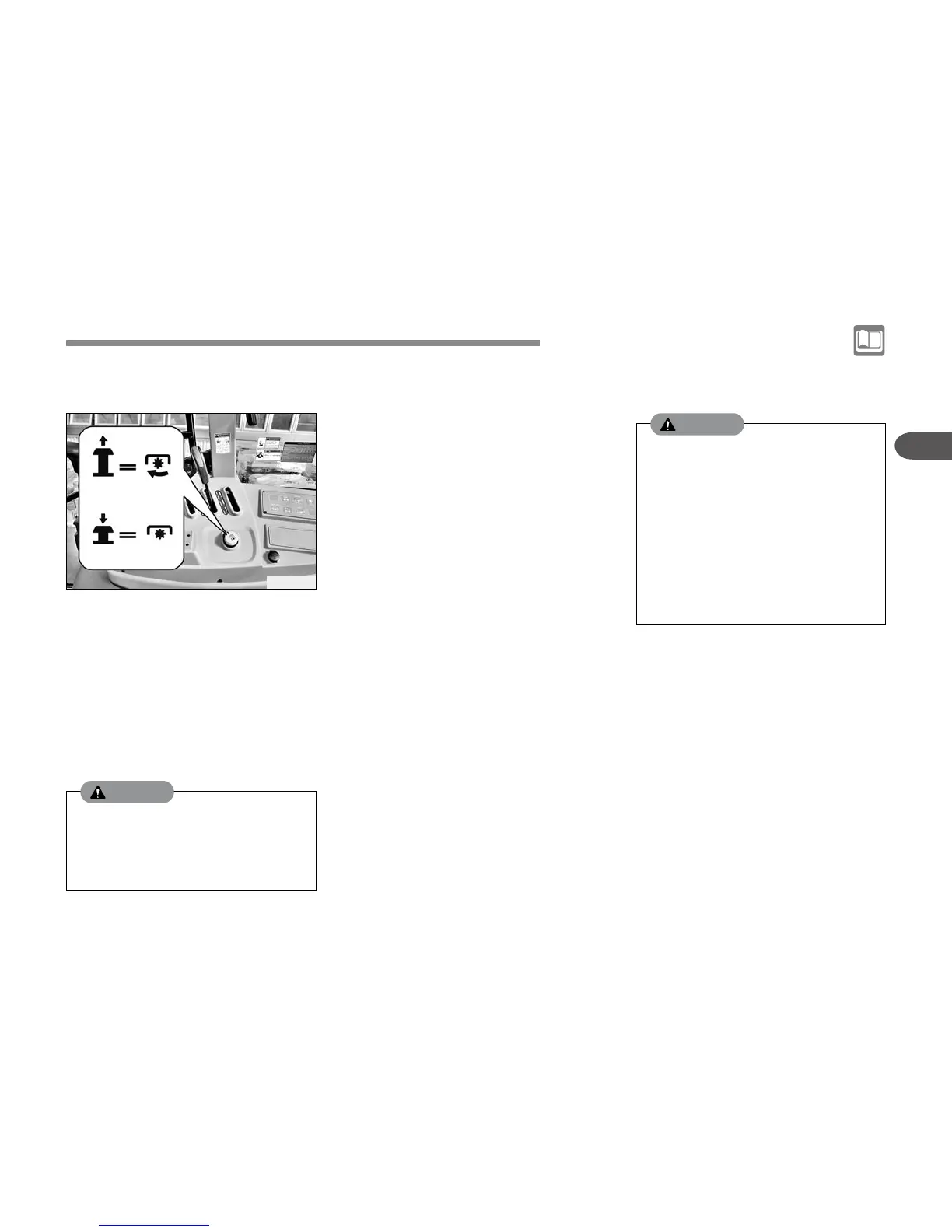J10O330A
(12) PTO button
This is the PTO ON/OFF switch.
To use the independent PTO,
pull up the knob.
PTO activation - Turning it coun-
terclockwise with pressing
PTO deactivation - Pressing or
turning it clockwise
(13) Electronic lift system control
panel
< Overview >
The electronically controlled lift sys-
tem can provide various functions
through simple switch operations,
unlike the mechanical type, to en-
hance the driver's convenience and
efficiency. This system has the fol-
lowing three control modes and
each mode can be selected and
mixed with their corresponding con-
trol knobs for optimum working con-
dition.
- Position control
- Draft control
- Floating function
PTO ON
PTO OFF
Keep the button pushed in when
the PTO is not in use in order to
prevent an accident by the sud-
denly rotating PTO shaft.
•
WARNING
Before operating the control unit,
make sure that the knobs are ad-
justed to the desired positions.
Never stop and leave the tractor
with an implement lifted.
The control unit is equipped with
the self-diagnosis function which
triggers the alarm for any found
fault in the system.
•
•
•
WARNING