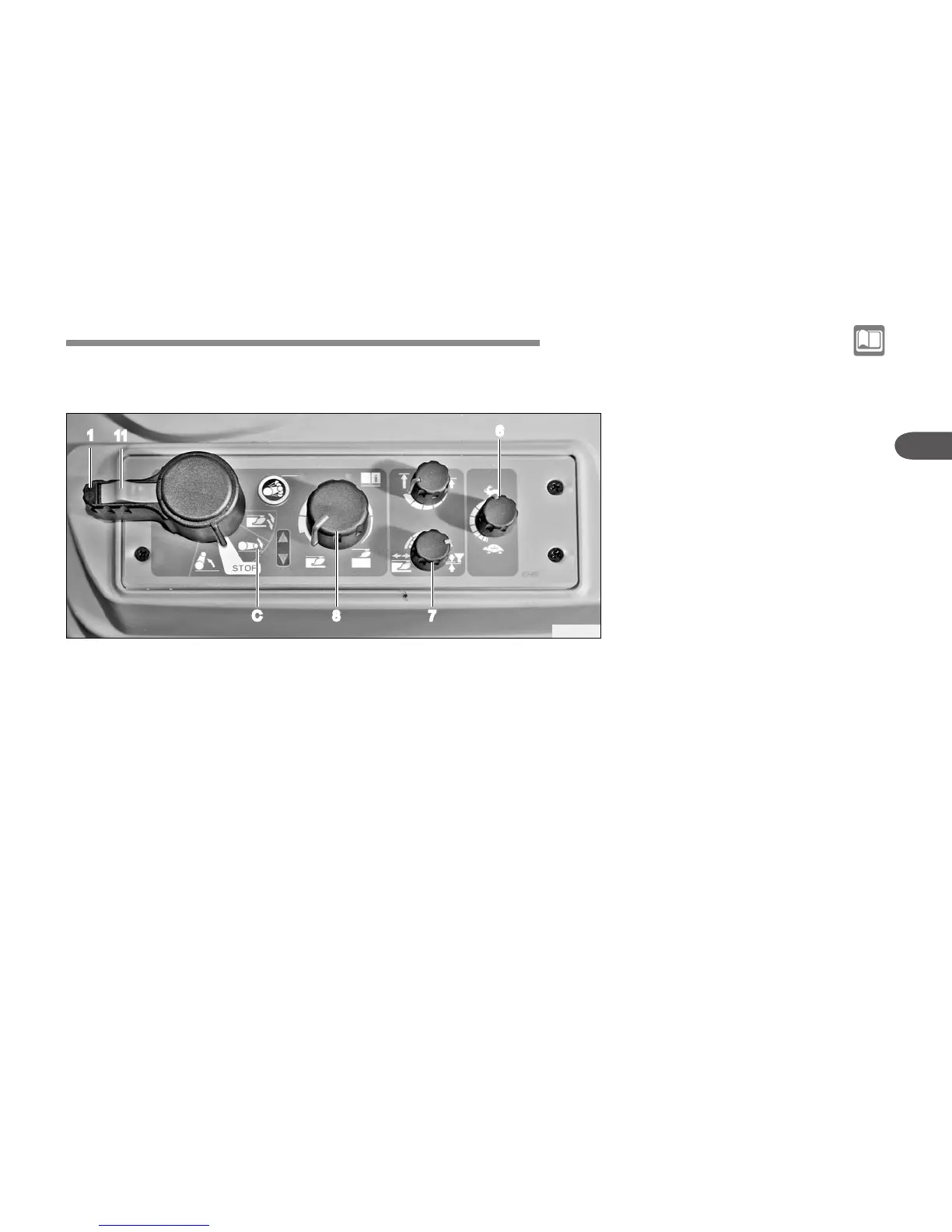J10O334A
< Operation >
There are three control modes for an
3P implement:
- Position control
- Draft control
- Floating mode
Draft control
① Turning the position/draft sensitiv
-
ity control knob (7) counterclock-
wise increases the priority of the
draft control. Turning it counter-
•
clockwise to its end activates only
the draft control.
② Place the lever (1) into the lower
-
ing position (C) and then use the
knob (8) to set the desired work-
ing depth.
Turning it counterclockwise low-
ers an implement while turning it
clockwise lifts an implement.
To lift or lower an implement at
once, use the lever (1).
When the working depth in a eld
with an implement changes great-
ly, turn the position/draft sensitivity
control knob (7) clockwise slowly to
narrow the gap.
Position control
① Turning the position/draft sensitiv
-
ity control knob (7) clockwise in-
creases the priority of the posi-
tion control. Turning it clockwise to
its end activates only the position
control.
② Lower the implement with the le
-
ver (1) and adjust the lowering
speed with the knob (6).
Then, set the desired working
depth with the knob (8).
When lowering or lifting an im-
plement, use the lever (1) only to
keep the settings.
Floating mode
Turn the knob (8) counterclock-
wise completely
to allow swinging motion of the
arm in order to use the lift in the
oating mode.
•
•
C 8 7
1
6
11