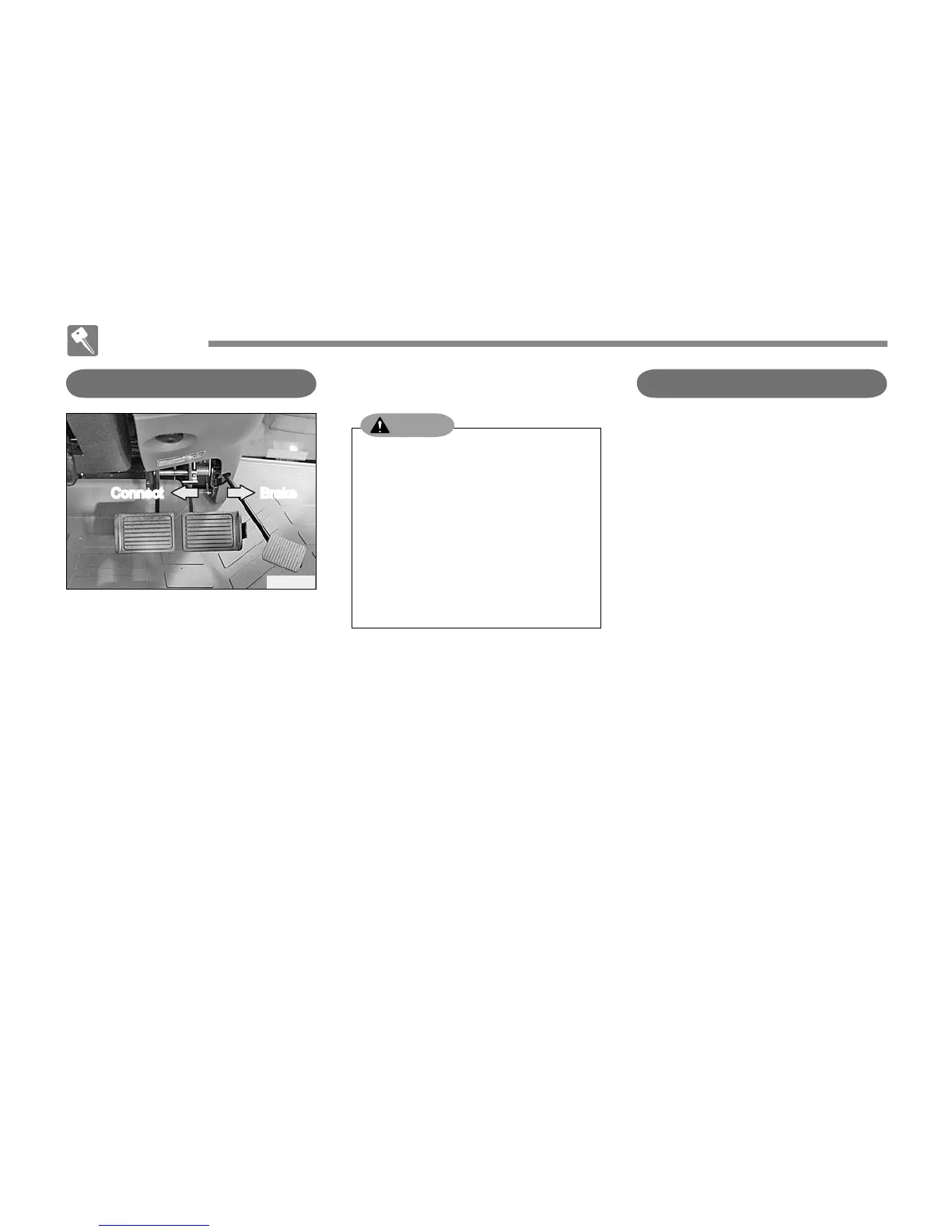①
Operate the throttle lever to set
the engine at a low speed.
②
Depress the clutch pedal and
brake pedal simultaneously.
③
When the vehicle is completely
stopped, set the shift lever in the
neutral position.
④
Apply the parking brake.
⑤
If an implement is attached to the
vehicle, lower it.
⑥
Remove the key from the switch
after parking vehicle.
☞
Refer to the page 2-20 for opera-
tion of the parking brake.
7. STOPPING AND PARKING
Avoid turning at a high speed. The
tractor can fall on its side.
When the tractor is installed with
an implement, its overall length
becomes large. Be extra care with
other people and objects around
when turning.
Connect the left and right brake
pedals when it is about to drive
•
•
•
WARNING
①
To turn in a field, release the
hook for the left and right brake
pedals.
②
Turn the steering wheel and de-
press the brake pedal for the de-
sired direction.
③
While turning, keep the engine
speed low and turn slowly.
6. TURNING IN FIELD
J10O403A
Connect Brake