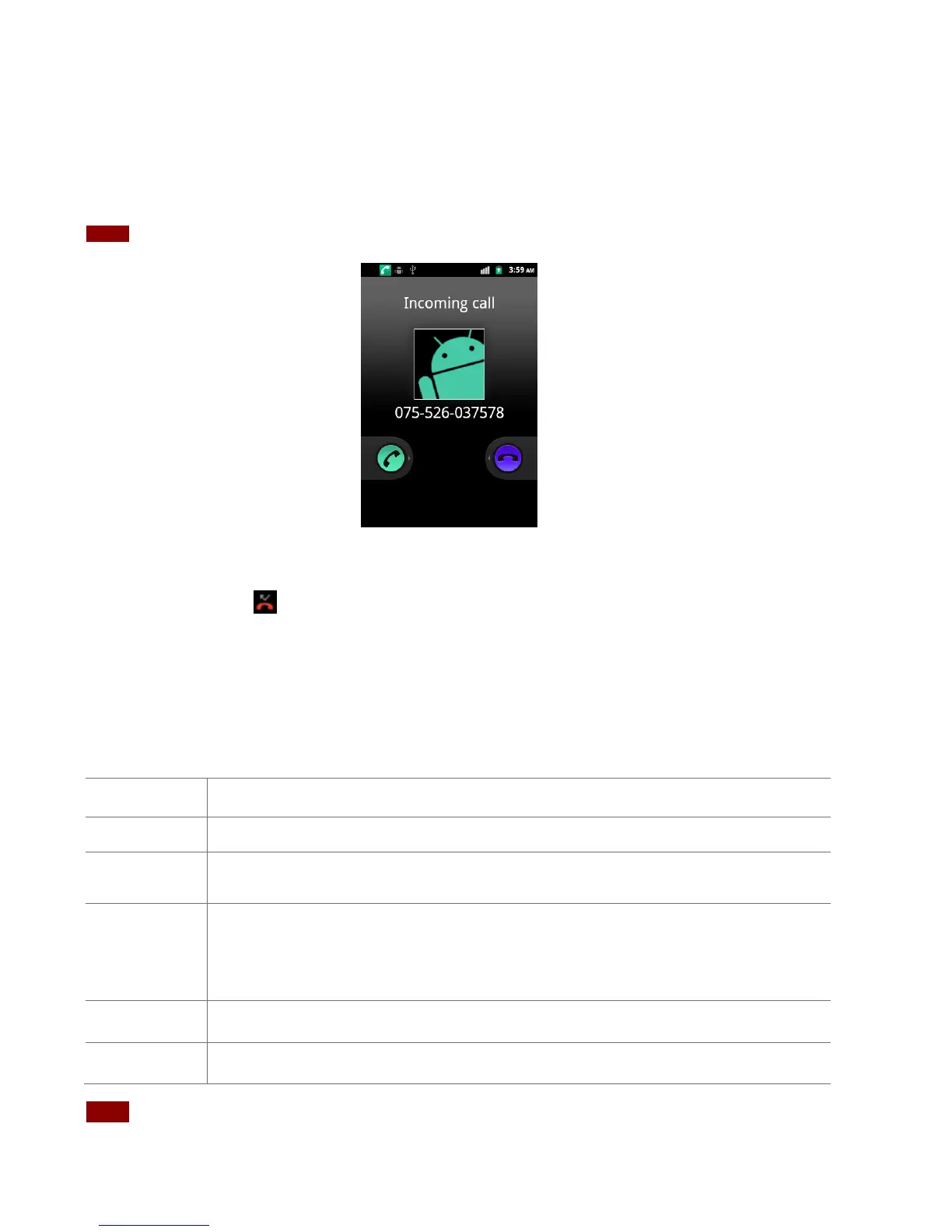direction of the arrows to reject the call.
• If you were already in a call, the first call is placed on hold during answering the new call.
• To silence the ringer before answering the call, press either of the volume keys.
NOTE
The caller you reject is sent directly to your voicemail box to leave a message.
Checking missed calls
• If you miss a call, is displayed in the Status bar.
• If you open the Notifications panel, you will see the number of missed calls. Tap the
notification to be taken to the call log and view detailed information.
Using In-Call Options
When a call is in progress, the following options are available:
Tap Dial Pad to enter additional numbers during your call.
You can unmute the microphone by tapping Mute icon again.
You can turn the speakerphone off by tapping the Speaker icon again.
The speaker is turned off automatically when your current call ends.
When a Bluetooth device is paired and connected to your phone, you can
conduct all calls using Bluetooth for hands-free conversation. When using
Bluetooth headset during a call, the current call screen has a blue border and the
Ongoing Call icon turns blue in the Status bar.
Tap Bluetooth icon to toggle in-call audio to and from the Bluetooth accessory.
You can search for contacts during a call.
You can switch between two calls by tapping Manage calls icon.
NOTE To avoid damaging your hearing,do not hold the phone up to your ear when the speakerphone is on.
