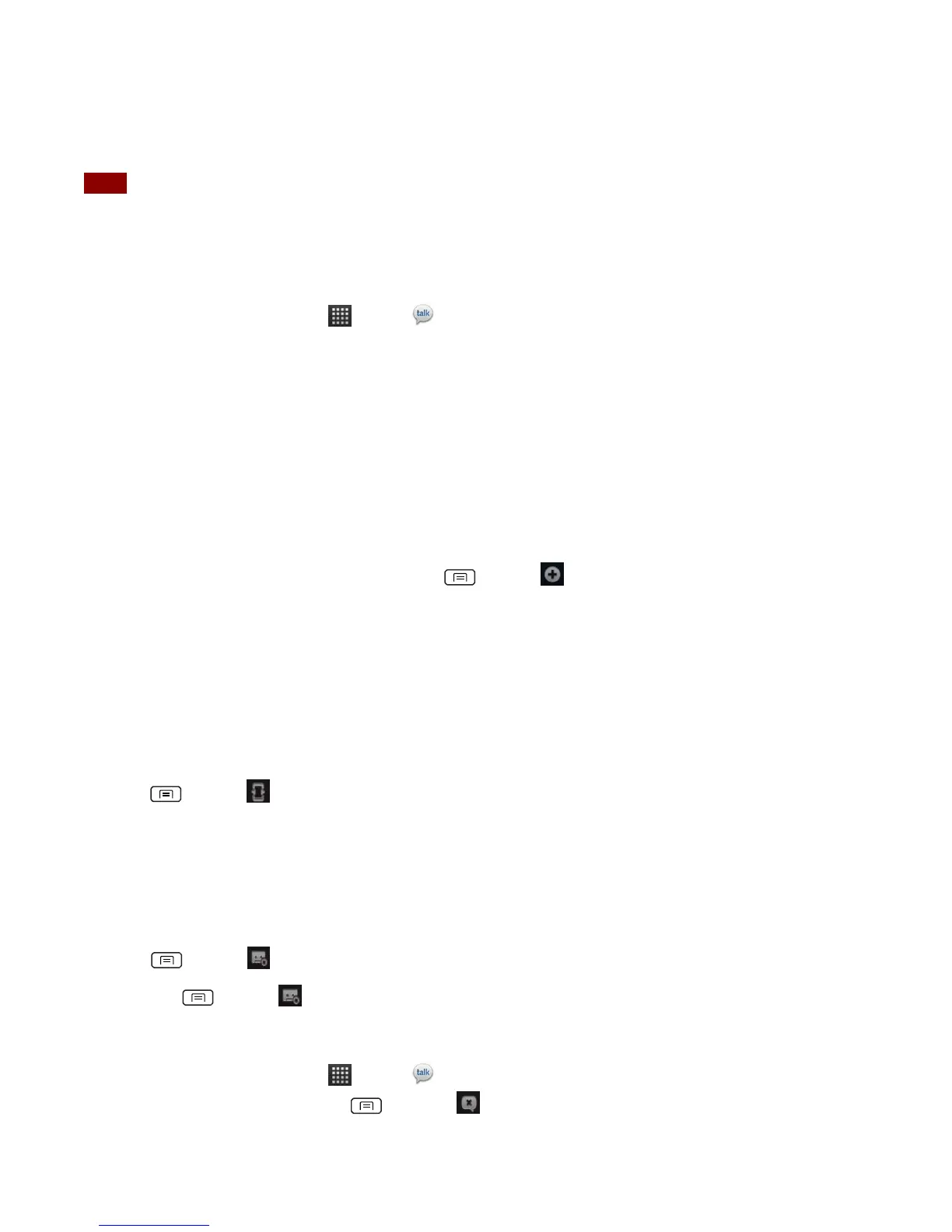Block friend, Remove friend, View contact, Always show friend/Auto show friend, Hide
friend).
NOTE Block friend: This option will block a user from sending you messages and add the user to your blocked friends
list. Always show friend: This setting will add the friend to your Most popular list. To remove a friend from
the Most popular list, tap and hold the friend’s name then tap >Auto show friend.
Chatting with friends
Chatting with a friend
1. From the Home screen, tap Apps > Talk.
2. Tap an online friend.
3. Enter your message in the text box >Send.
Accepting an invitation to chat
When a friend sends you a Talk message, you receive a notification. There are 2 ways to respond:
• On your friends list, tap the friend who sent you the chat invitation or
• Open the notifications panel and tap the chat notification.
Adding another friend to your chat
1. When you’re chatting with a friend press Menu > Add to chat.
2. Tap a friend to invite.
This will start a new group chat for all parties. Only those who accept the new chat invitation will
be joined to the group chat.
Switching between active chats
You can switch between multiple active chats.
1. When you’re chatting with a friend:
• Press Menu > Switch chats > tap the desired active chat.
• Or swipe left or right across the screen to switch between chats.
On the record or off the record your chats
You can make your chats on the record or off the record.
1. When you’re chatting with a friend:
• Press Menu > Chat on record.
• Or press Menu > Chat off record to make your chats off the record.
Ending your current chat
1. From the Home screen, tap Apps > Talk.
2. From any chat window, press Menu > End chat.
