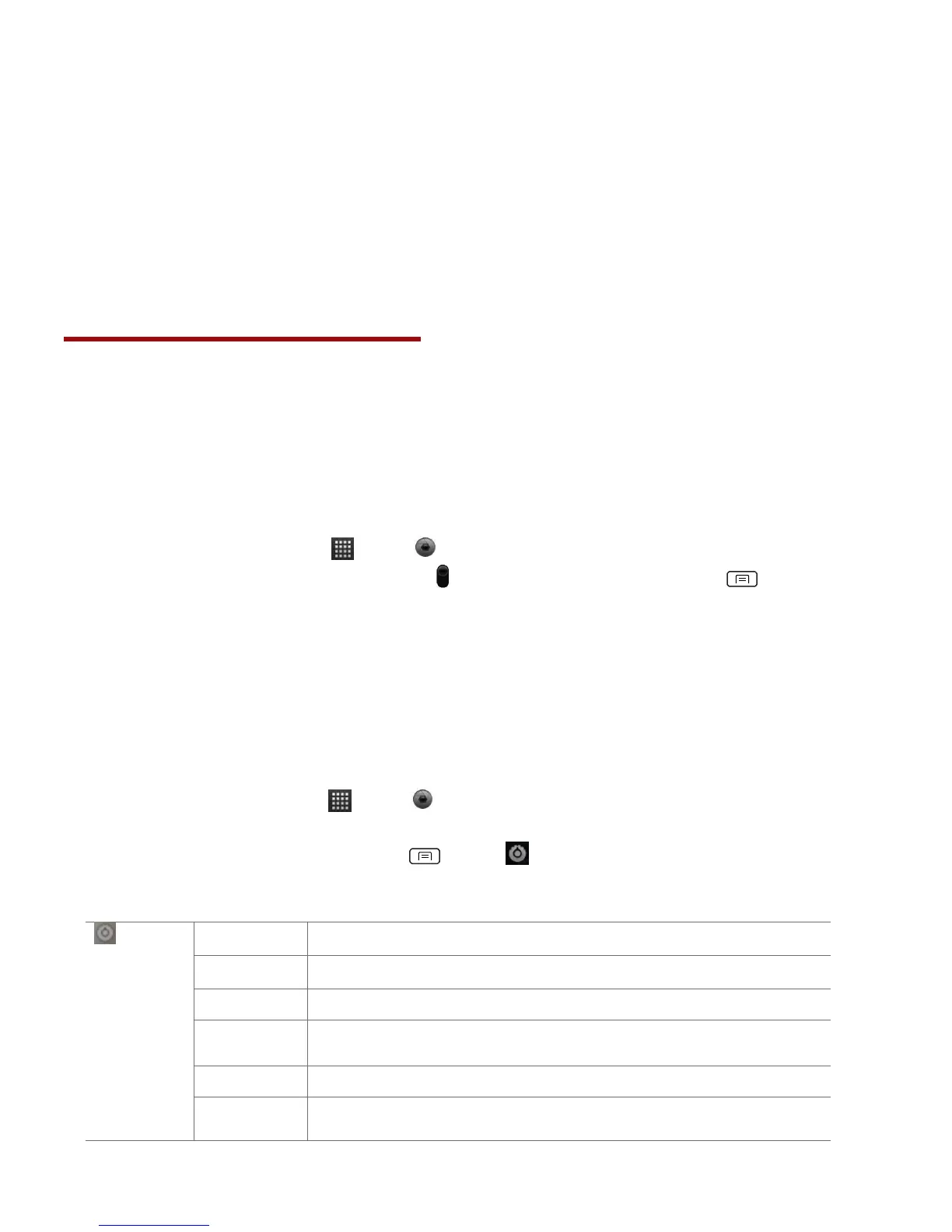You can add a folder to the Home screen that shows all files you have received with Bluetooth.
1. Tap and hold an empty area on the Home screen, tap Folders >Bluetooth received.
2. Tap and hold the Bluetooth received folder icon, and drag it to your desired Home screen
location.
• To rename the folder, tap and hold the title bar of the folder window > Enter a new name >OK.
To view the folder contents, tap the folder icon. To open a file, tap the file name.
Entertainment
Camera/Camcorder
You can take pictures and shoot videos with Camera/Camcorder. Photos and videos captured with
the camera will be stored on the phone’s microSD card. A microSD card must be installed to use the
Camera/Camcorder.
Opening Camera
• From the Home screen, tap Apps > Camera.
• Or, when in Camcorder mode, drag the to the Camera position. Or, press Menu >Switch
to camera.
When you’re in Camera mode and you turn your phone left or right, the onscreen camera
controls automatically rotate the display.
Camera settings
When in Camera mode, Camera settings are displayed on screen. Before taking the photo, you can
adjust your camera settings or leave the controls in automatic mode.
1. From the Home screen, tap Apps > Camera.
2. Tap a setting icon. The settings open over the screen.
• To hide settings on the screen, press Menu > Hide settings.
2. Tap the setting you want to change.
3M Pixels, 2M Pixels, 1M Pixels, VGA, QVGA
None, Mono, Sepia, Negative
