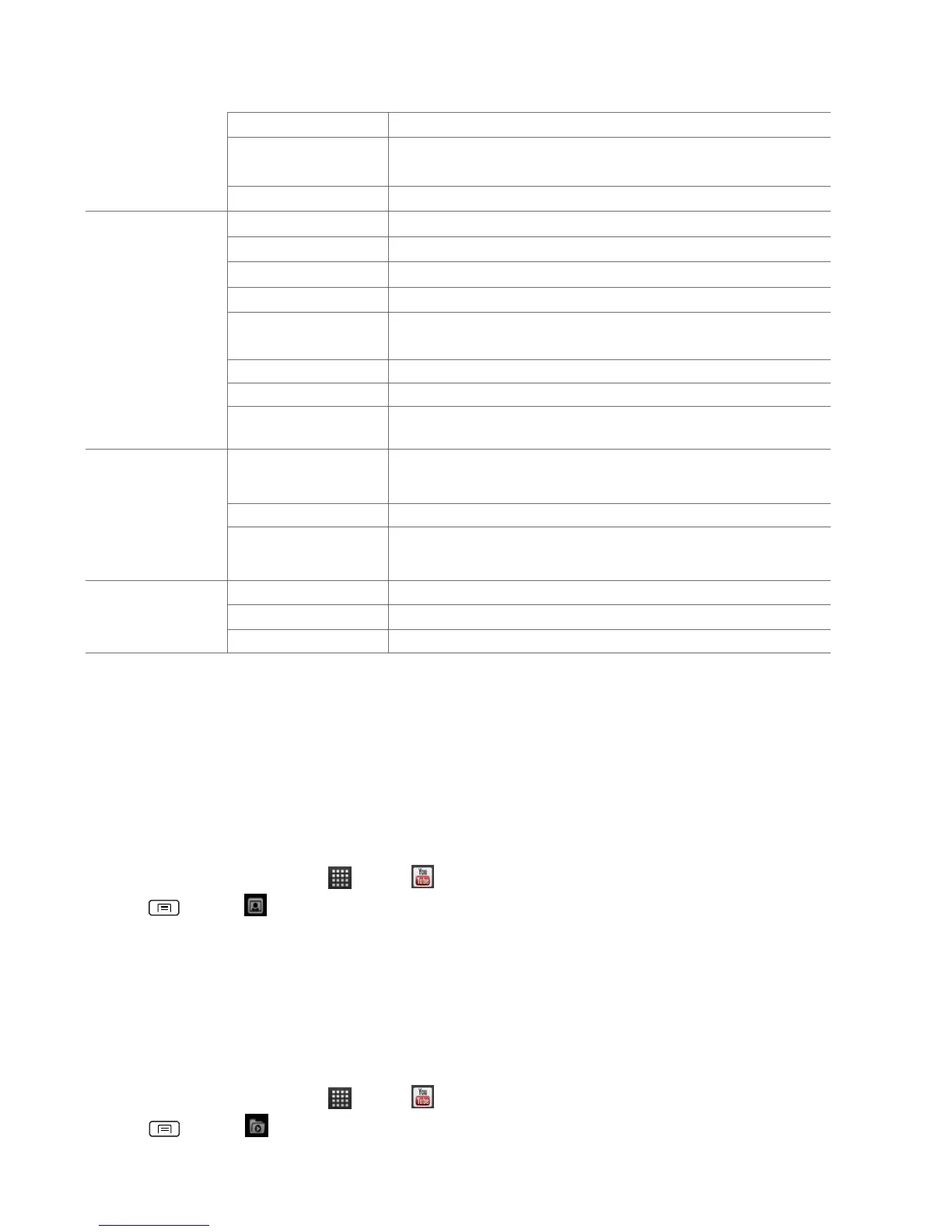Allow plug-ins to run on webpages.
Open new windows in the background.
Set the default homepage.
Delete the history of webpages you visited.
Allow sites to save and read cookie data.
Remember what you enter in form fields.
Delete all the information the browser remembered.
Allow sites to request access to your location.
Delete location access for all websites.
Save your passwords for some webpages that require
you to sign in.
Delete all saved passwords.
Show warning of security alerts.
Select the web search engine you want to use.
Set for individual websites.
Restore default settings.
YouTube
YouTube is Google’s online video streaming service for viewing, discovering, and sharing videos.
Opening and signing into YouTube
Signing into YouTube
You can discover and watch YouTube videos without a YouTube account, but if you want to take
advantage of many YouTube features, you must sign into your YouTube account.
1. From the Home screen, tap Apps > YouTube.
2. Press Menu > My Channel.
The first time you use a YouTube feature that requires an account, you’re prompted to sign in.
Create a new account or enter your YouTube sign in information if you already have an
account. For more information about YouTube accounts, visit YouTube on the web.
Finding videos
Browsing videos by category
1. From the Home screen, tap Apps > YouTube.
2. Press Menu > Browse.
3. Tap a category in the scrolling list.
