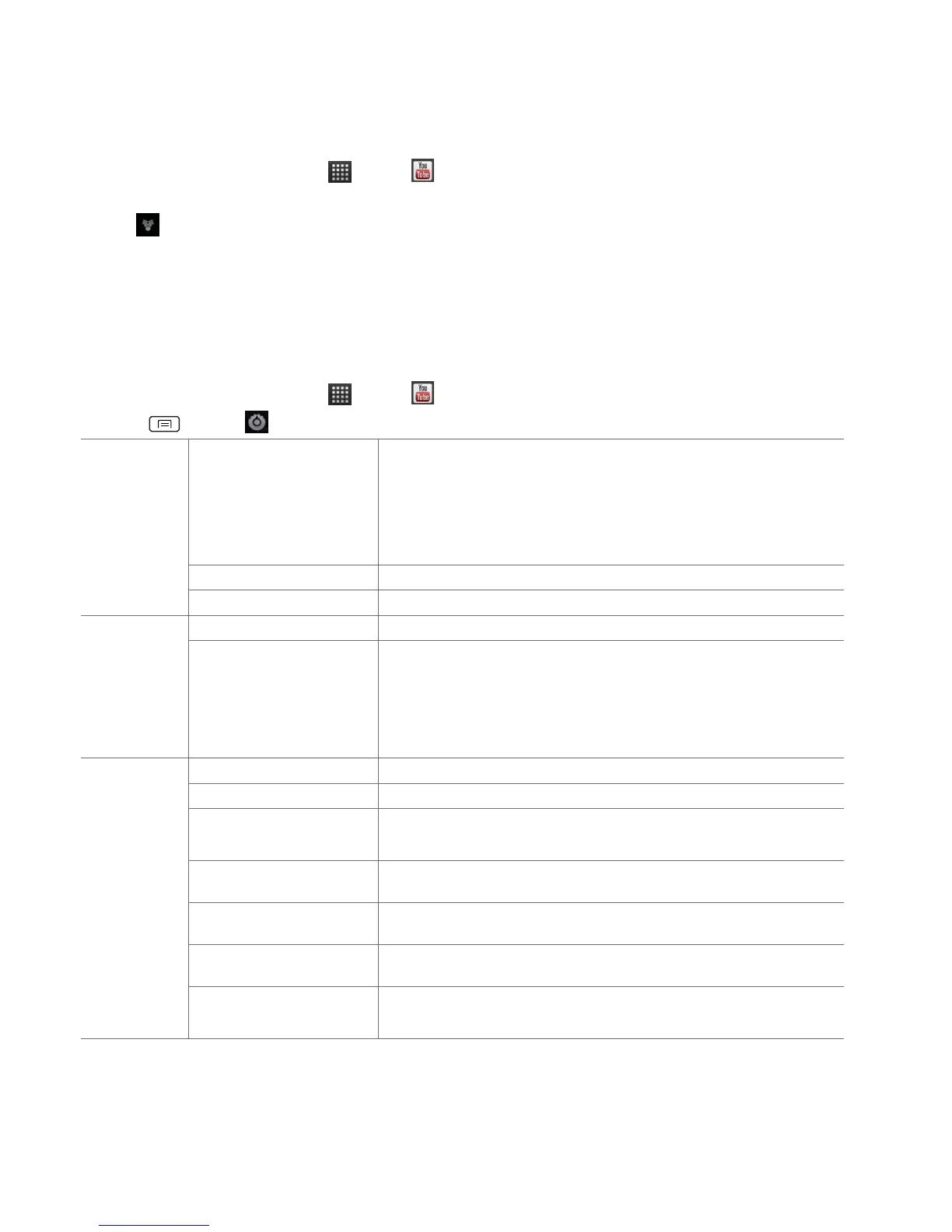Sharing videos
1. From the Home screen, tap Apps > YouTube.
2. Tap a video to play.
3. Tap Share.
4. Tap the application you want to use to share the video.
YouTube settings
You can change the following settings for YouTube on your phone.
1. From the Home screen, tap Apps > YouTube.
2. Press Menu > Settings.
Check if you prefer to watch videos in high resolution by
default when connected to mobile networks. Watch videos
in standard mode to reduce startup time and data use. This
setting has no effect if you are connected to a Wi-Fi
network, where videos are always shown in higher
resolution.
Set the preferred text size when viewing video captions.
Specify network preferences for uploads.
Remove previous YouTube video search results.
Select if you want Google SafeSearch filtering to block
some results when you search for videos. Settings are:
Block no search results (Don’t filter), only explicit or
offensive videos (Moderate), or both explicit and offensive
text and videos (Strict).
Open the YouTube Help Center in your phone’s Browser.
Open a YouTube feedback form in your phone’s Browser.
Google Mobile Terms
of Service
Display the Google Mobile Terms of Service.
Display the YouTube Terms of Service.
Google Mobile Privacy
Policy
Display the Google Mobile Privacy Policy.
Display the YouTube Privacy Policy.
The YouTube application version number installed on your
phone.
