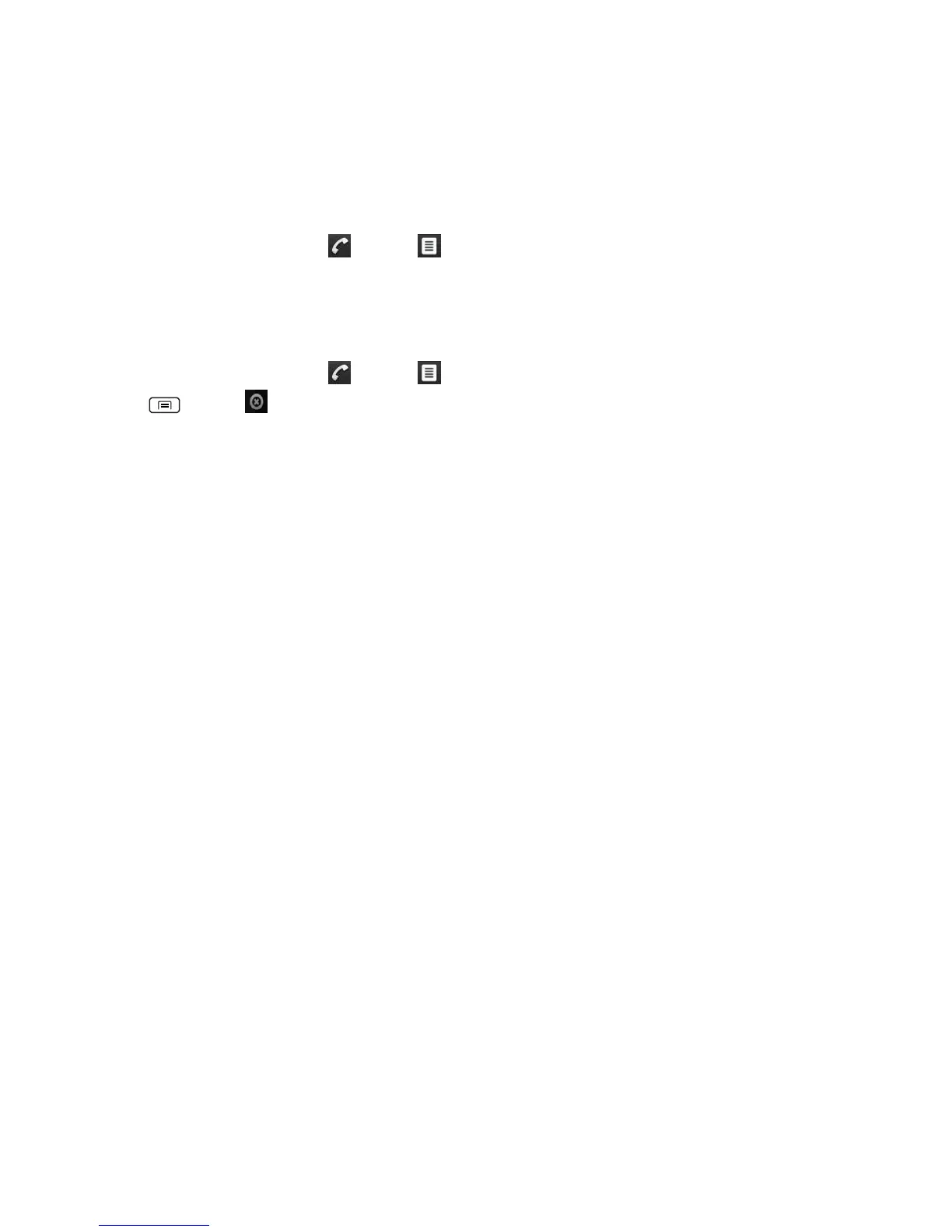2. Tap and hold the desired entry >Add to contacts.
3. In the list of contacts that opens, tap Create new contact or add to an existing contact.
4. Tap Done.
Sending a text message from the Call log
1. From the Home screen, tap Phone > Call log.
2. Tap and hold the contact >Send text message.
3. Enter your message and tap Send.
Clearing the Call log
1. From the Home screen, tap Phone > Call log.
2. Press Menu > Clear call log >OK.
• To remove just one entry from the Call log, tap and hold the entry. In the pop up menu, tap
Remove from call log.
