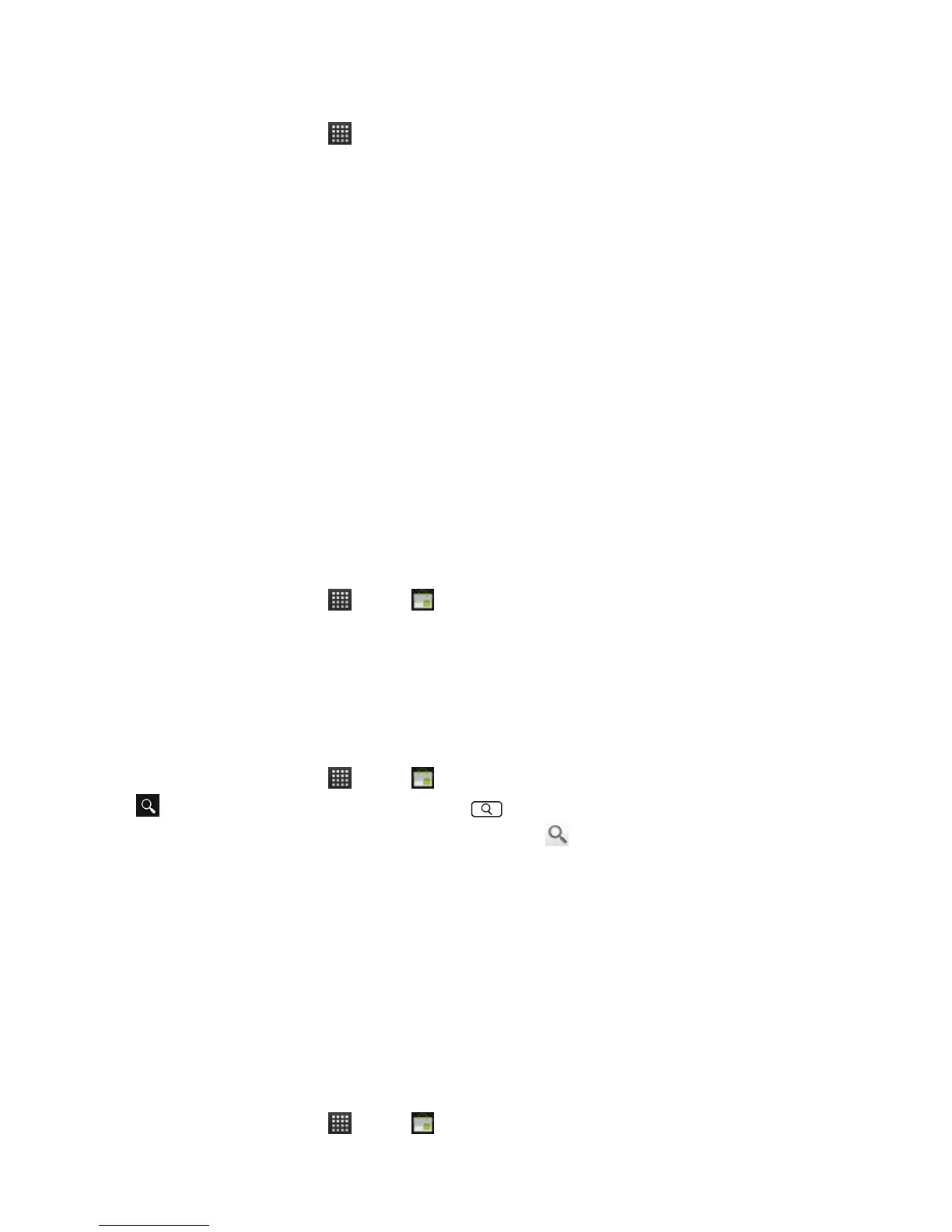1. From the Home screen, tap Apps >Play Music
2. You can select library to open at the bottom of the screen.
• You can view the lists of music in the microSD card.
• The lists are automatically organized according information contained in the music files. To
view each list of music, you can tap the corresponding category; Artists, Albums,
Songs ,Playlists or Genres.
Google Play Store
Google Play Store provides direct access to applications and games to download and install on your
phone. To access Google Play Store, you must first sign into your Google account using a Wi-Fi or
data connection. When you open Google Play Store for the first time, you must read and accept the
terms of service to continue.
Finding applications
Browsing applications
You can browse and sort applications by category.
1. From the Home screen, tap Apps > Play Store.
2. Tap GAMES, BOOKS & REFERENCE, BUSINESS or COMICS, etc. at the left of the Market
screen.
• Scroll to view subcategories and tap one to explore.
3. Tap the subcategory you want.
Searching for applications
1. From the Home screen, tap Apps > Play Store.
2. Tap at the top right of the screen, or press Search.
3. Enter the name or type of app you’re looking for >tap .
Viewing details about an application
1. While browsing Google Play Store, or in a list of search results, tap an application to view more
details.
Application details screens include a description, ratings, and specific information about the
application. The Comments tab includes comments from people who have used the
application. You can download and install an application from this screen.
Installing applications
Installing an application
1. From the Home screen, tap Apps > Play Store
2. Find the application you want to purchase and view the application details.
