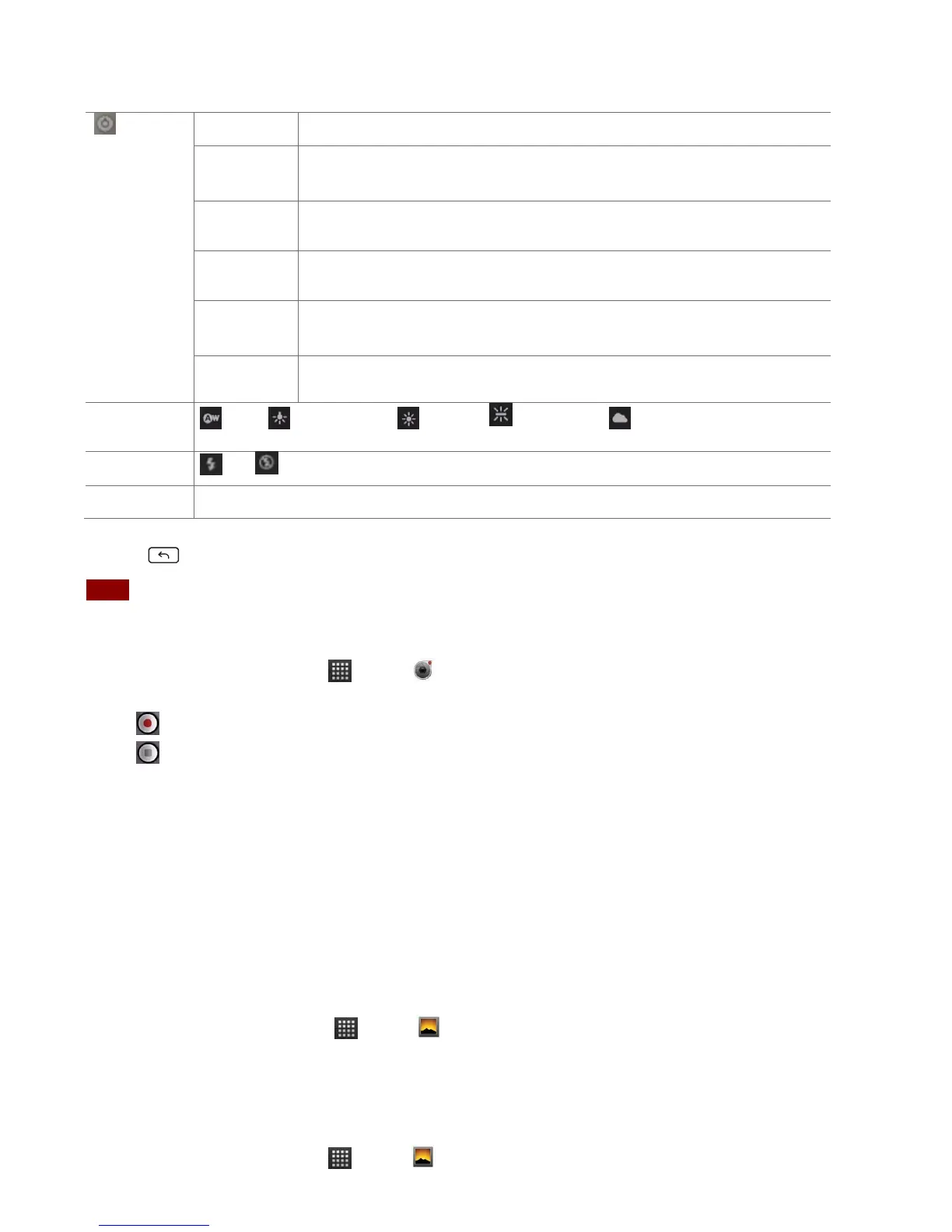None, Mono, Sepia, Negative
WVGA, VGA, CIF, QVGA, QCIF
30 seconds (MMS), 10 minutes, 30 minutes
Auto, Incandescent, Daylight, Fluorescent, Cloudy.
High (30m), Low (30m), MMS (Low, 15s), YouTube (High, 10m), Custom
4. Press Back or tap the screen to close the settings menus.
NOTE Depending on the selected video quality, not all video quality and video encoder options may be available.
Recording videos
1. From the Home screen, tap Apps > Camcorder.
2. Frame the scene where you want to start recording.
3. Tap to start recording.
4. Tap to stop recording.
An image from your most recent video is displayed as a thumbnail at the top right. Tap the
thumbnail to view, share, or work with your videos in Gallery.
Gallery
Use Gallery to view your pictures and videos. You can edit and add effects to your photos. You
can also easily add a photo as your contact icon, location icon, or wallpaper.
Opening Gallery and viewing album lists
Opening Gallery
• From the Home screen, tap Apps > Gallery.
• Or when you’re in Camera/Camcorder mode, tap the thumbnail image at the top right. Your
album list is displayed. Albums are groups of images and videos in folders.
Managing albums
1. From the Home screen, tap Apps > Gallery.
