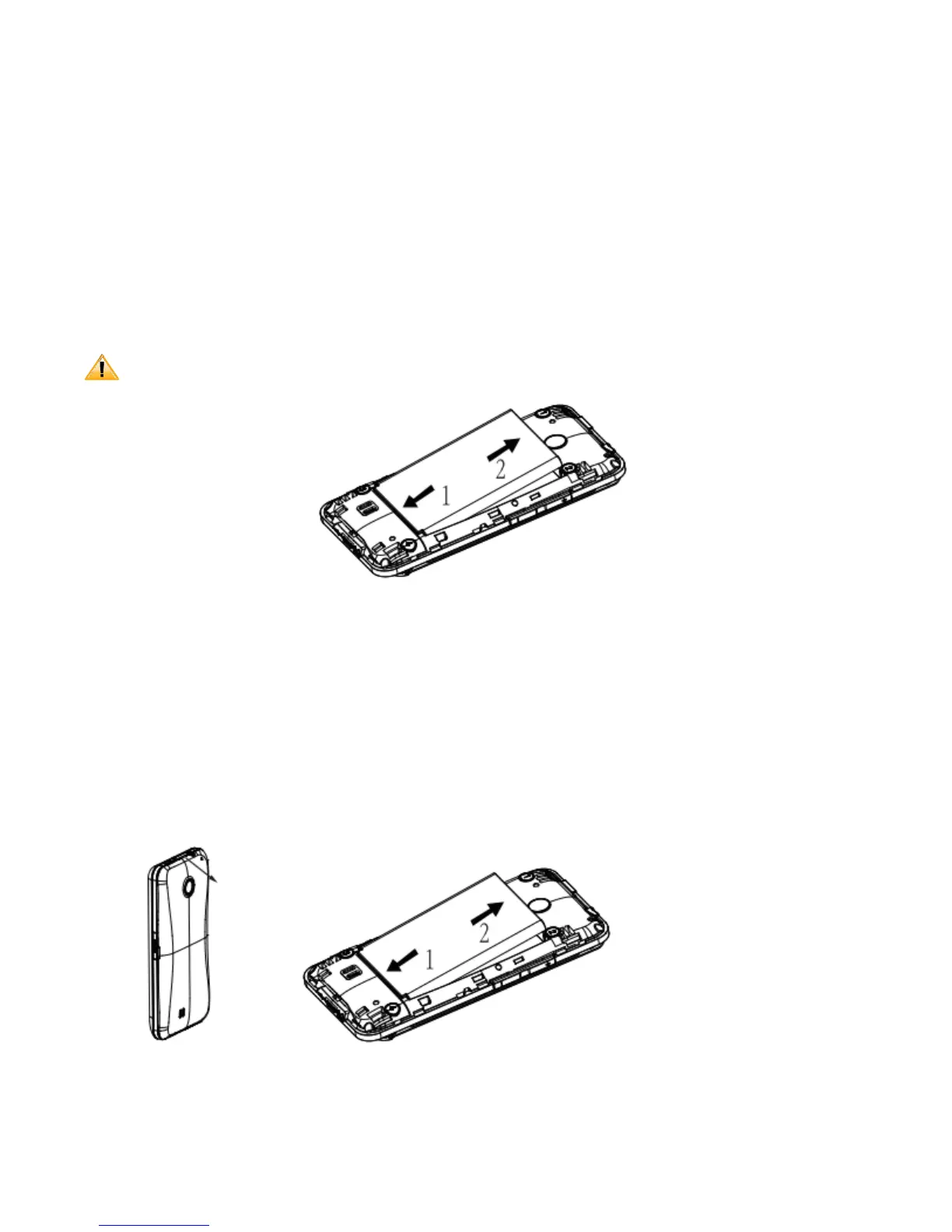Battery
Note that browsing the web frequently, extended data usage, being in a poor signal area, or
subjecting the device to extreme temperatures will cause the battery to discharge quicker than
normal. To increase battery life, limit your data usage, or turn off GPS and Bluetooth when not
required.
Installing the battery
Please use only the original batteries and accessories you received with your phone or Ultimate Mobile
recommended replacements.
(Step 1)
1. Remove the battery cover from the unit.
2. Align the battery’s exposed gold contacts with the battery connectors inside the battery
compartment.
3. Insert the contact side of the place (Step 1).
4. Gently push the battery into the battery compartment and press down until you hear a click
(Step 2). Replace the battery door
